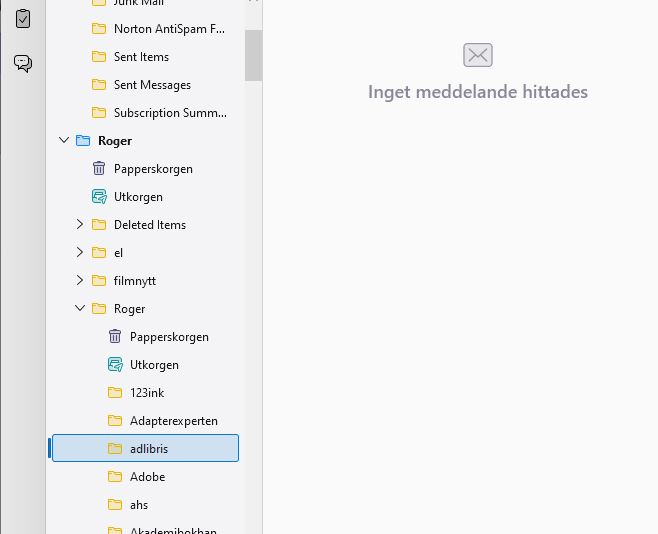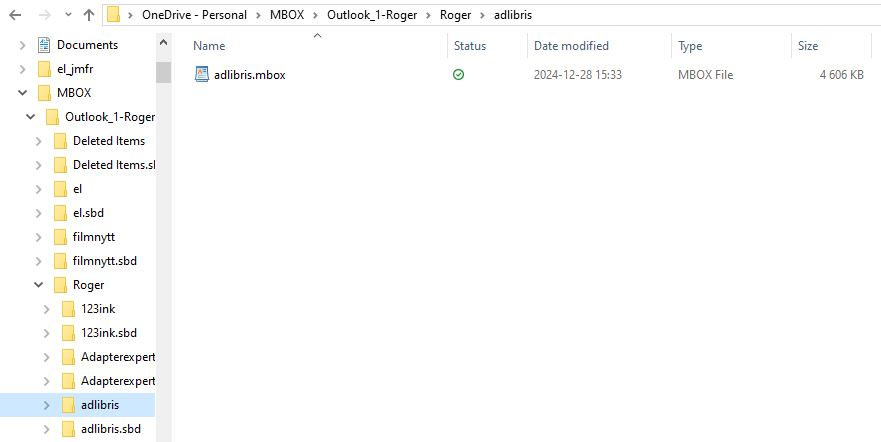Thunderbird do not read MBOX
I have just installed Thunderbird (Windows), and have converted Outlook .PST file to MBOX. I can see the folder-structure in Thunderbird from the .PST file, but Thunderbird say "no messengers" when accessing the result/any folder. I can read the rawdata in the MBOX files with Notebook, and the data is there. Why do not Thunderbird pick up the data? Any setup? I was using "ReliefJet Essentials for Outlook" when converting the .PST file
منتخب شدہ حل
Suggestion: - exit thunderbird - remove the mbox suffix - start thunderbird . if the folder is not recognized, 1install the addon, importexporttools NG, and then highlight Local Folder, rightclick and select importexport option to import mbox, locate and select the file
اس جواب کو سیاق و سباق میں پڑھیں 👍 0تمام جوابات (3)
منتخب شدہ حل
Suggestion: - exit thunderbird - remove the mbox suffix - start thunderbird . if the folder is not recognized, 1install the addon, importexporttools NG, and then highlight Local Folder, rightclick and select importexport option to import mbox, locate and select the file
Hi, OK, I have installed add-in ImportExportTool NG. When I run the import MBOX folders, it is importing 27 mails. No folder structure as in .PST. The thing is - I have over 1000 local stored mails in .PST. Why stop with 27. I have tried several times. Stop with 27.
rogers.johansson said
Hi, OK, I have installed add-in ImportExportTool NG. When I run the import MBOX folders, it is importing 27 mails. No folder structure as in .PST. The thing is - I have over 1000 local stored mails in .PST. Why stop with 27. I have tried several times. Stop with 27.
AN MBOX is a single folder by definition. AN MBOX is a collection of EML file (you might be old enough to remember then from outlook express) stacked one on the other. The file can not contain any folder structure.
My personal guess is the top level folder you converted to MBOX contained 27 emails. Or you used some sort of trial ware that converted 6the first XX email in the folder to demonstrate the capability of the software, but a paid version is required for more.
Just to be clear adlibris is a single folder, not a structure as you suggested in your initial posting. It has no children It is, I think also relevant, as to how you created this mbox file (apple mail creates incompatible ones for instance) just whacking an mbox extension of a file does not make it a valid file for Thunderbird. For Thunderbird's purposed we are looking for an RD formatted MBOX file which is about how the separators between individual emails are defined. That the import export tool can recognize something (it is more robust in what it can cope with) that Thunderbird natively does not see, would indicate that there is a problem with the actual MBOX file structure.