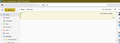Blank "1969" message remains in Inbox
Why do I sometimes get the blank "12/31/1969" message remaining in my Inbox when everything has been read and sent to Trash (see attached image)? Thanks.
تمام جوابات (7)
Have you tried repairing the folder?
Thanks, will give that a try.
That is a sign of store corruption. The date is actually Zero. C++ the underlying programming language calculates all dates starting from 1 from the first of January 1969.
Compacting the folder will generally fix the corruption, but mail in the folder may also be lost. SO I suggest you attempt to export any mail you want to be sure not to loose into an MBOX file using the import export tools addon before you actually compact the file.
https://addons.thunderbird.net/en-US/thunderbird/addon/importexporttools-ng/?src=ss
Thanks for the suggestions. I have done both a "Compact" and "Repair" on the Inbox folder which is where the issue has been seen. I typically keep my Inbox clean so no need to backup.
I've seen the blank "1969" message even since actions above. I've also noticed some messages appear twice in the Inbox pane. Are there any next steps toward solving this problem?
You could force TB to rebuild the Inbox if you can access the folder structure competently. Which OS are you running? What is the name of the account in which the Inbox resides? IMAP or POP3 account?
Running on Win 10. It's IMAP. Not sure about "name of the account", but in image attached it would be "Personal". Thanks.
Personal is inside the Inbox. I need to know which account the Inbox is in before I can sort out instructions for you. Anyway, that's me for the day. I'll resurface tomorrow...
...someone else might be able to sort out the procedure.