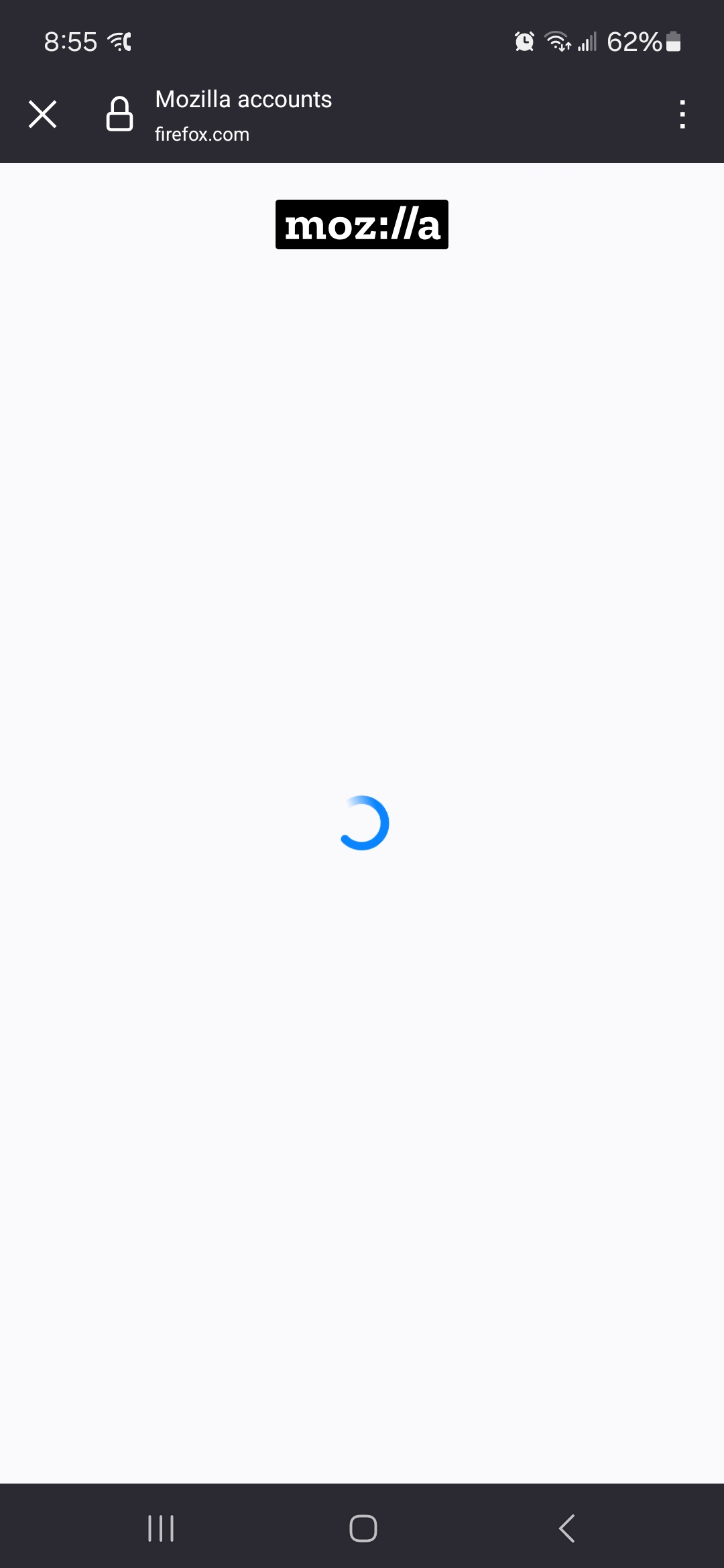Sync Setup Stalls
I'm attempting to set up sync between my windows laptop and my new android phone. The phone has firefox loaded, allows me to pull up the 'sync and save your data' page, allows me to choose 'ready to scan' and presumably successfully scans the QR code displayed on the laptop (the laptop prompts me to approve the new device). Then the laptop indicates I need to wait to approve it on my phone, and the whole process stalls. The phone continues to display the mostly blank white screen with only the "moz://a" at the top and the spinning blue circle in the center. Eventually the whole thing seems to time out and I receive an error message on the laptop saying "websocket unexpectedly closed" and "device pairing failed".
My two hypotheses are that either still having my old phone (which is being retired to at-home use only, and I'd rather not de-sync) still synced is somehow interfering (seems unlikely), or that something about the new phone's software is interfering in the sync (seems unlikely and way out of my league in terms of troubleshooting around).
Help please?
تمام جوابات (5)
Skip the QR circus and just sign into the account on the phone and it should work. 2 of my phones are synced. see screenshot
An excellent idea, but unfortunately I hit the same stalled page when I select 'sign in with email' on the phone.
Im thinking there could be something blocking connection, like a firewall, an adblocker at the dns level, something like this. Is the app on the phone updated? If it's not, could be a mismatch of versions that causes the failure. Im just throwing it out there.
Post a screenshot Go into the phone settings, then Firefox app, and clear all cache for Firefox and start fresh.
jonzn4SUSE کی جانب سے
Tried clearing the cache, but it still stalled. This screenshot shows what I've tried to describe above as a stalled page. The laptop says it is up to date (version 134.0.2), and the phone lists the same version number.