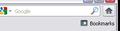My new firefox does not have the little house to return to homepage, how do I get it back?
My new firefox does not have the little house to return to homepage. How do I get it back?
تمام جوابات (4)
go to View Menu -> Toolbars -> Customize -> Drag "Homepage (house) icon" and Drop it on the Navigation Toolbar
Hasan کی جانب سے
The "Home" button should be to the right of the Search Bar, on the extreme right-side of the Navigation Bar. See the screenshot I uploaded.
Thank you edmeister. I never thought of looking way over there! Glad I have found it again.
You can drag the Home button from its current position at the right to the previous position at the left of the location bar if you do not like that new position.
Open the Customize window via "View > Toolbars > Customize" or via "Firefox > Options > Toolbar Layout"