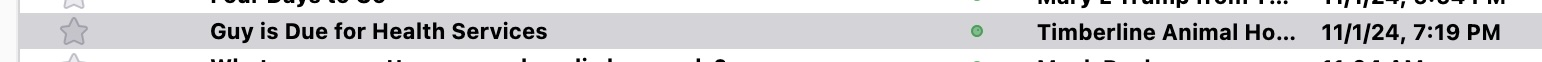emails downloaded to computer on Thunderbird are blank when I open them
I use Thunderbird to download my email to my laptop (MacBook Air). I have 4 different email accounts that get downloaded -- 3 use POP. One uses IMAP. It is set up correctly with port 993 and security SSL. When I click on an IMAP message in my inbox, it opens blank, except for the subject line in the frame of the email. Sometimes it will fill out, but sometimes, especially lately, the blank message just sits there, taunting me.
I can read and respond to the message if I log onto the email server in a browser (Firefox, if it matters) but I want my messages on my laptop. I tried to switch to POP to see if that helps since my other 3 email servers work fine, but I can't make that work either. Thoughts? Thank you!
Incidentally, I do not need to save all my messages on my server. I'd be happy to delete them after a couple weeks, but I can't seem to make that happen either.
Giải pháp được chọn
- highlight the inbox - rightclick and select properties and then select repair.. That may fix the blank messages.
Đọc câu trả lời này trong ngữ cảnh 👍 1Tất cả các câu trả lời (6)
Giải pháp được chọn
- highlight the inbox - rightclick and select properties and then select repair.. That may fix the blank messages.
Thanks David. It did not fix the problem. It started looking over all my emails, so I went into my browser and deleted a couple hundred of the oldest. This is what they look like. The thin image is what they look like in my inbox. The big empty box is what I see when I open them.
Được chỉnh sửa bởi mbeckman1 vào
I do want to repeat -- using POP seems to be fine. This one ISP wants me to use IMAP though. And it says it can use POP, but I tried that and Thunderbird hung up on downloading messages using POP after I've been using IMAP.
Well, NOW a bunch of emails between 11/19 and today have disappeared from my IMAP-using server's Thunderbird inbox. But I can still access them on the browser. Mostly.
It DID work! The key thing I was doing wrong was being impatient. Seems to be fixed now (knock on wood).
Thanks for the feedback. :)