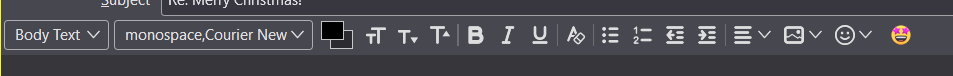Font color keeps changing to BLACK?
Font color for my messages (replies?) keeps becoming black on a black editing background. Is there something I have set incorrectly?
Tất cả các câu trả lời (9)
What colours are you trying to achieve?
Would LIKE white letters on a black background.
First back up and describe how you got that black background.
Not sure. Some emails I send become black on black. Some replies come back to me black on black.
Went to FONTS AND COLORS, and found the settings in the uploaded file. I switched TEXT and BACKGROUND colors. What does USE SYSTEM COLORS do to the chosen colors?
I'll see if this solves it. Should I UNCHECK "Use System Colors?"
'System Colors' are the colors that you have told the Operating System to use. They're found at Settings/Personalisation/.
You appear to have Thunderbird in a dark theme. Did you set it to that in Thunderbird by using a theme? or specify for your operating system to use a dark theme for applications?
Those are the two starting points.
Then we come to your actual emails. If the sender is specifying a font color, like just about anyone using a Microsoft product will, then the email will display in the font colour specified.
Are your outgoing mail specifying a white font? If it is I will get a white on white email from you. So even though I generally do not specify a font colour I will be forced to to read the email from you and to reply to it. (I loath black backgrounds and will reduce an email to plain text if I have to so I don't have to venture into dark mode.)
The forum software indicates you are using a windows based system. Have you enabled application dark mode in windows? Windows 10 and 11 both default to dark mode with their black taskbar and menu. But the app mode is set to light.
Try be making sure yours is correctly turned on if you are wanting dark mode apps.

Next check in Thunderbird that the theme is set to default, so the colours from the operating system can be used. A poor cousin is the dark theme in Thunderbird, as the default should switch from dark to light based on the operating system settings.
This is actually a very technical part of email and most folk fail entirely to understand that they are frequently forcing their choices on others unless the go about doing it the right way. Like you are frustrated that your choices are being ignored, there is probably someone reply to you that is equally incensed by your choices of colors. Hence Black on Black responses.
The colour palette you are fiddling with 
is the one used in the composer window toolbar here
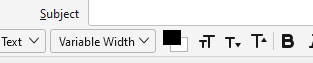
So what you are in effect doing it messing with the default text colour you compose in. It will not effect anything in incoming content unless you also set it to override such settings always
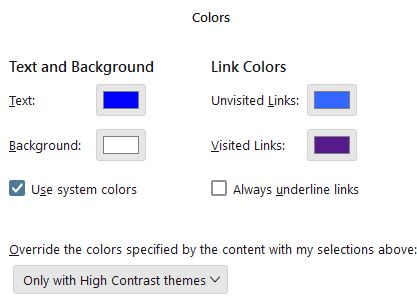
Why the need to force the font colour override. There will always be folks that will try and force either white of black that in their preference as a colour on the reader. Which is exactly what you appear to be complaining about.
I appreciate all your help and suggestions. Have COLORS set to the following (See image), but someone I email frequently says my emails come through with BLACK text on a BLACK background. If he highlights the text area with his cursor, he can then read the message. Is this HIS problem or MINE? Any further suggestions?
Try changing the override selection in your last picture to Never or Only with high contrast.
I had it there (Only with High Contrast). The problem occurred then as well. Doesn't the override section override on MY computer to change incoming font colors to MY choices?