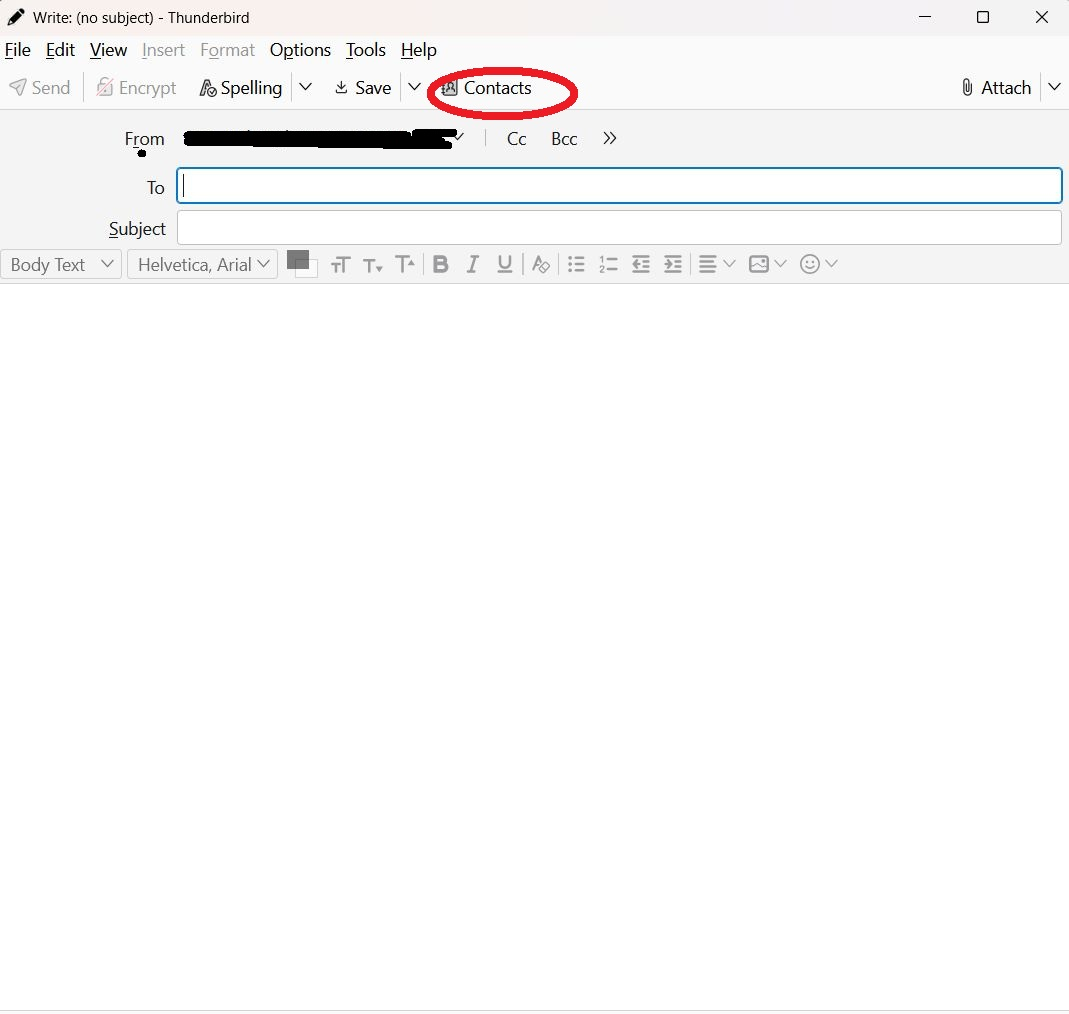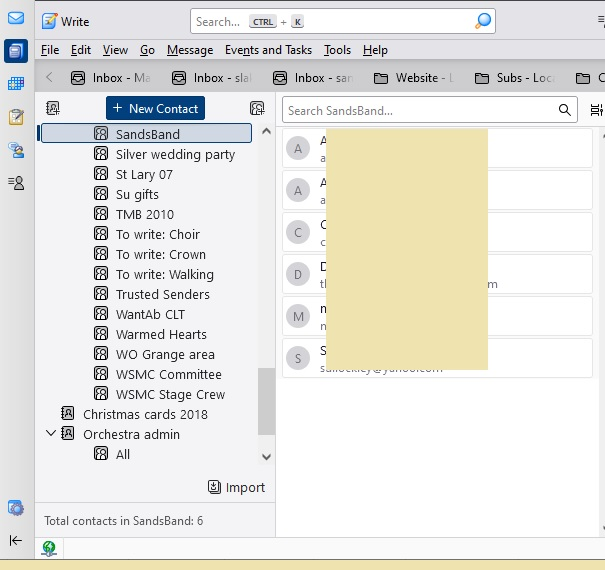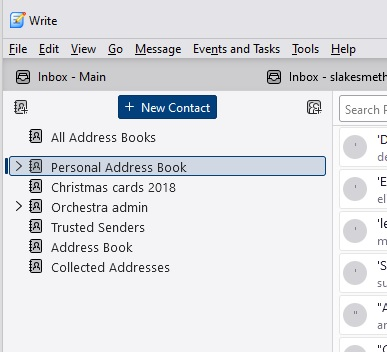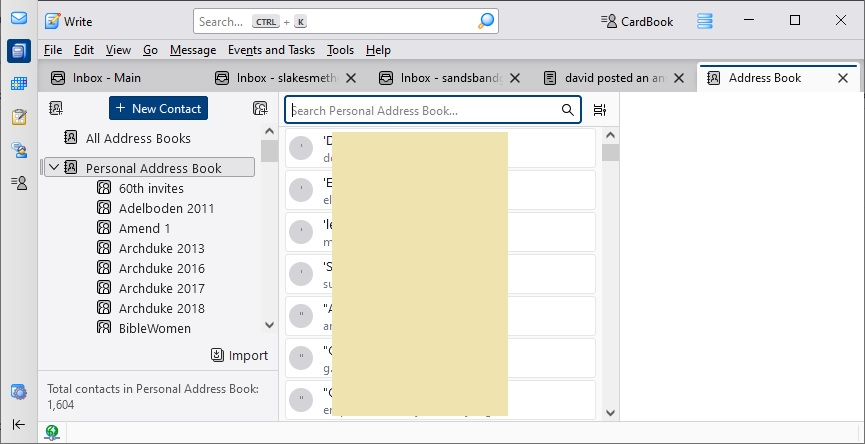Can't send email to an address list
If I create an address list in Address Book, I'm unable to send email to its members by the methods described in the documentation:
- Bulleted list itemIf I highlight the list and click Write, I get a new message with nothing in the To box.
- Bulleted list item If I click Write and look in the contacts sidebar, the address list isn't in the list - it just has individual addresses, and some very old address lists
- Bulleted list itemIf I right-click the address list, I don't get any options like "Add to To" - just Edit list, Print, Export and Delete.
Has the functionality changed? Is my list not being saved for some reason? (The list name is just letters, no spaces etc.)
Tất cả các câu trả lời (20)
I don't use any of those methods. I use: 1. Open new Composition Window (Ctrl+N) 2. Start to type the name until it appears - then either select it or, if highlighted, tab into the Subject field.
This doesn't work, the list name never appears in the To box; some of the list members appear in the dropdown as I type but the list name never does
Sorry - misunderstood you!
Open a Composition Window (Ctrl+N) Select 'Contact' (top) Select Address Book (left) Click inside the contacts. Ctrl+A to highlight them all. Drag the list to the 'To' field.
I don't understand this method. Ctrl-N opens a new blank message, but "Contact" doesn't appear at the top. If I open the Contacts sidebar, I see the option "Add to To:" at the bottom, but even if I select "All Address Books", my new address list doesn't appear in the sidebar - only individual contacts, and a few very old address lists. Typing it in the search window still doesn't find it
F9 also opens it - which is much easier.
That button didn't appear on my Composition toolbar as it does on yours. Using Customise, I added that icon so my toolbar matches yours. But the new button does the same as F9 - it toggles the Contacts sidebar on and off. This doesn't help, because my new address list doesn't appear in the Contacts sidebar.
maybe a screenshot of the left column of addressbook pane, showing the addressbook and addresslist will help. Is it possible you created an addressbook instead?
Screenshot attached as requested. In Address Book space, I can see the list, edit it, rename it etc... but there's no way to send to it. Clicking Write, even with the list highlighted, doesn't put anything in the To: box. (The yellow area is just to blank people's personal details in the screenshot.) Once I'm in the main screen, the address list doesn't appear in the sidebar (second screenshot.)
I still can't see that you tried what I suggested to you to populate a 'blank email' with the addresses:
Open a Composition Window (Ctrl+N) Select 'Contact' (top) or F9 Select Address Book (left) from the drop down Click inside the contacts. Ctrl+A to highlight them all. Drag the list to the 'To' field.
I believe you're trying to help but screenshots aren't showing what we need. Please see sample attached. What we need to see is a list of all of the addressbooks, not the contents of them,
Attached screenshot shows a list of all the address books. Personal Address Book is the one I generally use, the others have particular purposes.
thanks, that shows christmascards as the only list. does it appear in the list when in compose window?
Sorry, it appears to me there are six address books in the screenshotabout . Two contain address lists (Personal Address Book and Orchestra admin.) The other four just contain individual addresses. The address list I added, called SandsBand, is contained in Personal Address Book, along with about 60 other address lists and about 1600 individual contacts.
But yes, that list does appear in the contacts sidebar when I compose a message, so I can add its members to the To: box. Some of the other old lists also appear - but not the new one.
Then you still aren't sharing the problem. I asked for a screenshot of addressbooks and their associated contact lists. your screenshot showed one and you confirmed that it was working. Please do a screenshot that shows all of them,
I'm sorry but I'm not understanding you. My first screenshot showed part of the list of address lists contained in the Personal Address Book (a subset because it's a large address book containing about 60 address lists and 1600 contacts; the relevant part because it shows the address list SandsBand which I'm having the problem with.) But then you asked for the address books, not their contents, so I sent a screenshot of the six address books. It's not possible to send a screenshot showing all the address books and all the lists contained in them. I'll send anything I can, if I can be clear what you want to see.
Here's another screenshot. In the last one, the two address books which contain lists were condensed so their contents weren't visible. This shows the Personal Address Book expanded, with the first eight address lists visible. They're in alphabetical order, so SandsBand is way off the bottom, in the part of the list I showed in the screenshot at 1:48pm. In that screenshot, it wasn't obvious that the parent (Personal Address Book) had scrolled off the top of the display.
The challenge for us is that you posted being unable to use contact lists, but then later admitted that contact lists work, so is the problem one specific contact list? Please be specific on this. Thanks.
I posted when the list I just created (SandsBand) didn't work. But there are others which don't work - for instance, in the last screenshot I sent, the first two lists work, but the third (Amend 1) doesn't. By "don't work" I mean, they can be edited in Address Book, but aren't in the list when composing a message, & don't appear when using the search feature.
Ok, since some contact lists work, the problem may lie in the ones that don't, not in thunderbird itself. My first thought would be to ensure the name of the list is completey unique. My second thought would be to review all entries in the list. if you go to compose a message, re you able to manually enter the contact list name successfully? Since it appears that thunderbird is functioning, I don't know what else to suggest.