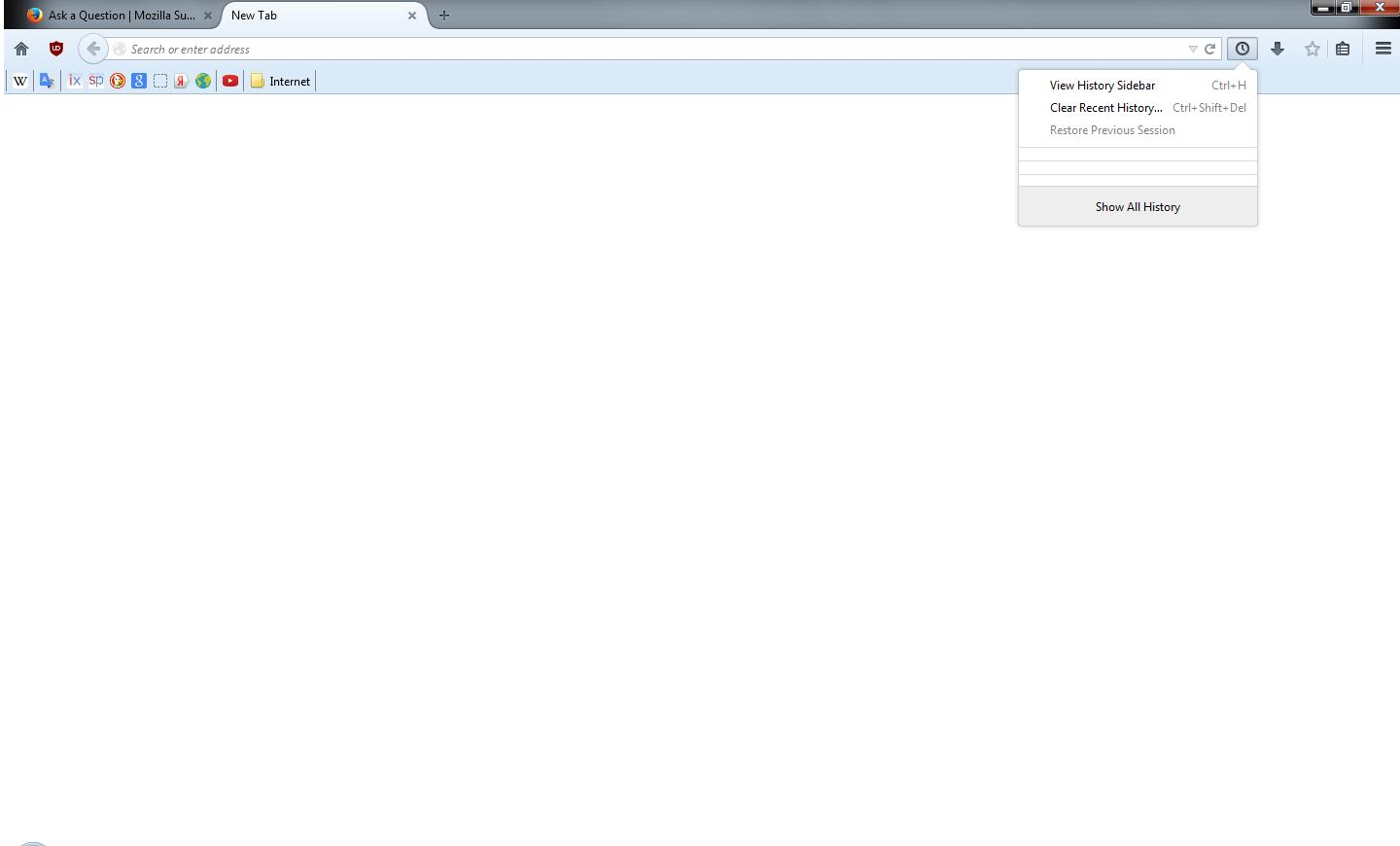After updating to Firefox 40.0.2 three separator lines appear in "Show your history"
After updating to FF 40.0.2 three separator lines appeared in "Show your history". And they remain there even if history is cleared.
Saafara biñ tànn
The three separator lines appear in "show your history" if the string "identity.fxaccounts.remote.webchannel.uri" has blank value. If set to default (https://accounts.firefox.com/) after restarting FF three lines disappear.
I believe this string was either absent or undefined in previous versions of FF.
If I understand correctly the FxAccountsWebChannel listens for some kind of events.
Jàng tontu lii ci fi mu bokk 👍 0All Replies (1)
Saafara yiñ Tànn
The three separator lines appear in "show your history" if the string "identity.fxaccounts.remote.webchannel.uri" has blank value. If set to default (https://accounts.firefox.com/) after restarting FF three lines disappear.
I believe this string was either absent or undefined in previous versions of FF.
If I understand correctly the FxAccountsWebChannel listens for some kind of events.