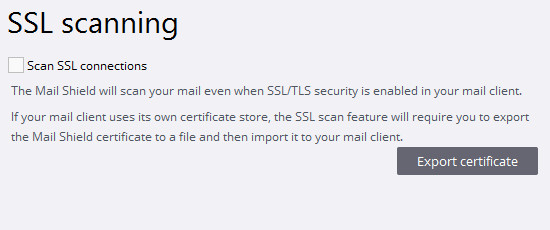<a id="errorCode" title="SEC_ERROR_UNKNOWN_ISSUER">SEC_ERROR_UNKNOWN_ISSUER</a>
Below has been going on for months not even with TB 45.2.......why and nothing happens when I try to click on or you can add an exception. 1and1 is my provider.
Secure connection failed
www.mozilla.org uses an invalid security certificate. The certificate is not trusted because the issuer certificate is unknown. The server might not be sending the appropriate intermediate certificates. An additional root certificate may need to be imported. Error code: <a id="errorCode" title="SEC_ERROR_UNKNOWN_ISSUER">SEC_ERROR_UNKNOWN_ISSUER</a>
This could be a problem with the server's configuration, or it could be someone trying to impersonate the server. If you have connected to this server successfully in the past, the error may be temporary, and you can try again later.
Or you can add an exception…
Saafara biñ tànn
Solution Go to TB, tools, options, advanced, certificates, view certificates, add exceptions and add to https:// in location something like www.mozilla.org or maybe www.mozilla.org:443 or mozillamessaging.org or mozillamessaging.org:443 and what you see is below. I cut off bottom doing a quick crop. No more dopey security error messaging, I got rid of Avast replaced it with MSE and AVG secure search is gone.
Thanks to all of you for your help
Jàng tontu lii ci fi mu bokk 👍 1All Replies (20)
That sounds like your anti virus is issuing it's own encryption certificates. Avast I know does this.
See https://wiki.mozilla.org/Thunderbird:Testing:Antivirus_Related_Performance_Issues#AVAST
Basically I would suggest you get an anti virus that does not compromise security in order to do it's job.
I tried what you suggested and did not help at least with me trying to get it to help. Any suggestion on an anti virus that would not compromise security especially with TB? or Firefox?
Inspect the certificate - see the attached screenshot for instructions. Do not actually confirm the security exception.
Who is the issuer of the certificate? Please post a screenshot of the Certificate Viewer window. http://support.mozilla.org/en-US/kb/how-do-i-create-screenshot-my-problem
I can inspect certificate if you tell me where to find it? Unless it is this site, Mozilla and I have not granted any special permissions and it is verified by digicert Thanks
click on this site from which I am reading your reply server is digicert sha2 extended validate server CA
I installed it and then opened or added to TB. I closed and then opened TB and got same message.
I can inspect certificate if you tell me where to find it?
See https://support.mozilla.org/en-US/questions/1132022#answer-900059
Posting a screenshot of what you see may be a good idea. http://support.mozilla.org/en-US/kb/how-do-i-create-screenshot-my-problem
Unless it is this site
If you're talking about SUMO, it isn't.
Mozilla and I have not granted any special permissions and it is verified by digicert
Whatever you do in your browser is irrelevant to Thunderbird.
I installed it and then opened or added to TB.
I neither understand what that means nor what you did.
I hid my bookmarks and tabs and below is a pic of what I see when clicking on i on a circle. Is this what you want to see?
Hi 38point3, you're close. The certificate viewer is available in the Page Info dialog. If you click the ">" icon and then More Information, that will launch Page Info.
Here are all 3 methods:
- right-click (on Mac Ctrl+click) a blank area of the page and choose View Page Info > Security > "View Certificate"
- (menu bar) Tools > Page Info > Security > "View Certificate"
- click the padlock or "i" icon in the address bar, then the ">" button, then More Information, and finally the "View Certificate" button
In the dialog that opens, the interesting part is under "Issued by".
Oh sorry, go to www.mozilla.org and not the support site to check the certificate over there.
Thanks for helping along with this. Below is "issued by" I hope I'm not giving out toooo much information about my laptop here!
Hi christ1, could Thunderbird be connecting differently than Firefox?
jscher2000 said
Hi christ1, could Thunderbird be connecting differently than Firefox?
I have no idea why this discussion has wandered off to the realms of Firefox.
Thunderbird and Firefox have independent certificate stores. So everything Firefox displays is irrelevant to the discussion.
The two most common causes of certificate issuer unknown errors is as I said before anti virus. The second are folk that delete the contents of the certificate store because they are fiddling in the information and have never heard of the companies involved so they press the delete button and scramble the chain of Trust.
I can not tell you how to use your anti virus. I do not even know what it is. I guessed Avast. But you never confirmed that. You also never told us anything about the mail account you are trying to connect to.
So I will ask you directly.
What anti virus do you use?
You are correct in your guess. Avast 12.1.2272. I had previously asked which other anti virus should I or can I use? Windows 7 on an HP Pavilion g series. Thanks
And mail account is at 1and1 and I have a few different mail accounts at 1and1.
38point3 moo ko soppali ci
Something I just notice and may help in this. At times it is easier for me to use my laptop to find and edit a photo, then send to my cell to later text out. I did this a few minutes ago. Sending photo to my email address from same email address knowing my phone would get photo. I see in TB message to myself to laptop I am using now was received except email went to junk and there was a restriction meaning I had to select an option to open photo. One reason I could not open photo or had to allow exception was
It might be a good plan to have http://static.avast.com block what could be bad junk email whatever but why from me to me? And could this have something to do with first logging into my email and see that warning? Thanks
It is really very simple. Disable email scanning in Avast. Problem solved and your se3curity and risks remain about the same as they were before you turned off the email scanning.
Or
Follow Avast's instructions https://www.avast.com/faq.php?article=AVKB91
If you can not cope with their instructions contact them for support on how to use their product.
See photo, exited from Avast and TB, restarted and got same message. As for Avast they do not reply to emails. Have you a suggestion for an alternative to Avast?
Secure connection failed
www.mozilla.org uses an invalid security certificate. The certificate is not trusted because the issuer certificate is unknown. The server might not be sending the appropriate intermediate certificates. An additional root certificate may need to be imported. Error code: <a id="errorCode" title="SEC_ERROR_UNKNOWN_ISSUER">SEC_ERROR_UNKNOWN_ISSUER</a>
This could be a problem with the server's configuration, or it could be someone trying to impersonate the server. If you have connected to this server successfully in the past, the error may be temporary, and you can try again later.
Or you can add an exception…
I I unclicked all main settings, shut down TB then reopened and again got message. Or do I live with message pop up just to have Avast? Below only appears when I load TB, once I click on an email it goes away until I load TB again after starting a new session. And usually I never stop TB during a session. Thanks
Secure connection failed
www.mozilla.org uses an invalid security certificate. The certificate is not trusted because the issuer certificate is unknown. The server might not be sending the appropriate intermediate certificates. An additional root certificate may need to be imported. Error code: <a id="errorCode" title="SEC_ERROR_UNKNOWN_ISSUER">SEC_ERROR_UNKNOWN_ISSUER</a>
This could be a problem with the server's configuration, or it could be someone trying to impersonate the server. If you have connected to this server successfully in the past, the error may be temporary, and you can try again later.
Or you can add an exception…
I permanently removed avast, restarted and when TB opened I get same message. see below. Going to download Microsoft essentials to replace avast.
Secure connection failed
www.mozilla.org uses an invalid security certificate. The certificate is not trusted because the issuer certificate is unknown. The server might not be sending the appropriate intermediate certificates. An additional root certificate may need to be imported. Error code: <a id="errorCode" title="SEC_ERROR_UNKNOWN_ISSUER">SEC_ERROR_UNKNOWN_ISSUER</a>
This could be a problem with the server's configuration, or it could be someone trying to impersonate the server. If you have connected to this server successfully in the past, the error may be temporary, and you can try again later.
Or you can add an exception…
Microsoft essentials is taking like forever to download. Doing a Google search others have same complaint. Suggestion to others. Take a really long walk like 25 miles or start download before you go to bed. It appears downlaod might be done before you wake up. And a suggestion to Microsoft. How about a percentage window showing how much to completion of download.