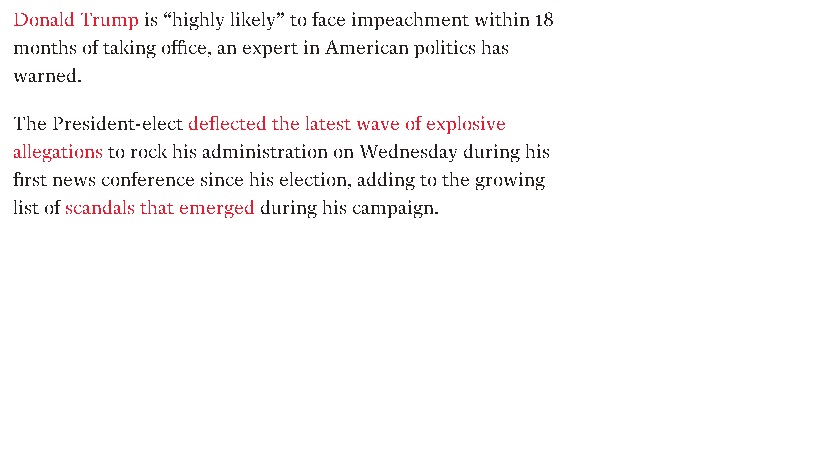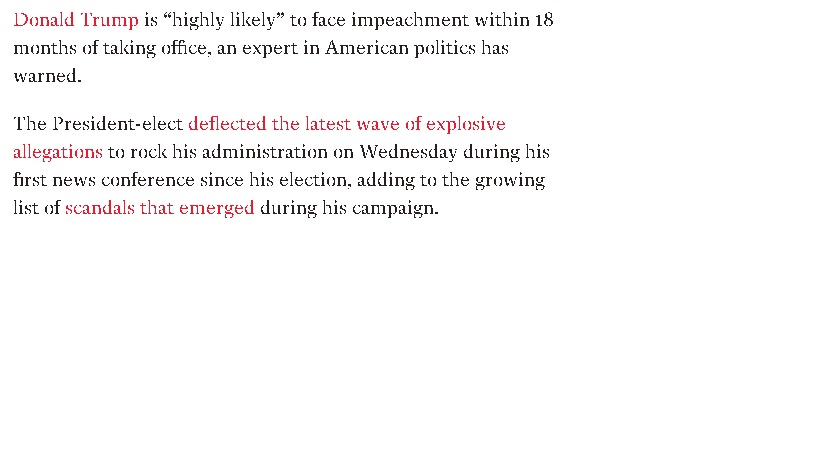Why are fonts illegible in Firefox 50.1.0?
The issue is happening on multiple computers running either Windows 10 or Windows 7. The fonts look atrocious in Firefox on virtually every web page (including https://support.mozilla.org). This is not only limited to version 50.1.0 but several prior iterations over the past year to 18 months. Text looks like it has been printed by an old typewriter with fading ink. To be certain it was a Firefox issue, I checked numerous pages in both Firefox and IE 11. IE 11 renders the text beautifully while Firefox, no so much. I've included a sample in PDF format, and would like to get some recommendations on how to resolve this.
All Replies (2)
The image did not upload properly initially; please see screen shot of Firefox font issue attached here.
It is possible that there is a problem with the font that is used to display the text.
You can do a font test to see if you can identify corrupted font(s).
You can try different default fonts and temporarily disable website fonts to test the selected default font.
- Options/Preferences -> Content : Fonts & Colors -> Advanced
- [ ] "Allow pages to choose their own fonts, instead of my selections above"
You can try to disable hardware acceleration in Firefox.
- Options/Preferences -> Advanced -> General -> Browsing: "Use hardware acceleration when available"
You need to close and restart Firefox after toggling this setting.
You can check if there is an update for your graphics display driver and check for hardware acceleration related issues.