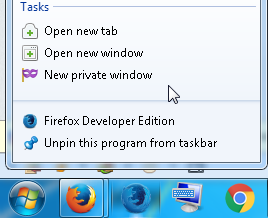Firefox works, but Nightly error: XPCOM couldnt load
So today i've been having a lot of issues and trying to fix them ,i've found myself with this one
Firefox itself works fine, i even updated it, and am still able to write from it
But firefox Nightly cannot open , gives me that error: couldnt load XPCOM
Maybe iobit uninstaller deleted some registries that it needed? Or i removed some msconfig items at startup that it needed? Either way i didnt touch nightly itself , only windows explorer context menu with shellview type programs
Other than reinstalling, what could be the issue?
Saafara biñ tànn
I don't know what files Advanced SystemCare is protecting, but your Firefox profile folder isn't stored in the Firefox program folder, but is stored in a hidden location in AppData\Roaming and won't be affected by a reinstall.
- C:\Users\<user>\AppData\Roaming\Mozilla\Firefox\Profiles\<profile>\
All Replies (15)
Activation context generation failed for "C:\Program Files (x86)\IVONA\IVONA Reader\IVONA Reader.exe". Dependent Assembly Microsoft.VC80.MFC,processorArchitecture="x86",publicKeyToken="1fc8b3b9a1e18e3b",type="win32",version="8.0.50727.6195" could not be found. Please use sxstrace.exe for detailed diagnosis.
This was a reoccuring error i kept getting I think ending the process tree of windows explorer at the time of getting this error (and i think while being in nightly) couldve started this new problem potentially
https://support.mozilla.org/en-US/questions/943596
Thought this was related but then i don't really have a startup folder full of nightly.exe ? If anyone worthy can add to this so it makes (any) sense.
Correction: It's the Developer edition
https://www.mozilla.org/en-US/firefox/developer/all/
It's also supposedly synced up to firefox, but i'm not sure, when i logged in firefox it said last lync was march 2, which is obviously false, i have definitively at least once synced it up in this past month.
where does firefox dev keep last sessions?
shadyz moo ko soppali ci
An error message about XPCOM missing or about platform version usually happens because of a failed Firefox update that left you with a mixture of old and updated files in the Firefox program folder. This can happen in case security software was keeping a handle of some of the files in the Firefox program folder preventing Firefox from replacing all the files. You need to do a clean reinstall to ensure that all files are replaced. You may have to disable security software temporarily in case the problem persists.
if i uninstall it from remove programs and install it again, is the profile going to be a-okay?
also, yes that does seem plausible behavior from iobit advanced system care
Saafara yiñ Tànn
I don't know what files Advanced SystemCare is protecting, but your Firefox profile folder isn't stored in the Firefox program folder, but is stored in a hidden location in AppData\Roaming and won't be affected by a reinstall.
- C:\Users\<user>\AppData\Roaming\Mozilla\Firefox\Profiles\<profile>\
why do you think only firefox developer edition is having issues with xpcom ,isnt it the same xpcom that both are using i know i was having issues with the second drive on which dev edition is written, could that be it?
where is xpcom located at? and if that ^ is the problem ,could a reinstall of the installation files fix this?
or maybe a change in properties/ownership
shadyz moo ko soppali ci
i did have prior problems with .dll's though like this ,so maybe ..?
I think this might end up being my issue with dll files
trustedinstaller is on the msvcrt-dll ,not sure about the other .dll files i kept getting errors for
Any reason why the dev edition installation would be 1.6gb ?
Solved: reinstalling dev edition fixed this xpcom problem in this case.