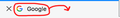Can I move the "x" or "close tab" button in my tabs to the left?
On Macs, all the "x's" or "quit" buttons are on the left. It would be great for Mac users to have an option for this in our Firefox tabs. This would help Firefox maintain consistency with the rest of the windows on our Macs. Any help would be greatly appreciated. Thank you!
Saafara biñ tànn
Hi letters_of_light, I think if you can set aside 5 minutes, you can do it. I created a site to help, since Stylish users like me need to move our interface tweaks to a userChrome.css file instead:
https://www.userchrome.org/how-create-userchrome-css.html
Jàng tontu lii ci fi mu bokk 👍 0All Replies (9)
Open a thread on https://reddit.com/r/FirefoxCSS
This was answered here: https://support.mozilla.org/en-US/questions/1157451
Thank you all... I'm not experienced with using code, so I think I would need an add-on or extension. Does anyone know of a good one for this issue? I used to use "Tab Mix Plus" in older versions of Firefox, but it's no longer compatible with Quantum.
Saafara yiñ Tànn
Hi letters_of_light, I think if you can set aside 5 minutes, you can do it. I created a site to help, since Stylish users like me need to move our interface tweaks to a userChrome.css file instead:
Thank you very much, jscher2000. I tried it, and unfortunately my "close tab" button is still on the right. I attached a screen shot of what my userChrome.css file looks like. I also wanted to make sure I did everything correctly...
I watched your video, and, on my Mac, I cannot right click in my Profiles folder to make a text file. So I used Mac's "Text Edit" app (which saved as a .rtf file), and then I changed the extension to ".css". Before I changed the extension, I copied and pasted the code into the .rtf file (because I do not know how to edit the file once I change it to .css). I then restarted Firefox, and my tabs were still the same.
The RTF formatting codes have made a hash of the file contents. Can you clear those out and just have the original CSS in there? I'm not sure of the easiest way to do that.
I do have a blank userChrome.css file you could download and edit as an alternative: https://www.userchrome.org/samples/userChrome.css
It works! My "close tab" button is now finally on the left. Thank you so much for sticking with me.
If it's at all possible, the only other preference I'd have is for the text and icon to be centered in the tab. They are currently left aligned, right next to the "close tab" button. I attached an image to illustrate this. Either way, I'm very glad the "close tab" button is fixed now. Thanks again!
That, I do not know. Maybe ask over here if you have a Reddit login:
Note that Firefox 57 has a pref in about:config to set the minimum tab width.
- browser.tabs.tabMinWidth