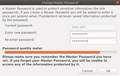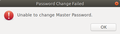thunderbird passwords lost; trying to reset Master Password fails: "unable to set Master Password"; tried removing cert*.db logins.json key*.db signons.sqlite
Thunderbird 60.2.1 Ubuntu 18.04. Suddenly lost all passwords, tried resetting Master Password from preferences (failed) and from error console via openDialog("chrome://pippki/content/resetpassword.xul"). No luck. Other articles suggested removing things like key*.db signons.sqlite logins.json cert*.db -- all failed to fix problem.
Manually entering email passwords still works fine, everything else seems normal. (Firefox 62.0.3 still working fine with its own Master Password.)
Thanks.
All Replies (2)
lost all passwords... perhaps the file itself was lost, along with the master password for it. Perhaps you are trying to reset a now non existent password. Have you actually tried saving a new password for an account?
Yes, when I try to save the password, the same dialog comes up as the "reset password", which then fails in the same way as shown in the previously-attached screenshots. Thanks, Norm