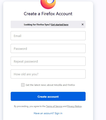MY E-MAIL ADDRESS = I am using another .COM = Gmail yes?
So just curious . . .when I transferred my GMAIL address / email to Mozilla FF, does my e-mail address ever actually become a FF.com, or does FF just BORROW my GMAIL address via encrypted e-mail domain for its FF network to use for me and leave it that way?
Thank you!
All Replies (10)
Hello M R Coates,
You don't transfer your email account(s) to Firefox - you just use Firefox when you access your email account.
Could it be that you are talking about a Thunderbird account ?
If so : please let us know, and we will move this thread to the Thunderbird support forum.
Hi M R Coates:
I'm not sure what you are referring to. Mozilla doesn't offer email accounts or change your email address. If you use the Firefox Private Network and go to gmail.com, it doesn't affect your gmail account in any way
Cheers!
...Roland
So then, what is THUNDERBIRD ? I realize the service hasn't changed my e-mail address, so what IS happening then . ?
M R Coates said
So then, what is THUNDERBIRD ?
If you have to ask that question; then you are obviously not using a Thunderbird account .... But that doesn't mean that I'm not going to answer your question :
https://support.mozilla.org/en-US/kb/thunderbird-faq
I realize the service hasn't changed my e-mail address, so what IS happening then . ?
I of course don't know which email provider you're using, but I'm afraid you will have to ask them .....
Would you please take a look at this article :
https://support.mozilla.org/en-US/kb/problems-with-email-how-to-find-help
What puzzles me though is what you mean by :
"when I transferred my GMAIL address / email to Mozilla FF "
PROBLEM ONE = I was approached by Firefox to SIGN UP for its OWN E-MAIL
PROBLEM TWO = I AGREED & had to enter DIFFERENT e-mail address in order to sign up
PROBLEM THREE = Firefox explains NOTHING about THUNDERBIRD, what it is OR what it does to an OLD e-mail address. I still think I am signing up for a NEW Firefox e-mail address / e-mail server!
PROBLEM FOUR = I give Firefox my OLD e-mail address and WITH NO EXPLANATION, I now have to download THUNDERBIRD Software, and e-mail service software, yet I still have NO NEW E-MAIL ADDRESS for Firefox . . .??
PROBLEM FIVE = I continue this DRAMA and download THUNDERBIRD anyway. I am a GEEK. I set it up. No problem. HOWEVER, it is STILL USING my OLD e-mail address ! ! I have received nothing new from my perspective.
So back to my original Q = What is going on ??
PROBLEM SIX = I do now realize THUNDERBIRD is only a webmail server, but why didn't I get a NEW FIREFOX E-MAIL address as the first page said I was supposed to get?
Quoting you :
"PROBLEM ONE = I was approached by Firefox to SIGN UP for its OWN E-MAIL"
When and how ?
As mentioned before : Firefox doesn't have "its own email" ....
McCoy moo ko soppali ci
HI All,
Please see print screen shot attached. It explains my PROBLEM ONE statement above . . . to me it means NEW FF E-mail is being created.
M R Coates said
to me it means NEW FF E-mail is being created.
No, not a new Firefox "email" (Firefox is not an email provider), but a new Firefox account - please, see :
https://support.mozilla.org/en-US/kb/access-mozilla-services-firefox-account
(I totally understand that this may be confusing and is a lot to take in)
I noticed that you marked one of my posts as Chosen Solution, while I clearly did not solve your problem .....
You can remove that mark from my post by clicking on the "Undo" button to the right of that post.
On some websites like this forum and for Firefox Sync that use a Firefox Account you use an email address as the user name (hence the Email label for the user name field and a password. If you did use the Gmail password in this case then please edit the account and use a unique password like you always should (i.e. never use the same password for more than one website).