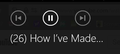Audio Control Pop-Up Window
Every time a website with audio plays in Firefox version 81.0 (64-bit), a pop-up window (similar to the one in the attached screenshot) appears in the upper left corner of the screen. This never happened in previous versions of Firefox. I haven't found a way to disable it, if that's even possible--which I hope it is. The pop-up is not a major inconvenience, just an annoyance, because it disappears after 3-5 seconds or so. Nonetheless, I'd like to be rid of it altogether.
Saafara biñ tànn
To disable it, enter about:config in the URL bar and set media.hardwaremediakeys.enabled = false.
Jàng tontu lii ci fi mu bokk 👍 0All Replies (2)
Saafara yiñ Tànn
To disable it, enter about:config in the URL bar and set media.hardwaremediakeys.enabled = false.
Thank you, Ty! That did the trick.