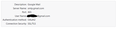Unable to Send E-mails from Gmail account in Thunderbird.
Hello,
I have a standard gmail, not a work email. I have used OAuth2 settings as well as attempted app password setup. Both have the issue of being unable to send emails.
I have deleted all Thunderbird user data, removed my e-mails, uninstalled Thunderbird, restarted my PC & installed a freshly downloaded version of Thunderbird, setup my e-mail using OAuth2 & the issue still persists.
I have verified in Gmail that Thunderbird has access to send, receive, & delete emails on the correct Gmail account.
I have recently had issues with my Gmail account while using Thunderbird. My issues are as follows:
I can receive all my emails but I am unable to send any form of e-mail.
My error is: "Sending of the message failed. The failed message could not be sent becausr connecting to Outgoing Server (SMTP) SMTP.GMAIL.COM failed"
I am using the recommended IMAP settings & I have performed this to verify it's correct:
Right click on gmail imap mail account name in Folder Pane and select 'Settings' select 'Server Settings' Under 'Authentication Method' change to 'OAuth2' then change the outgoing server info.
In left pane at the bottom select 'Outgoing server (SMTP)' select the name of the gmail server click on 'Edit' Alter the Authentication Method to say 'OAuth2' click on OK click on OK
IMAP Settings: Incoming Mail (IMAP) Server imap.gmail.com
Requires SSL: Yes
Port: 993
Outgoing Mail (SMTP) Server smtp.gmail.com
Requires SSL: Yes
Requires TLS: Yes (if available)
Requires Authentication: Yes
Port for SSL: 465
Port for TLS/STARTTLS: 587
All Replies (8)
I neither see 'Requires TLS: Yes (if available)' nor 'Port for TLS/STARTTLS: 587' in Thunderbird Outgoing Mail (SMTP) Server settings.
Can you post a screenshot? https://support.mozilla.org/kb/how-do-i-create-screenshot-my-problem
I have tried using the default OAuth2 settings set by Thunderbird, as well as the official Gmail IMAP and SMTP settings.
"Requires TLS: Yes (if available)' nor 'Port for TLS/STARTTLS: 587" is from Google's website on IMAP settings for Gmail, I was posting them as reference to show that I tried them as well as Thunderbird's defaults.
I have screenshots here.
Are you running a local web sever? What is your anti-virus software? Does it include a VPN connection?
christ1 said
Are you running a local web sever? What is your anti-virus software? Does it include a VPN connection?
I am not running a local web server, I'm using the default Gmail Account. I have no form of antivirus besides the default Windows Defender, I tried disabling my firewall before sending an e-mail I get the same error. I also do not have any form of VPN.
I also completely restored Windows 10 on my PC when this issue first started, it persists even after resetting it and redoing all current windows updates.
Try to start Windows 10 in safe mode with networking enabled.
Does the problem go away?
Windows safe mode disables anti-virus software. This is a troubleshooting step, not a solution.
What is missing in support attempts is a bit shocking, as this is a widespread problem. A couple months ago we were instructed on how to solve this, and as I recall they even put out an update that automated it. At that time I was smooth sailing with my gmail account in Thunderbird. Then in mid/late May the problem returned consistent with google announcing another round of increased security measures 'against' 3rd party apps. However this time Thunderbird went silent, and hasn't acknowledged this, offered a simple solution as before, or spoken of one in the making.
When attempts to support start looking all over for things like virus software without taking in consideration that nothing has changed in our systems, and all was smooth sailing before. However Google clearly stated they were going to make a change, and when that happened, gmail users were impacted.
In my case I use POP, which I plan to continue. It would be swell if Thunderbird could just tell us straight out what's going on. Will I be able to continue with an update from them, is there a solution that less tech savvy users can do, knowing that NOTHING in our systems have changed, thus no additional tech intervention is applicable. Google did like they said --complicate 3rd party apps-- and we now need a fix, work-around, or to be told we need to find another email client.
Gably,
please start a new topic for your question/problem. https://support.mozilla.org/questions/new
@christ1
I was able to figure out how to fix this, I think, or it just fixed itself. Whatever the case I am grateful to get a reply here as, over the many years I've visited this forum, rarely have I gotten replies, or I've gotten ones that were either too unrelated to be useful or plain mistaken. I'm thinking there aren't moderators from the Thunderbird team, which is rough, as, in this case, I haven't a clue why I would start a new topic when my topic is the exact one I posted on. Granted I'm not a super high level user, and I'm older, I've mostly found the interface desire of this forum difficult, such as something as simple as starting a new topic! Looking over the top of the page I simple find no way to do it, something that should be among the more obvious things on the page. (eye roll then pass out emoji)