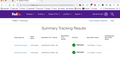The latest Firefox version 106.0.5 (64-bit) is not working with Fed Ex Ground tracking on Macbook Pro
09 Nov. 2022
The latest Firefox version 106.0.5 (64-bit) is not working with Fed Ex Ground tracking (https://www.fedex.com/fedextrack/system-error?trknbr=004262400138295,004262400138301) on Macbook Pro, OSX 10.13.6. Previous FF version was working. Chrome & Safari browsers are working.
" Unfortunately we are unable to retrieve your tracking results at this time. Please try again later. "
This for the last couple of days.
Clint R Crick
[email-removed] Ph: [phone number-removed]
Computer:
MacBook Pro (17-inch, Late 2011)
Processor: 2.5 GHz Intel Core i7
Memory: 10 GB 1067 MHz DDR
Mac OS High Sierra
OSX 10.13.6 (17G14042)
Serial No. C02GL022DW48
cor-el moo ko soppali ci
All Replies (5)
The link works for me. see screenshot You may want to remove your personal info from this post. Have you cleared the browser cache?
jonzn4SUSE moo ko soppali ci
It is working currently. I also reported the issue to Fed Ex Ground technical support a couple of days ago. Perhaps Fed Ex fixed something? Thanks. Clint.
It's probably just a interweb hiccup.
Over the past few days I struggled with trying to get it to work. Fed Ex Ground advised to "Clear cookies and site data". I did that and got it to work intermittently by doing as follows: Open Firefox Open Fed Ex Tracking Open Tools Select Page Info. Select Security Select Privacy & History Clear Cookies & Site Data Close Fed Ex Tracking on website Restart Firefox Reload Fed Ex Tracking Retrack / Worked sometimes but not always ??? (Chrome and Safari work first time everyime) Just tried again, still working. For the last 1-2 years, about every 5th Firefox update Fed Ex Ground web tracking has an issue. I am almost afraid to update, so I wait for a few updates before updating Firefox and hope fed ex tracking still is working. Thanks. Clint.
24 Nov. 2022. I upgraded to Firefox 107.0 (64-bit) Now, about 3/4 of the time when attempting tracking on the Fed Ex Ground website (https://www.fedex.com/en-ca/tracking.html) I get the following message: " Unfortunately we are unable to retrieve your tracking results at this time. Please try again later. " 1/4 of the time I get the tracking result. I have done this again: Open Tools Select Page Info. Select Security Select Privacy & History Clear Cookies & Site Data Close Fed Ex Tracking on website Restart Firefox Reload Fed Ex Tracking Retrack but it does not help. Again: MacBook Pro (17-inch, Late 2011) Processor: 2.5 GHz Intel Core i7 Memory: 10 GB 1067 MHz DDR Mac OS High Sierra Operating System: OSX 10.13.6 (17G14042) Again: Chrome and Safari track every time with no error massage. Suggestions?? Any fix?? Thanks. Clint.