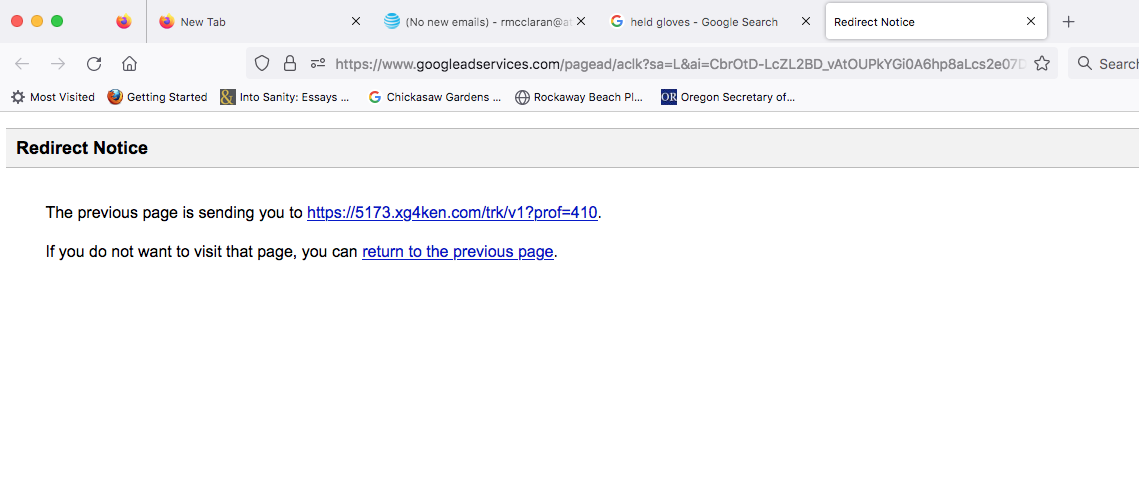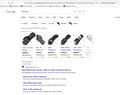Unwanted redirects using google search
I'm getting unwanted redirects when using google search on certain sites. I have cleared the cache, turned off extensions and scanned for malware (none found). See the attached screenshot.
Firefox 115.1.0 iMac Sierra
Saafara biñ tànn
Okay, thank you for testing that.
I wonder whether one of your add-ons is changing something related to Google ads. Extensions such as Adblock Plus, Blur, Disconnect, DuckDuckGo Privacy Essentials, Ghostery, NoScript, Privacy Badger, and uBlock Origin typically add a toolbar button to check what it is blocking in a page (and let you make exceptions). I'm not sure whether that would be the issue here, or something that happens behind the scenes. ??
Jàng tontu lii ci fi mu bokk 👍 1All Replies (11)
Could you clarify what you did right before you got that screen?
Normally, if you are following links from an actual Google search results page, Google detects that and doesn't show the redirect warning page. However, if it thinks you clicked the link on a different site, it will show you that page as a warning that a link you thought was going to Google is actually sending you to a different site. This is to protect you from phishing (and discourage abuse of their redirection service).
If those were links from a Google results page, perhaps you or an add-on have modified some settings so that Google can't detect the referring page (either hiding/wiping HTTP_REFERER or maybe some other method). Or maybe the links trigger some kind of scam detection on Google's side?
Sure, to clarify. I go to google.com. Enter a search, 'held gloves". At the top of the page are "Sponsored" with images. When I click on one of those images I get the redirect. See attached screenshots.
Thanks!
Thanks. It doesn't happen when using other browsers, or other computers, such as my laptop. Only on this one machine.
Hmm, can't explain why Google Ad Services doesn't recognize that you're following a result from Google search.
Do you recall changing any settings related to the Referring site policy? You could check here:
(1) In a new tab, type or paste about:config in the address bar and press Enter/Return. Click the button accepting the risk.
More info on about:config: Configuration Editor for Firefox. The moderators would like us to remind you that changes made through this back door aren't fully supported and aren't guaranteed to continue working in the future. Since we are going to revert to defaults, I feel comfortable mentioning it.
(2) In the search box in the page, type or paste referer and pause while the list is filtered
(3) If any preferences are bold and/or have a reset arrow button at the right end of the row, you may want to make a note of the modified value for reference, and then reset the preference back to its normal value for testing.
Otherwise, we'd suggest that an add-on might be modifying the request in some manner. The boxes on that top row are ads, and there are many add-ons that have an interest in ads.
Thanks. Following your instructions, there was one line that was bold. See attached screenshot.
That name's a mouthful. Did you try switching it back to false to see whether that made any difference?
Yes, I reset it to false. but it didn't fix the issue.
Saafara yiñ Tànn
Okay, thank you for testing that.
I wonder whether one of your add-ons is changing something related to Google ads. Extensions such as Adblock Plus, Blur, Disconnect, DuckDuckGo Privacy Essentials, Ghostery, NoScript, Privacy Badger, and uBlock Origin typically add a toolbar button to check what it is blocking in a page (and let you make exceptions). I'm not sure whether that would be the issue here, or something that happens behind the scenes. ??
By Golly, you solved it. I turned off AdBlock Plus and the issue went away. Of course with it turned off I'll be getting unwanted ads, so will decide which is the better route. At least I know it's not infected or corrupted. Thank you.
I assume Adblock Plus has a range of filters for different scenarios and you can get 95% protection by giving up something small. Or live with the redirect warning. Or try uBlock Origin and see whether it works better for you.
What's weird is it just started happening and I've had AdBlock Plus installed for a good long time. Thanks again.