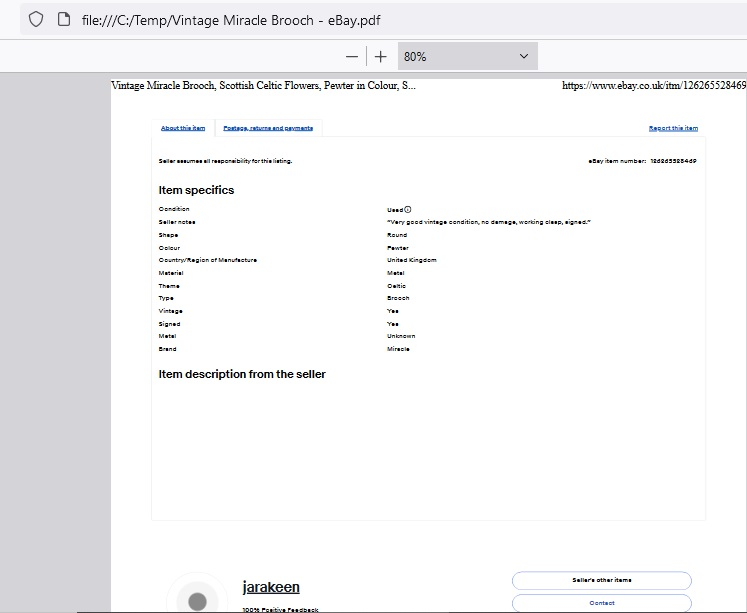Firefox not printing frame contents within webpage
Running Windows 10 and Firefox 102.9.0esr 64-bit. I seem to have affected the print facility so that the contents of a frame within a webpage do not print. The frame contents do show on the preview screen but then disappear when the Print button is pressed and they are not printed. The rest of the webpage is printed OK. Typically this happens to the 'Sellers Description' on an Ebay item. I have upgraded to Firefox 115.7.0esr but this has not fixed the problem. The print works fine on another machine running Windows 10 and Firefox 91.6.0esr 64-bit. Is there a way to get the full print back? Regards, LRB
All Replies (13)
Do the frames appear when printing with "Save to PDF"?
Does it still happen in Troubleshoot Mode?
Hi zeroknight,
I've tried the Save to PDF and the text within the frame is not saved.
I've tried printing in Troubleshoot Mode and the text is not printed.
Thanks for your help.
Can you provide links and steps to replicate the issue?
Hi jonzn4SUSE,
This happens for any Ebay listing where the Seller Description text is in a frame. It is not replicable on my 2nd machine and I think it was previously OK on this machine. I have attached two screen prints of a 'random' Ebay listing. The first shows the Seller Description displayed before the Print button is pressed and the second where the Seller Description has disappeared from the screen when the print button is pressed. The printed copy does not contain the text.
If I go This Frame > Print Frame then the text prints OK as expected.
Thanks for your help.
Thanks for the info. Yes, I was able to replicate the issue with the same item. see screenshot https://www.ebay.co.uk/itm/126265528469
Let me go try in another version and Waterfox.
It does disappear when you click print, but the details are there. see screenshot of pdf
Thanks jonzn4SUSE.
I have tried doing Print to PDF and the frame text does not appear in the resulting PDF on my machine. See attached screen print.
WOW... you broke it. ;-)) Can you update your browser. You can also run Windows VM to test. If Windows Pro, can you fire up Windows Sandbox and see if you have the same issues in the VM? https://www.howtogeek.com/399290/how-to-use-windows-10s-new-sandbox-to-safely-test-apps/
I get inconsistent results printing to PDF in Firefox 123.0. Changing from Fit to width to 65% scaling allows the framed content to print, but then changing it back to Fit to width also works after that. Weird.
Hi jscher2000,
Thanks for the idea of changing the scaling. (I think that the problem may have started by me changing the scaling/margins/print headers a little while ago, but I didn't notice at the time.)
I've tried changing the scaling variously from 40% to 100% and then back to Fit to Width, but the problem remains.
Hi jonzn4SUSE,
Unfortunately I'm using Windows 10 Home, so I don't have Sandbox.
I've used the esr update channel for a long time and I think that I'm on the latest release, 115.7.0esr.
lyn.bennett6 said
Hi jonzn4SUSE, Unfortunately I'm using Windows 10 Home, so I don't have Sandbox. I've used the esr update channel for a long time and I think that I'm on the latest release, 115.7.0esr.
You can keep ESR if you want, but you can also install the current version 123.0 in a different directory to see if it works. https://www.mozilla.org/en-US/firefox/all/#product-desktop-release
Hi jonzn4SUSE,
Sorry for the delay. I've upgraded to V123.0 now and the problem remains. I've attached a screen print of the latest Print - Save to PDF. This was with 'Fit to page width'. The text remains visible on the screen up to the point when 'Save' is pressed to select the file destination. It then disappears.
Thanks for persevering with this.