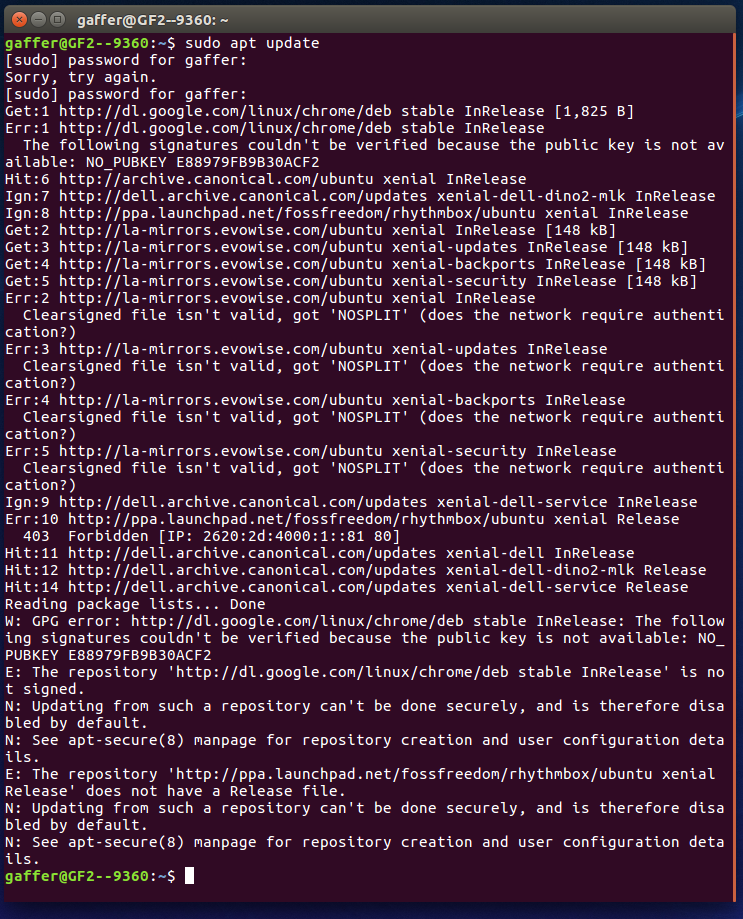Can't upgrade firefox to newer version on ubuntu laptop
I'm running Firefox browser 88.0 (64) bit, and have been trying since before Xmas to upgrade it to a newer version. It's installed on an older Dell laptop running Ubuntu 16.04 LTS (which I've also tried repeatedly to upgrade without success).
I've tried to upgrade both through the UI, but also tried using the command line in Terminal. Per advice in other threads, I've found the best mirror site and changed my settings to use that, but still no luck. Even the preliminary "sudo apt update" via Terminal fails; the first error tells me that the public key is not available. I assume that's the place to start, but don't know how to correct it.
I'm up against the deadline for updating my browser, and would very much appreciate any help you can provide. (Please note that I'm posting from a newer computer, so automatically generated info about my system won't apply. See the screenshots for that info).
Saafara biñ tànn
To run Firefox in terminal you use ./firefox or ./firefox-bin while in the firefox folder.
The taskbar launcher may be pointing to your Firefox package install and not to the new Firefox. Or it could starting the default Firefox install on system. I only use desktop shortcuts in Linux with Firefox and SeaMonkey to keep things simple as I never use any package builds.
You can try removing the package build in your package manager however not sure if that will also remove the Profile(s) you were using with it.
Jàng tontu lii ci fi mu bokk 👍 1All Replies (5)
The old Ubuntu 16.04 LTS was made eol in support (which includes package updates) back on April 30th 2021. This explains why the Ubuntu package build of Firefox you have is at Firefox 88.0 as it was released April 19, 2021.
You can try the tarbal version of Firefox from Mozilla as it will get internal Firefox updates from Mozilla. Firefox 134.0 Release: https://www.mozilla.org/firefox/all/desktop-release/ Firefox 128.6.0esr: https://www.mozilla.org/firefox/all/desktop-esr/
Just download and extract the tarbal as it is basically a compressed archive like a zip file. Then you can run the firefox script or firefox-bin file either in terminal or by making desktop or panel launcher shortcut. You can find a Firefox icon to use in the /firefox/browser/chrome/icons/default/ folder. Just make sure the Firefox folder has read/write permissions for the user to get Firefox updates. If you are the only user then a easy way is to have Firefox folder located in /Home
Packages like FFmpeg should be installed so Firefox can fully support HTML5 players used for video, audio, games like you see on Youtube, twitch, videos on news websites etc.
James moo ko soppali ci
I tried to fix the pubkey issues by following the suggestion with the green checkmark at this location: https://askubuntu.com/questions/13065/how-do-i-fix-the-gpg-error-no-pubkey
The first steps read as follows: 1. To install it, first add the webupd8 repository for this program:
sudo add-apt-repository ppa:webupd8team/y-ppa-manager
2. Update your software list and install Y-PPA-Manager:
sudo apt-get update sudo apt-get install y-ppa-manager
3. Run y-ppa-manager (i.e. type y-ppa-manager then press enter key).
The first step appeared to work fine. In the 2nd step, I had mixed results with sudo apt-get update: some of my apps updated and some did not. I wanted to forge ahead, so I tried using sudo apt-get install y-ppa-manager , but shot myself by capitalizing the M in manager. Ran it again without the capitalization, and got 'Done' for reading package lists and reading state info, but then got the following: E: unable to locate package.
I've just gone back and tried again, and took a screen shot to show where I am at this point:
James - thank you so much for responding! I can't figure out how to reply to your reply, so I'm posting a reply to the thread in hopes you'll see it.
I downloaded one of those tarballs Dec 30 (see image) and tried unpacking it a couple of times, but couldn't seem to run anything from it. Just did it again, used chmod a+rwx to make sure the folder permissions were ok, then changed to that directory and type firefox-bin and I get "command not found". It's there, I use ls and see it.
To James again: Thank you so much - I've got the new version of Firefox running!
I've still got a weird issue that may not be in your domain. I can run the new Firefox from its folder, and I've created a shortcut to it on my desktop that works fine. I've also removed the old Firefox from my Taskbar (running unity). The trouble is I can't seem to add the new Firefox to my taskbar. It *appears* like I've added it, but when I click that it brings up the old version instead. This persists even when I run the new version, shut the system down and run it again. Whenever I add it to the taskbar, the link there opens the old version.
I'd like to delete the old version entirely, but after all this effort to get the new one running, I'm afraid to try. Is there a safe method to delete it that is guaranteed not to affect my new version?
Saafara yiñ Tànn
To run Firefox in terminal you use ./firefox or ./firefox-bin while in the firefox folder.
The taskbar launcher may be pointing to your Firefox package install and not to the new Firefox. Or it could starting the default Firefox install on system. I only use desktop shortcuts in Linux with Firefox and SeaMonkey to keep things simple as I never use any package builds.
You can try removing the package build in your package manager however not sure if that will also remove the Profile(s) you were using with it.
James moo ko soppali ci