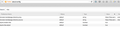The Tiles feature is freezing up Firefox every time I open a new tab. It says I can disable it but it freezes and I can't. I generally have to reboot. HELP!
Using Ubuntu Firefox Version 39. Just upgraded and it has a new TILES feature which pops up when I try to do a "new tab", at which point it freezes the system. It tells me I can disable it by clicking on a symbol which at one time I was able to click on but was not able to find what it was that I should turn off. Is there some other way to turn off this blasted feature since I cannot use Firefox at all under these circumstances. Please help. Thanks (Cannot share Data since this is another computer)
被采纳的解决方案
Before I got this answer I uninstalled Firefox and reinstalled it. I went through the Software center this time instead of doing it manually. Fortunately it kept all of my settings and now is working better than ever. Recommend doing this if you have the same problem. Thank you for your help.
定位到答案原位置 👍 0所有回复 (2)
Set these about:config entries to false: In order to change your Firefox Configuration please do the following steps :
- In the Location bar, type about:config and press Enter. The about:config "This might void your warranty!" warning page may appear.
- Click I'll be careful, I promise! to continue to the about:config page.
选择的解决方案
Before I got this answer I uninstalled Firefox and reinstalled it. I went through the Software center this time instead of doing it manually. Fortunately it kept all of my settings and now is working better than ever. Recommend doing this if you have the same problem. Thank you for your help.