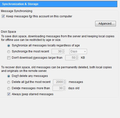Restoring emails from a backup profile
I keep all my deleted emails in a folder titled "Deleted Items". I'm using an IMAP server. Somehow, I lost all my deleted emails for the period 4/1/2015 - 7/17/2015. However, I made a backup of my TB profile on 7/2 so most of the emails should be in that backup. How do I get just the emails from the "Deleted Items" folder back? I don't want to restore the whole profile, just the emails from that folder. Thanks for your help.
被采纳的解决方案
If there's anything to recover in the "Deleted Items" folder in your backup you can use this add-on to import the folder. https://addons.mozilla.org/en-US/thunderbird/addon/importexporttools/
Note, this will only work if you did enable synchronization for that folder in your account settings, so that there is an offline copy of all the messages on your local disk.
You'd need to restore those messages to a folder in your 'Local Folders' account first, and then upload them again to the IMAP server.
定位到答案原位置 👍 3所有回复 (6)
选择的解决方案
If there's anything to recover in the "Deleted Items" folder in your backup you can use this add-on to import the folder. https://addons.mozilla.org/en-US/thunderbird/addon/importexporttools/
Note, this will only work if you did enable synchronization for that folder in your account settings, so that there is an offline copy of all the messages on your local disk.
You'd need to restore those messages to a folder in your 'Local Folders' account first, and then upload them again to the IMAP server.
Synchronization is enabled on my account (see screenshot attached). And I do have the import/export tools add-on. I'm pretty sure I used that when I migrated from Windows Live Mail. However, I'm not sure which of the import options and parameters to chose: "Import mbox file" (4 choices after that and where to find said mbox file?), "Import messages" (where are the messages?), "import all messages from a directory" (2 choices after that and where do I find the messages?) or "Import from SMS" (I'm pretty sure it's not this option).
Thanks for your help.
You'll need to extract the file you want to restore from the backup. Mail files are mbox files without a file extension. Since you're looking for messages from a single folder you probably want to use "Import mbox file". Look for a file "Deleted Items" in your backup.
I searched my backup profile and found 2 folders with a "deleted items" name. See screen shot attached. Would it be one of these? I don't see the mbox extension on either.
Close. 'Deleted Items.sbd' means there are subfolders underneath the 'Deleted Items' folder. I'd probably start with extracting 'Deleted Items.sbd' from the backup to your disc, and then go from there. You could then possibly use the option "import all messages from a directory", but I have no experience with the ImportExport Tools extension. The safe way would be to manually restore the folder structure in your current profile, and then import each mail file individually.
Hmmm.."There is nothing in the folder "Deleted Items.sbd". However, my "Deleted Items" folder *is* a subfolder under "INBOX.sbd". However, under the folder "Deleted Items.mozmsgs", there are 8,871 files which I would guess are the deleted emails that were in that backup. I'm not really sure the best way to proceed. If you have an idea, please give me the menus I need to work through because I'm not a techie and I really don't understand a statement like "manually restore the folder structure in your current profile, and then import each mail file individually".
Thanks for your help.