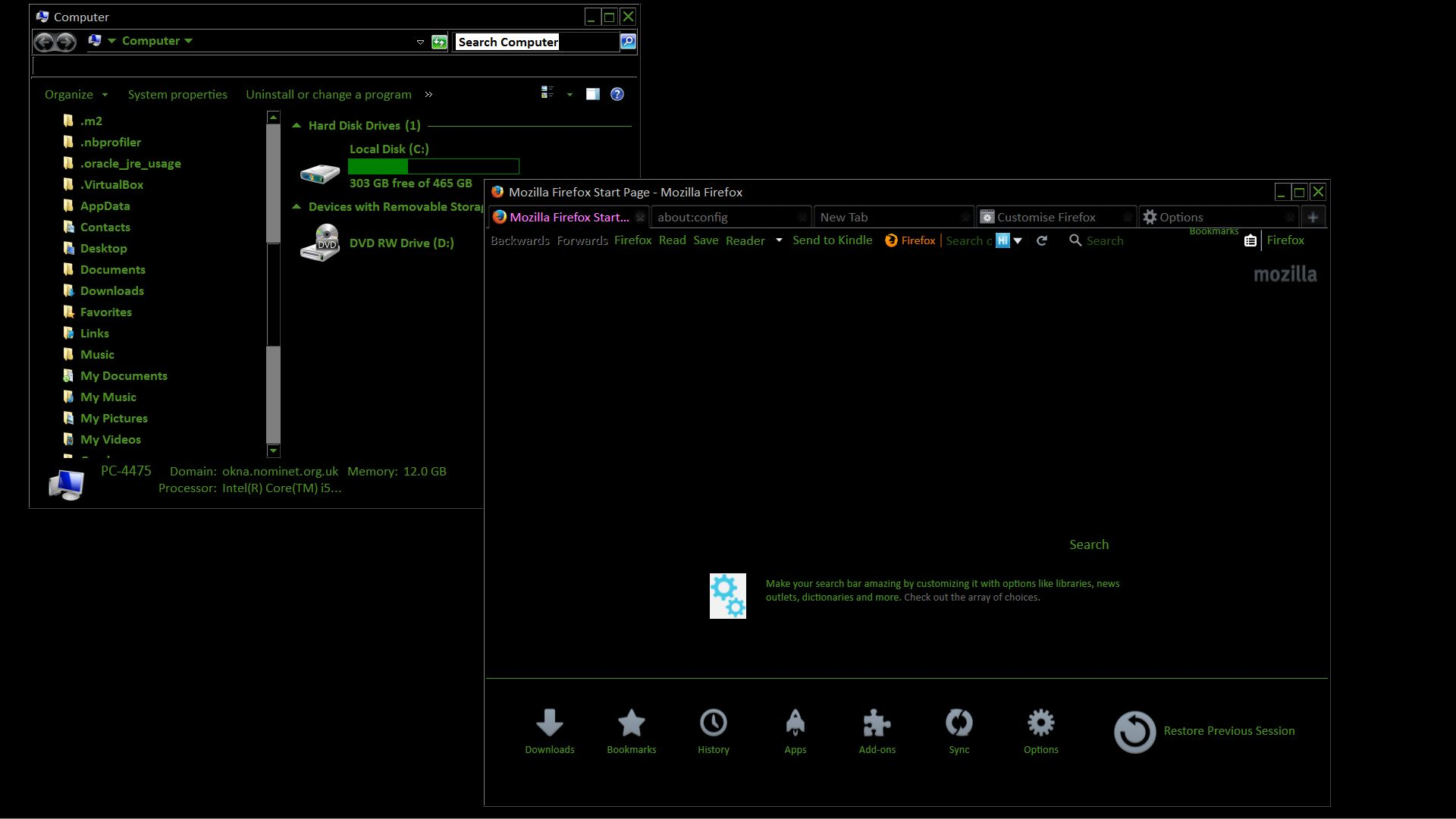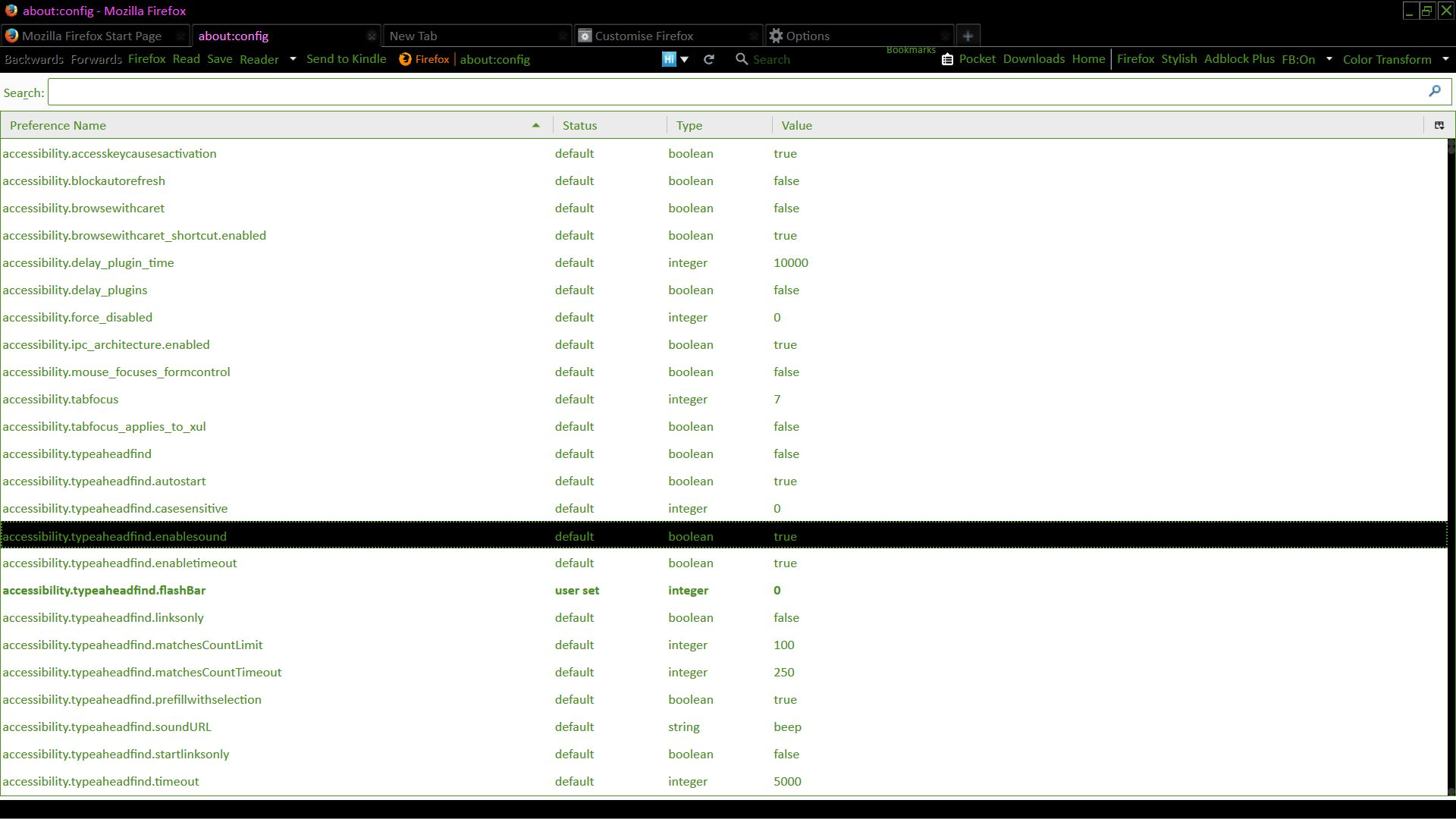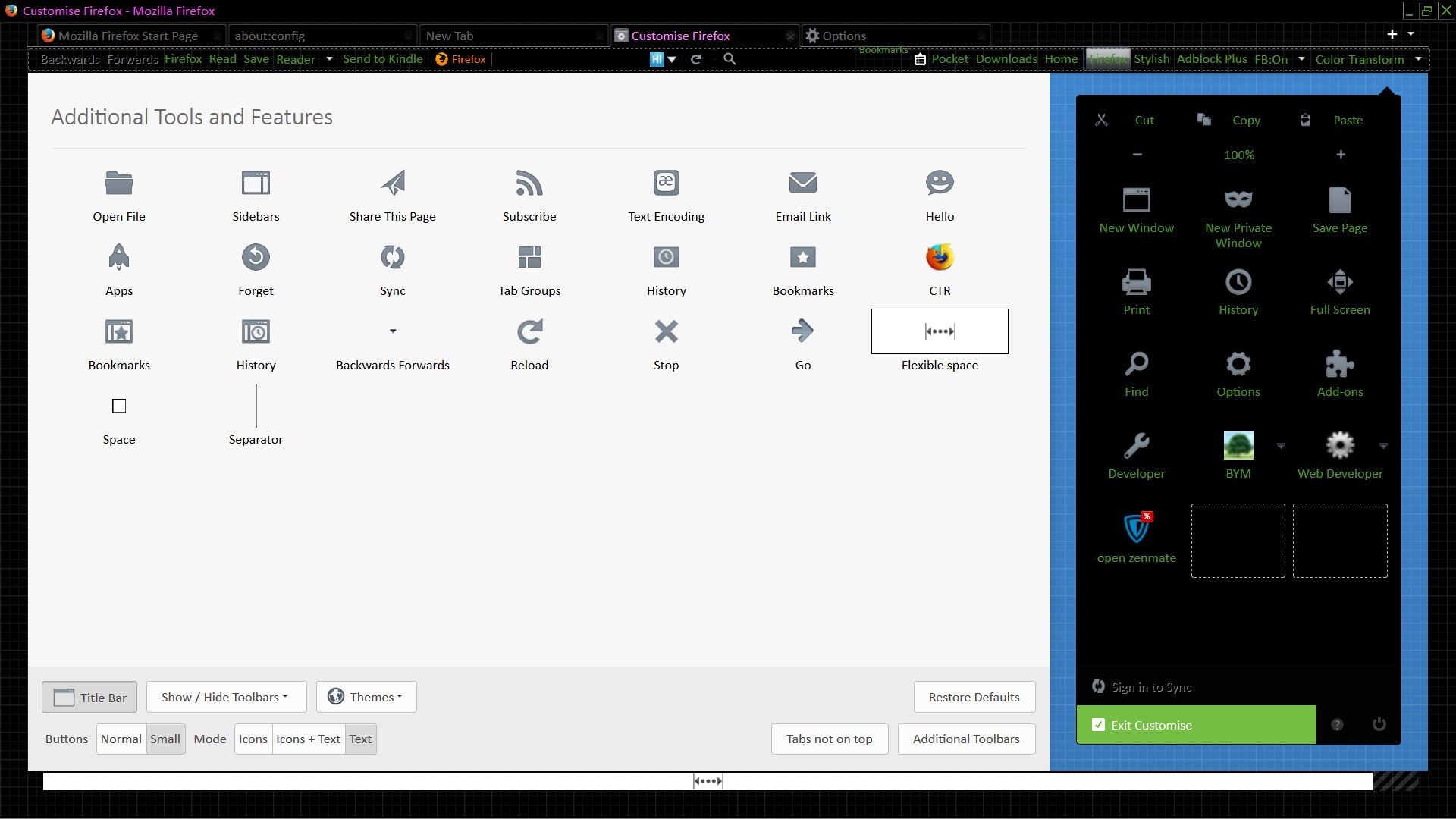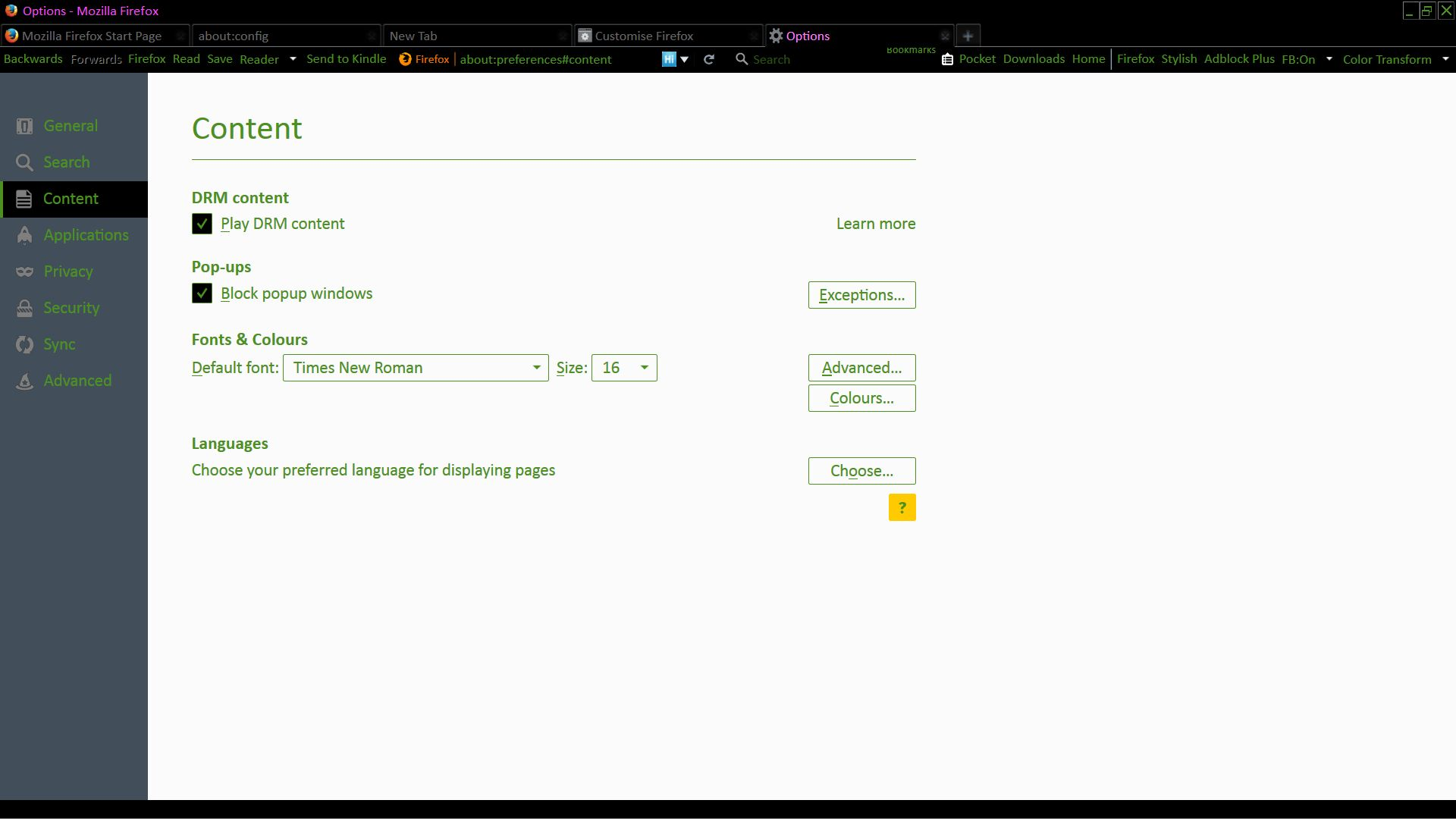Firefox 41 breaks visual accessiblity by hard coding white backgrounds in many config pages - how do I fix this?
Firefox used to be kind to those with visual impairments who need the browser UI to adhere to a black background (high contrast) display theme set in Windows. I have a light sensitivity visual impairment that makes white backgrounds on a computer screen blinding, which can trigger migraines and make text very difficult to read. I have the brightness of my display already set to very dim.
As of Firefox 41 (with Windows 7 x64) the Tools - Options page, the toolbar Customise page and also the about:config page totally ignore my windows accessiblity black background theme and render the background with blinding white. Some time back Firefox didn't behave in this way, and used to integrate very well with the central visual display theme set up for Windows.
Is there perhaps a way to get Firefox to honour my Windows accessiblity theme settings and use the background I've centrally set for my Windows display preferences. There are a significant minority of folk who simply can't cope with white backgrounds on computer screens for various reasons.
(To the Mozilla UI Developers: You make some peoples' lives very difficult when you hard code any UI background to a specfic colour (specifically white) in any part of the UI. By doing that, you break visual accessiblity principles. It's better to use what is set for the Operating System or make it easy to change the setting in the application).
To the community: Please let me know, without having to add any add-ons or adding any fancy Stylish themes, how I can hack Firefox to recognise the background I've set in my Windows display settings.
I have attached some pictures which should hopefully show the problem.
Thanks in advance
Glen
由nicciglen于
所有回复 (2)
OK - it looks like Mozilla has fixed the problem at least with the blinding white background of the about:config and Add-ons screens in Firefox 42. Thanks.
..... but please Mozilla - please would you also fix the bllinding white background of the Customise toolbar screen - please make the background adhere to the Windows System Theme background colour - which in my case is set to black for accessiblity reasons. The background of the Customize toolbars screen should take on the system theme background colour.
Thanks
Glen
由nicciglen于
Please flag your last post as Solved Problem so others will know.
NoSquint {web link} NoSquint allows you to adjust the text-only and full-page (both text and images) zoom levels as well as color settings both globally (for all sites) and per site.
This is probably a good site to be aware of http://www.accessfirefox.org/Firefox_Accessibility_Extensions.php It is a semi official mozilla community run site. IIRC the site and many of its addons were caught out by Australis. That is probably one site we should reach out to in advance if for instance making anything less distinct smaller, or lower contrast.