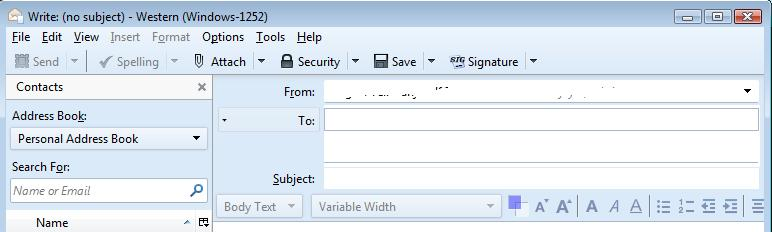Hello All, is there a possibility to change the signatures without necessity of changing of the main signature in Account Settings.
I need to have the signature in couple of languages. So it could be easer if there will be possibility to insert ready signatures by two clicks of mouse or choosing option in checkbox but not with the writing new signature in Account Settings 20 times a day. Sorry if didn't find ready answer in FAQ. Peace to all :)
被采纳的解决方案
Addon performance is poor. Addon can't place signature after last message, just in the very end of conversation. Unfortunately must be uninstalled. Generally it is very good idea. Author please repair it :-)
定位到答案原位置 👍 0所有回复 (8)
Yes, there is a really useful addon tool that I use to do exactly the same as you require. Signature Switch:
How to Install Add-on Extension: After downloading addon extension *.xpi file to desktop or downloads folder.
In Thunderbird 'Tools' > 'Add-ons' or 'Menu icon' > 'Add-ons'
- Click on gear wheel icon and select 'Install Add-on From File'.
- Locate the *.xpi file you downloaded and click on 'Open'.
- You many need to restart Thunderbird when prompted.
Then you need to put the Signature switch icon onto the Composition toolbar.
- Click on 'Write'
- 'View' > 'Toolbars' > select 'Customise'
- left click and hold down to grab the 'signature' icon and drag it onto the toolbar. Release the mouse to drop.
- close the 'Customise' window'.
See images below.
There will also be signature switch options available under: 'Options' > 'Signature Switch' > 'Options'
where you can add your precreated html signatures.
To create a HTML signature file:
- Open Write window.
- Remove all signatures, so it is completely blank.
You may have some default settings set up for when composing any email, but when creating a signature, you must assume that nothing is set in hard code. Using the 'Formatting Bar':
- select everything you require even if it looks like it is already selected. eg: body text, times new roman, bold, italic
- type signature
- 'File' > 'Save as' > 'File'
- choose where to save in a folder on your computer - not in Thunderbird
- Give suitable filename with extension .html
- Save as Type; HTML files
- click on Save.
Then you can use the 'Options' > 'Signature Switch' > 'Options' to add the html file to your list of available signatures.
When creating the email, you can change the current signature to any located in the 'signature' icon drop drop menu.
由Toad-Hall于
Doesn't work :( The sign "signature" did not appear in the customize toolbar.
Valentin_P said
Doesn't work :( The sign "signature" did not appear in the customize toolbar.
But addon is instaled and present in tools>>add-ons
OK, it starts to work, but there is no signature in any language, just
ÿþ-
OK, it works now need to make in html :)
选择的解决方案
Addon performance is poor. Addon can't place signature after last message, just in the very end of conversation. Unfortunately must be uninstalled. Generally it is very good idea. Author please repair it :-)
re :Author please repair it The author may not come across your comments here, so could you add your request to update the addon. This needs to be done at the same link as given above on the addon webpage.