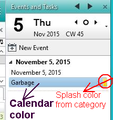How can I add colors to agenda items
I have seen that I can set the standard color per agenda.
But now I would like to use several colors in my agenda, for different types of meetings. For instance: Red for externa meetings Blue for internal meetings Green for management team meetings Etc.
How can I do this?
所有回复 (3)
Hi
You will need to have separate calendars to split out the different meeting types. You can create these in Calendar Mode or in Task Mode by right clicking in the calendar list (choose New Calendar) or by choosing File, New, Calendar.
With that in place this article explains how each calendar can have a different colour.
I hope this helps, but if not, please come back here and we can look into a different solution for you.
Thanks for responding (very quick!)
Unfortunately, this is not a type of solution I am looking for. I would have expected that I could simply right click a meeting and define the color code for the type of meeting (like almost any calendar can).
Isn't this possible?
Without using separate calendars to get a full color bar, you can use categories to add a color splash to the right side of the entry. You can add categories and select colors in Thunderbird 'Options - Calendar'
TB-38.3 Win10-PC