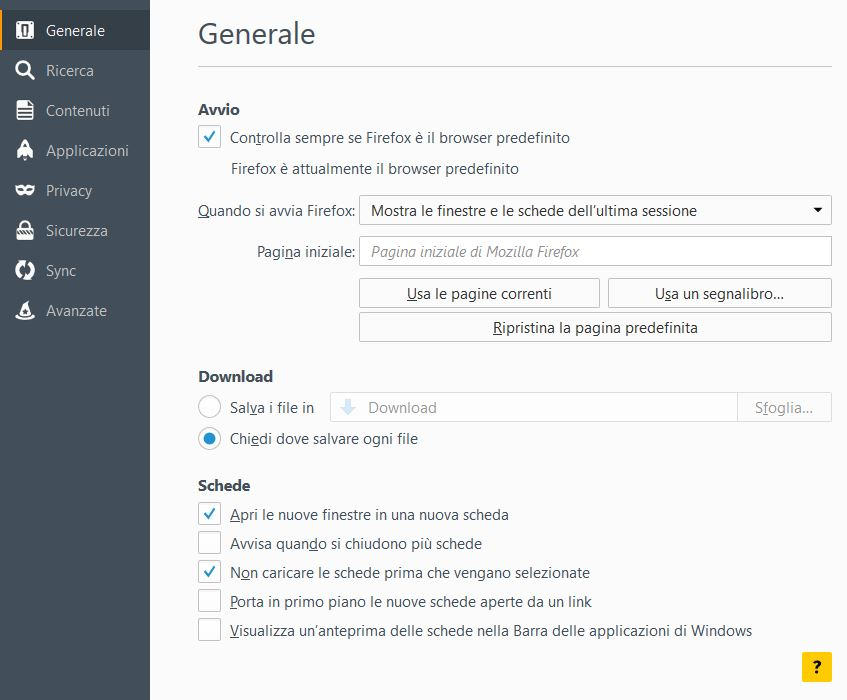Default dictionary problem
I was using Firefox from many years, but I still have a problem with the dictionary. I'm from italy, and I use Italian Firefox. If I install english dictionary, it becomes the default dictionary... and I can't revert this setting (I have to select always the italian dictionary when I type). The only way is to uninstall english dictionary. Could you make an option for select the default dictionary?
被采纳的解决方案
Did you try to change the spellchecker.dictionary pref to 'it'?
定位到答案原位置 👍 1所有回复 (9)
How do I use the Firefox spell checker? https://support.mozilla.org/en-US/kb/how-do-i-use-firefox-spell-checker
Configuration Options for Writing Messages https://support.mozilla.org/en-US/kb/configuration-options-writing-messages
FredMcD said
How do I use the Firefox spell checker? https://support.mozilla.org/en-US/kb/how-do-i-use-firefox-spell-checker Configuration Options for Writing Messages https://support.mozilla.org/en-US/kb/configuration-options-writing-messages
I know how select spell check, but it revert back every day, every time I close Firefox... it goes back to english.
"Tools | Options | Composition | Spelling" Doesn't exist anymore on Firefox... and italian is the 1st language on content > languages.
This are my options:
What is the value of spellchecker.dictionary?
You can open the about:config page via the location/address bar. You can accept the warning and click "I'll be careful" to continue.
en-gb
You can try to delete the content-prefs.sqlite file in the Firefox profile folder.
You can use this button to go to the current Firefox profile folder:
- Help > Troubleshooting Information > Profile Directory: Show Folder (Linux: Open Directory; Mac: Show in Finder)
- http://kb.mozillazine.org/Profile_folder_-_Firefox
cor-el said
You can try to delete the content-prefs.sqlite file in the Firefox profile folder. You can use this button to go to the current Firefox profile folder:
- Help > Troubleshooting Information > Profile Directory: Show Folder (Linux: Open Directory; Mac: Show in Finder)
- http://kb.mozillazine.org/Profile_folder_-_Firefox
It was a false "alarm". It seemed resolved... but it isn't true. It Still goes back to default "english" :(
选择的解决方案
Did you try to change the spellchecker.dictionary pref to 'it'?
cor-el said
Did you try to change the spellchecker.dictionary pref to 'it'?
I did it. I'll check if it goes back to en-GB. Thank you.