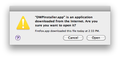DWPInstaller KEEPS COMING UP! App was told NOT to autoupdate
I DO NOT tolerate 'Auto-Update' and I DO NOT install ANY automatic add-ons pushed by ANY application without know what the HELL it is. I want to know what it is, and more important, how to DISABLE IT. There's a reason Mac's don't get viruses and there's a bigger reason why managing a fleet of 1000 Macs in a Fortune 50 company that we don't tolerate automatic upgrades. Every launch I get the following:
"DWPInstaller" is an application downloaded from the Internet. Are you sure want to open it? Firefox.app downloaded this file today at 2:33 PM.
There is NO setting to disable this app, or even see what it is.
被采纳的解决方案
Based on some web searching, "DWPInstaller.app" is associated with the DivX Web Player.
I don't think Firefox auto-updates plugins, other than the ones it installs itself (OpenH264 and Primetime), so there's nothing to turn off in Firefox to stop it from updating the DivX plugin.
Other users have occasionally reported that Firefox would repeat a download at startup under some circumstances, as though it always thought it was started but not completed. If you only have this problem with one Firefox profile, that would be a reasonable guess as to the problem. Unfortunately, I can't recall how to clear that.
定位到答案原位置 👍 1所有回复 (3)
选择的解决方案
Based on some web searching, "DWPInstaller.app" is associated with the DivX Web Player.
I don't think Firefox auto-updates plugins, other than the ones it installs itself (OpenH264 and Primetime), so there's nothing to turn off in Firefox to stop it from updating the DivX plugin.
Other users have occasionally reported that Firefox would repeat a download at startup under some circumstances, as though it always thought it was started but not completed. If you only have this problem with one Firefox profile, that would be a reasonable guess as to the problem. Unfortunately, I can't recall how to clear that.
由jscher2000 - Support Volunteer于
OK , but it still says "Firefox.app downloaded this file today at 2:33 PM. "
The DivX developers also must have hide any interaction with Apple's 'Software Update' since it sometimes says DivX is loading via 'Software Update', but it doesn't come under anything it controls.
I appreciate the info, and your help.
This might help...if it's connected to the popup that comes up everytime you open Firefox.
Here is the popup:
"Firefox.app" is an applicaiton downlaoded form the Internet. Are you sure you want to open it?
I got rid of this by making sure when I:
- QUIT FIREFOX
- "GET INFO" on the Firefox.app
- Make sure that the LOCKED item is NOT CHECKED
- Make sure your account has READ & WRITE Privileges...
- CLICK Cog Wheel under that and APPLY TO ENCLOSED ITEMS
Worked for me.