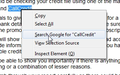How to stop function "Search Google For ..." to switch to new tab immediately
I have no problem with opening new links in new tabs, that doesn't switch to it automatically but this Search Google for option does, how to stop this?
被采纳的解决方案
hi, you can change it like this: enter about:config into the firefox address bar (confirm the info message in case it shows up) & search for the preference named browser.search.context.loadInBackground. double-click it and change its value to true.
定位到答案原位置 👍 6所有回复 (1)
选择的解决方案
hi, you can change it like this: enter about:config into the firefox address bar (confirm the info message in case it shows up) & search for the preference named browser.search.context.loadInBackground. double-click it and change its value to true.