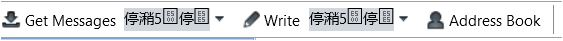Thunderbird - Have 'garbage' in tool bar after moving mouse to the menu bar.
Moving the mouse over the task bar to use a menu bar option causes 'garbage' to overlay parts of the task bar. I have included a picture of said 'garbage' below. Hope it can be enlarged so the characters (garbage) can be seen.
被采纳的解决方案
Looks like you have a mix of two languages trying to display.
I would uninstall the current Thunderbird program. Start > Settings > Programs and Features select 'Mozilla thunderbird' and click on uninstall.
then download a fresh install from the link below - make sure you select the correct Language version and correct OS download.
Your Profile folder containing emails should not be effected as it is stored separately from the actual program. however, it is always advisable to create a backup just in case :)
定位到答案原位置 👍 1所有回复 (1)
选择的解决方案
Looks like you have a mix of two languages trying to display.
I would uninstall the current Thunderbird program. Start > Settings > Programs and Features select 'Mozilla thunderbird' and click on uninstall.
then download a fresh install from the link below - make sure you select the correct Language version and correct OS download.
Your Profile folder containing emails should not be effected as it is stored separately from the actual program. however, it is always advisable to create a backup just in case :)