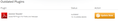updating plugins - issue with specific plugin version
for some reason the plugin for adobe acrobat reader is not the same as the actual software. the only option it gives me is to download and install the software, but i already have it and it's up to date. why the hell is the plugin not the right version and how the hell do you fix this?!
所有回复 (4)
It would be good if you provide with a screenshot of your problem. It's easier to solve if you do.
Arafat_AAK said
It would be good if you provide with a screenshot of your problem. It's easier to solve if you do.
If you can't update the Adobe Reader program from within the reader (i.e. you have the latest version) then you can ignore the report on the plugin check page. We have seen in the past problems on the plugin check page with detecting the latest Adobe Reader version because Adobe changed the way the AR reports itself. Adobe doesn't offer all versions of the Adobe Reader on its downloads page and the only way to be sure that you have the latest AR version is by checking for updates in the AR program until no updates are available.
As a footnote to that last reply, in Adobe Reader, use the Help menu, Check for Updates.
Unfortunately, the plugin check page considers anything but the highest version number "outdated" and because there are at least 3 currently supported releases of Reader/Acrobat, most people probably get that message from the plugin check page...