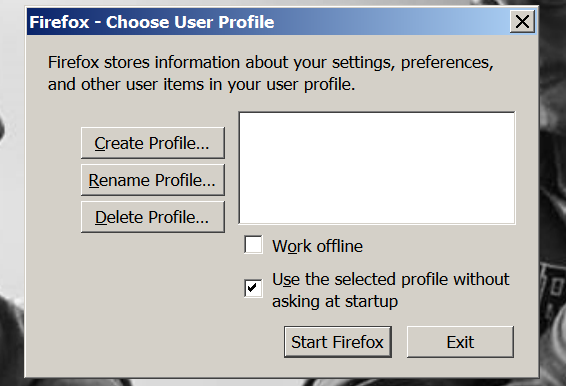Installation of browser fails
Installation of the Mozilla FIrefox browser keeps failing, gets almost all the way through, then the downloading process disappears and a Firefox window called Firefox- Choose a User Profile appears and freezes up, not allowing me to choose default and I cannot go any further or use your browser. I cannot find any topics that cover this type of error.
所有回复 (5)
Try this:
- Download the Firefox installer and save the file to the desktop
*https://www.mozilla.org/en-US/firefox/all/ - Start the installation with a double-click on the desktop icon
It is possible that security software (anti-virus, firewall) is causing the problem. Try to disable security software temporarily to see if that makes a difference.
downloaded installer file to desktop, disabled firewall, ran installer, same results, firefox icon appears, click on it and all you get is the Choose a user profile box, no choices show up in the selection box to choose default, and the browser cannot be brought up any way I try, just the profile box shows up.
What happens if you click Create Profile in the Profile Manager window?
You can try to create the profiles.ini file in case there is a problem with the file.
You should find the profiles.ini file in this hidden location:
- Windows: %AppData%\Mozilla\Firefox\
*C:\Users\<user>\AppData\Roaming\Mozilla\Firefox\ - Mac: *~/Library/Application Support/Firefox/
- Linux: *~/.mozilla/firefox/
If clearing the profiles.ini file isn't working then also check the location of the cache files.
- Windows: *C:\Users\<user>\AppData\Local\Mozilla\Firefox\Profiles\<profile>\
- Mac: *~/Library/Caches/Firefox/Profiles/
- Linux:*~/.cache/mozilla/firefox/
You can also try to rename (delete) the "Mozilla\Firefox\" folder in both above mentioned locations (main, cache).
nothing happens with the profile, the option box does not complete to allow me to choose the default option and if I click on any of the other options nothing comes up.
used your suggestion for windows put the data in to search, no results found