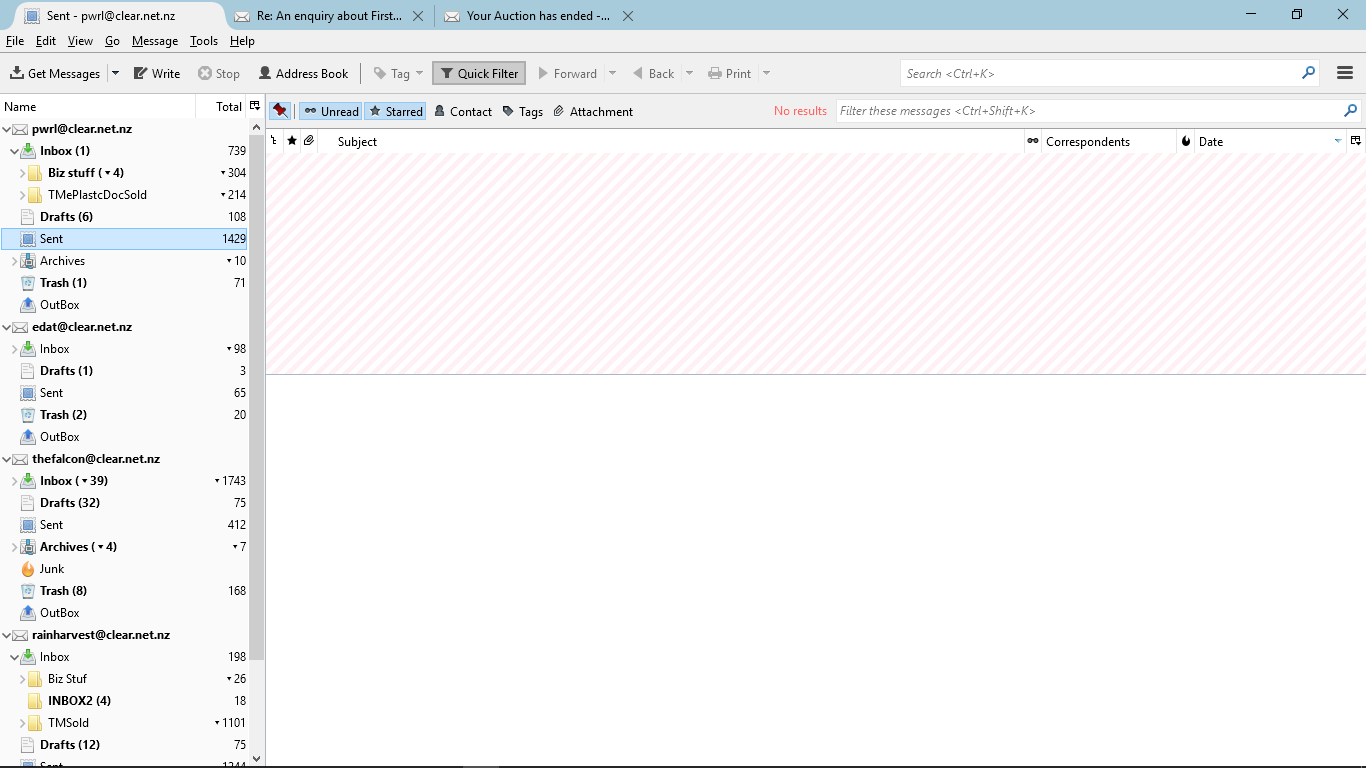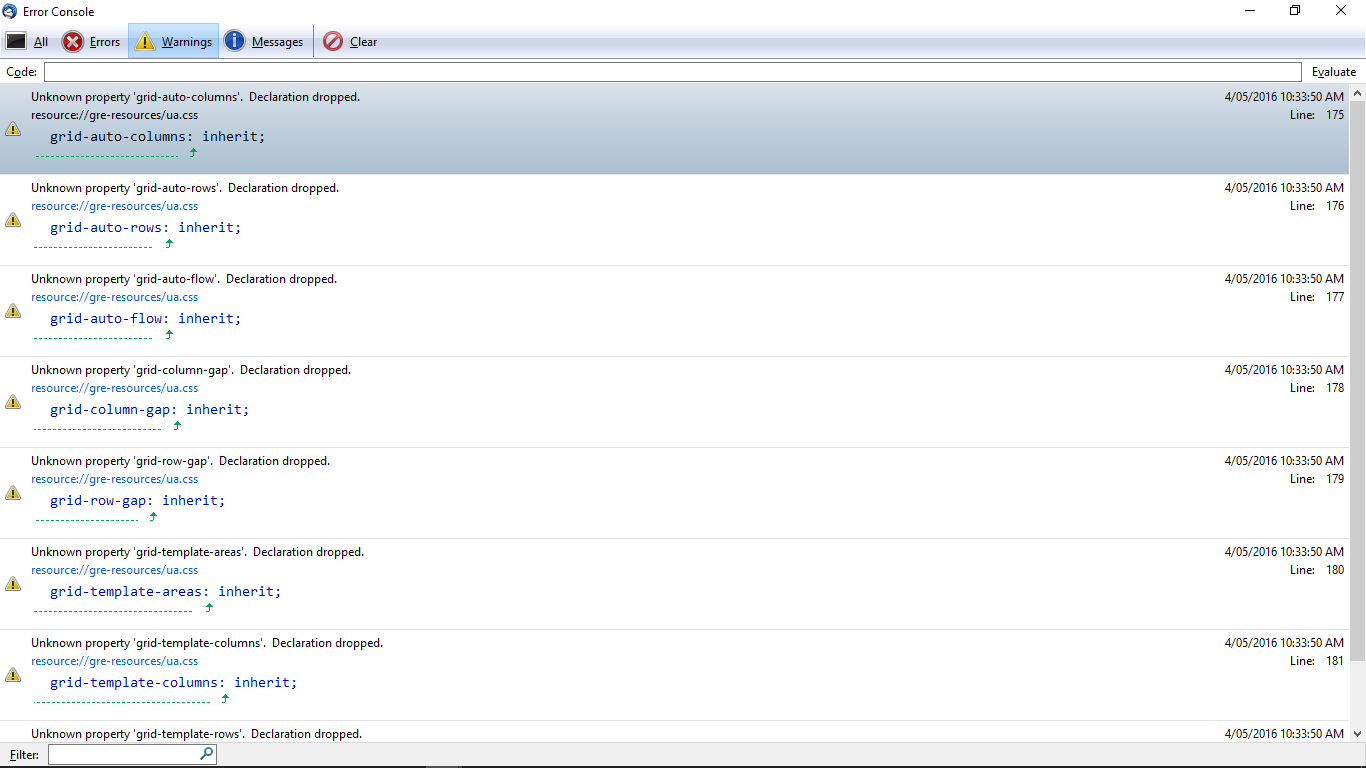After the 45 download one of my email addresses Inbox button does not work.
Hi. After the .45 upgrade, one of my email accounts 'INBOX' stopped working - there are 198 emails in there somewhere as indicated. Tried the safe mode fix to no avail & re-installing TB. Right click 'search messages' locates them. How do I get the messages & Inbox button to respond? I am using Windows 10.
由BrianNZ于
所有回复 (7)
one of my email addresses Inbox button does not work.
What is an 'Inbox button'?
one of my email accounts 'INBOX' stopped working
Please explain in more detail what that means.
there are 198 emails in there somewhere as indicated.
Please post a screenshot illustrating the 198 emails being 'indicated'. http://support.mozilla.org/en-US/kb/how-do-i-create-screenshot-my-problem
Hi. The Inbox button is the inbox icon to open inbox folders. Its the button below my email 'rainharvest@clear.net.nz' All the other buttons work for all the other three email accounts. Mostly nothing happens at all but by clicking around on the other inboxes, it appears as in this screen shot.
You have an add-on there (which I am not familiar with) for doing spam-related things. I suggest you disable this add-on or run Thunderbird in Safe Mode and see what happens.
Clearly, this add-on isn't happy with the new "Correspondents" column.
The add-on is Bitdefender, I disabled it & no difference. Have tried Safe mode a few times & again just now...still no Rainharvest inbox at all but sometimes the upper right inbox appears as in the screen shot..Mostly, the whatever I clicked on last window remains.
All was perfect until the upgrade.
Now its worse for no reason. All folders appear like this! Here are two screenshots. Anybody!! Please help, this is my business email program.
Try to start Windows in safe mode with networking enabled. - Win10 http://windows.microsoft.com/en-us/windows-10/change-startup-settings-in-windows-10#v1h=tab01
Still in Windows safe mode, start Thunderbird in safe mode. - https://support.mozilla.org/en-US/kb/safe-mode
Does the problem go away?
Thanks for the effort guys.
I gave up, no time for all this. I tried another email client -MailBird Pro- instead and it was total crap & they refunded very quickly. I settled on EmClient, which is very fast & very similar to TBird & all transferred data & folders seem to be there. Shame, as TBird was better & its free. My home PC still has the un-upgraded TBird working fine!