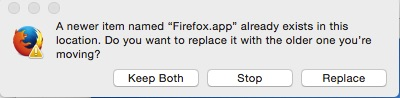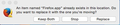Already newer version exist for same version
I have had this issue since version 43. I am now running version 46.01 on a Mac OS Yosemite and when I reinstall version 46.01 after a few days I get a message that a a newer version already exists. Firefox reports 46.01 and at the time of this comment June-3-2016 there is no newer version. If I reinstall say the next day I don't get the newer version message.
What is changing in Firefox that makes reinstalling the same version believe it is installing over a newer version?
被采纳的解决方案
This issue has been corrected in version 49
定位到答案原位置 👍 0所有回复 (20)
No response for this problem that existed for several versions. I suspect Firefox is being modified on the Mac OSX.
We do not live here.
Hi,
The people who answer questions here, for the most part, are other Firefox users volunteering their time (like me), not Mozilla employees or Firefox developers.
If you want to leave feedback for Firefox developers, you can go to the Firefox Help menu and select Submit Feedback... or use this link. Your feedback gets collected at http://input.mozilla.org/, where a team of people read it and gather data about the most common issues.
Sometimes, something goes wrong with an update, and you get this problem.
Let’s do a full clean re-install; Download Firefox For All languages And Systems {web link} Save the file. Then Close Firefox.
Using your file browser, open the Programs Folder on your computer.
Windows: C:\Program Files C:\Program Files (x86) Mac: Open the "Applications" folder. Linux: Check your user manual.
Do Not remove the profiles folder.
Look for, and rename any Mozilla or Firefox program folders by adding .old to them. Do not rename the Mozilla Thunderbird folder.
After rebooting the computer, run a registry scanner. Then run the installer. If all goes well, remove the OLD folders when you are done.
If there is a problem, start your Computer in safe mode and try again.
How to properly install Firefox on Mac OSX since FredMcD's reply is mainly for Windows. https://support.mozilla.org/en-US/kb/how-download-and-install-firefox-mac
This problem also occurs with the TOR browser which also uses Firefox
This is not the first incident this has occurred in previous versions. I have done complete fresh install. This is a change that occurs on the running Firefox that is recognized by the Firefox installer.
Same thing has occurred from version 47 to 47.01. this may be a Mac yosemite hack.
Does anyone know where the version information is kept so I can monitor the change?
Sorry, where do you see a message that a newer version is available?
The URL that Firefox uses to check for updates contains variables, so it's a little hard to follow. To see whether it has been modified from the default, you can check here:
(1) In a new tab, type or paste about:config in the address bar and press Enter/Return. Click the button promising to be careful.
(2) In the search box above the list, type or paste URL and pause while the list is filtered
(3) If the app.update.url preference is bolded and "user set" to false, you can reset from the preference's context menu: right-click (or Ctrl+click) the preference, then choose Reset
I don't know where the version number is stored. Presumably it's in a file in the program folder, as Firefox cannot "trust" preferences to remain unchanged.
The message appears when installing the newer version of Firefox. While installing the latest version I get a message that a newer version already exist. This message is incorrect as the new firefox version is replacing the older version.
This may be appearing because of a change in firefox on my Mac OS yosemite. Thats why I would like to know where the version information for Firefox is kept for comparison when a new installation is performed.
Here is what happened when I tried to replace my current 47.01 version with the same installer 47.01. Sha512:9e9545e5bc8c942f065a1bbc7e2a78df5e1f38cd1743a93f507bc384c710a474db80d775cd3365e552c10cf1994bdcdf4a5a7f2ba502056d5b42051fe636bb7e See enclosed
I don't use a Mac, but that looks like a standard dialog you might see if you try to copy a file saved at 7:59am over a file saved at 8:00am (same file name, older over newer). I don't think it refers to the Firefox version number. But I also don't understand why the times wouldn't match if it's the same version of Firefox being installed.
This has nothing to do with copying. It is an installing of a "dmg" file equivalent to a "exe" file on a PC. All that is occurring is I am installing the same version over the existing same version but the message states a newer version exists.
If you use the button Keep Both and then look in the folder, what is the difference between the timestamps on the files? Is there any other difference in their file info details?
The change is being made exactly at 5:20 AM everyday suggesting a script on my Yosemite 10.10.5 workstation making a change to Firefox that modifies its version.
Is Firefox running at that time? If Firefox is running, it's possible this is an internal process or add-on. Can you rule that out?
Yes, jscher2000 Firefox was running while the modification date was noticed as changed by the Mac OS.
I have 2 plugins and 1 extension. The Widvine google extension I do not remember seeing.
I will test.
The scheduled 5:20 AM stopped after disabling Widvine google. However the problem still continues with all add-ons extensions disabled.
When I install the same version it states a newer version already exists. Something is changing the version of Firefox while running.
Hi mace2,
Please can you provide a screenshot of where it shows a newer version already exists - preferably the whole window.
Also can you confirm you've checked the preference as suggested in https://support.mozilla.org/en-US/questions/1125583#answer-898553 and ensure that has been reset?
Finally, can you confirm that you can access https://aus5.mozilla.org/ from your machine?
Just so everyone is clear the message I get if I reinstall the same version anywhere from a few minutes to a few hours is as enclosed below and represents what is expected. But sometime within a 24 to 48 hour period I get an incorrect message saying a newer version exist.
I don't know why your Mac sometimes says the identical file is newer and sometimes not newer:


It's disturbing to think that something is modifying the file. Could it be a clock issue of some kind?