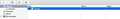All my browsing history was deleted, and i don't know how! How i can return my browsing history?
All my browsing history was deleted, and i don't know how! How i can return my browsing history? Plz help!
由nickhd于
所有回复 (15)
Look on your desktop. Do you see a folder called; Old Firefox?
https://support.mozilla.org/en-US/kb/recovering-important-data-from-an-old-profile
https://support.mozilla.org/en-US/kb/back-and-restore-information-firefox-profiles
Start Firefox in Safe Mode {web Link} by holding down the <Shift>
(Mac=Options) key, and then starting Firefox.
A small dialog should appear. Click Start In Safe Mode (not Refresh).
Is the problem still there?
FredMcD said
Look on your desktop. Do you see a folder called; Old Firefox? https://support.mozilla.org/en-US/kb/recovering-important-data-from-an-old-profile https://support.mozilla.org/en-US/kb/back-and-restore-information-firefox-profiles
Start Firefox in Safe Mode {web Link} by holding down the <Shift>
(Mac=Options) key, and then starting Firefox. A small dialog should appear. Click Start In Safe Mode (not Refresh).Is the problem still there?
The problem is still there( All my browsing history still deleted(
What about the rest of your profile (bookmarks, passwords, add-ons)
FredMcD said
What about the rest of your profile (bookmarks, passwords, add-ons)
Bookmarks is stay, passwords is half disappeared, add-ons is stay.
Places Maintenance {web link} Allows to run Maintenance tasks on the database that drives Places, the bookmarks and history module behind Firefox.
Open the Add-ons Manager. Locate the add-on and press the Options button. Then follow the directions.
In the event that the passwords information is lost, you should record all information in a separate text file somewhere else on your hard drive, or written down. You can easily copy and paste if you need to do so. If you are concerned about someone else looking at that file, you can compress it using a password.
Type about:support in the address bar and press Enter. Under the main banner, press the button; Copy Text To Clipboard.. Then in the reply box at the bottom of this page, do a right click in the box and select Paste. This will show us your system details. No Personal Information Is Collected.
FredMcD said
Places Maintenance {web link} Allows to run Maintenance tasks on the database that drives Places, the bookmarks and history module behind Firefox. Open the Add-ons Manager. Locate the add-on and press the Options button. Then follow the directions.
In the event that the passwords information is lost, you should record all information in a separate text file somewhere else on your hard drive, or written down. You can easily copy and paste if you need to do so. If you are concerned about someone else looking at that file, you can compress it using a password.
From this way my browsing history and my passwords will be restored?
If the files were corrupted, maybe.
FredMcD said
If the files were corrupted, maybe.
But if my browsing history was deleted and i don't know how, this can help me or not? And what kind of have a more recovery options my browsing history?
If you lose the history and you didn't delete the history yourself then there might have been a problem with the places.sqlite database that stores bookmarks and history. For the bookmarks there are backups that Firefox uses to restore the bookmark automatically, but there are no backups for the history.
You would need to have a backup of places.sqlite (possibly from the Time Machine) to recover the lost history.
cor-el said
If you lose the history and you didn't delete the history yourself then there might have been a problem with the places.sqlite database that stores bookmarks and history. For the bookmarks there are backups that Firefox uses to restore the bookmark automatically, but there are no backups for the history. You would need to have a backup of places.sqlite (possibly from the Time Machine) to recover the lost history.
I have places.sqlite. But how exactly i can return my lost browsing history?
You can Copy the file to your current profile
You can use this button to go to the current Firefox profile folder:
- Help > Troubleshooting Information > Profile Directory:
Windows: Show Folder; Linux: Open Directory; Mac: Show in Finder - http://kb.mozillazine.org/Profile_folder_-_Firefox
cor-el said
You can use this button to go to the current Firefox profile folder:
- Help > Troubleshooting Information > Profile Directory:
Windows: Show Folder; Linux: Open Directory; Mac: Show in Finder- http://kb.mozillazine.org/Profile_folder_-_Firefox
How new profile can help me return my browsing history?