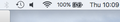my sound button is gone at the top of the page.
i changed mac mini computers to a 2011 model with el capitan and when i got it up and running the sound button at the top of the page is no longer there.I know the apple keyboard has sound buttons but i am used to clicking and draging the sound bar up or down.Any suggestions on how to get it back, i went to add on but the button is not there.It has always been at the top on the firefox or whatever browser you are using....
被采纳的解决方案
Hi,
This sounds like you're on about the sound icon right at the top of the screen on Mac's toolbar - the one I've shown in the attached image?
If so, then what you need to do is
- click on the Apple menu at the top-left
- select "System Preferences"
- select "Sound"
- at the bottom of the page that appears, there's a "Show volume in menu bar" option
If you select that option, then you'll get the sound control on the Mac menu bar.
定位到答案原位置 👍 1所有回复 (1)
选择的解决方案
Hi,
This sounds like you're on about the sound icon right at the top of the screen on Mac's toolbar - the one I've shown in the attached image?
If so, then what you need to do is
- click on the Apple menu at the top-left
- select "System Preferences"
- select "Sound"
- at the bottom of the page that appears, there's a "Show volume in menu bar" option
If you select that option, then you'll get the sound control on the Mac menu bar.