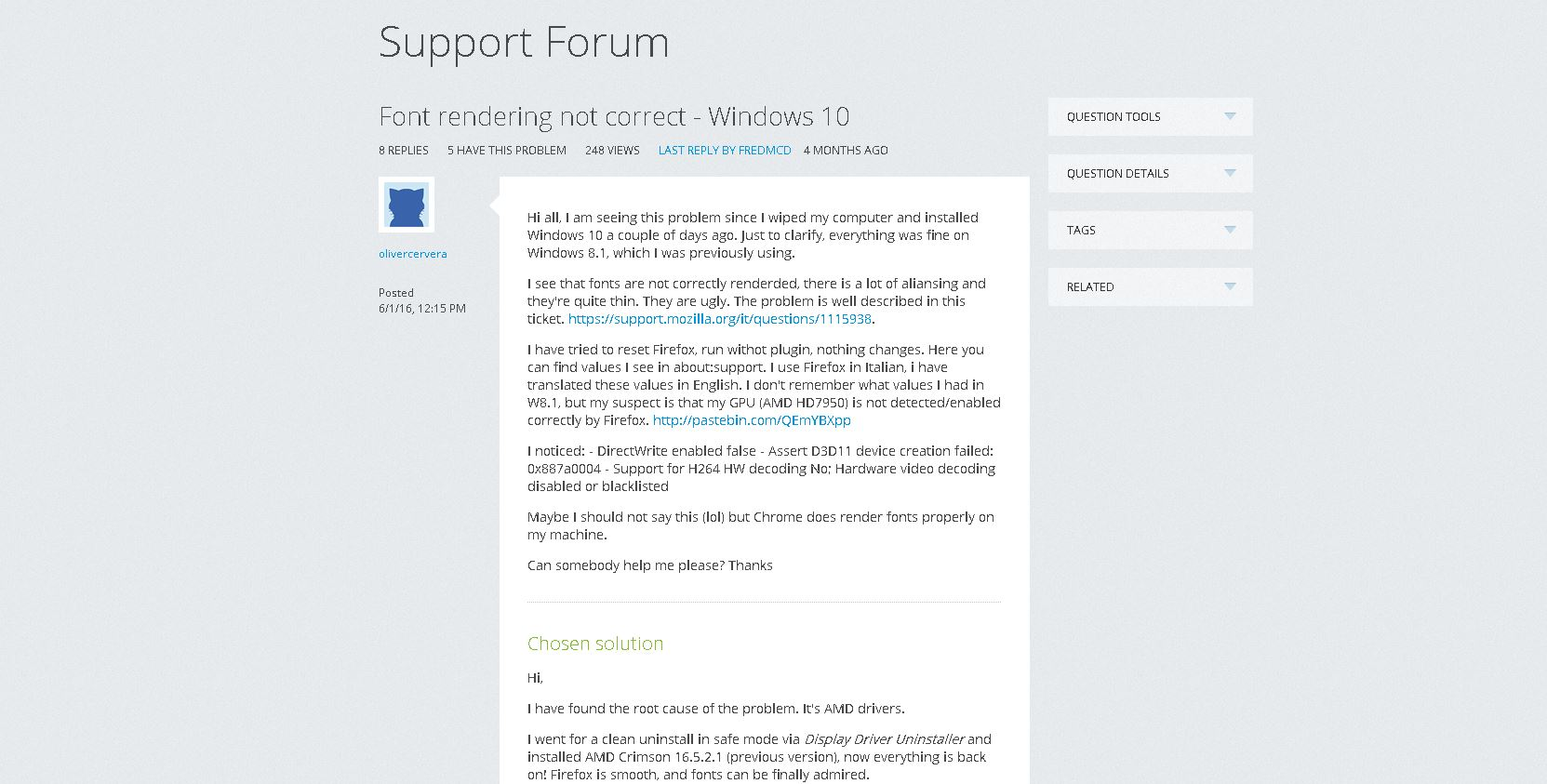Fonts are rendering very poorly in Firefox only on Windows 10
A couple of months ago, Firefox started rendering fonts poorly. I'm not certain, but I'm assuming it happened after either a Windows 10 update or a Firefox update. I had no issues with this before in Firefox on Windows 10 and have no problems in Chrome or Edge on Windows 10. I have tried disabling the hardware acceleration option in Firefox and it made no difference. I've attached a screenshot to show how the fonts appear in Firefox for me. The only other solutions I can find on the support forum involves other graphics card drivers which I don't have.
被采纳的解决方案
I figured out the problem. ClearType text was turned off in my display settings. (Right-click desktop > Display Settings > Display > Advanced display settings > Related settings > ClearType text) Turning it on fixed my Firefox font rendering issue.
定位到答案原位置 👍 0所有回复 (2)
Here's the screenshot.
选择的解决方案
I figured out the problem. ClearType text was turned off in my display settings. (Right-click desktop > Display Settings > Display > Advanced display settings > Related settings > ClearType text) Turning it on fixed my Firefox font rendering issue.