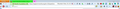I can't find the toolbar. Can you please assist me?
The instructions refer to a toolbar and display photos of it. However, this doesn't show up on my screen. How do you get the toolbar, please?
所有回复 (3)
Type about:customizing<enter> in the address bar. Look for Show / Hide Toolbars at the bottom left.
There is also a Restore Defaults button at the bottom middle.
What I'm after is the toolbar, please that is on the same level on the top as the star and the house. On the toolbar, there is a blank line and a magnifying glass. Can you help me, please?
Are you talking about the icons on the toolbar?
Type about:customizing<enter> in the address bar. In the new window, look for the icon. When you find it, hold down the left button on it, and move it to where you want it to be. You can move any of the icons you want from here, but some icons are locked in place.