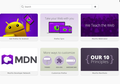Firefox 49 for Linux, colors are wrong, what should be red, is green.
What should be red, on many sites, is a bright GREEN. Launchpad.net is one site, the Ubuntu logo should be red, it is green. On 10/07/16, was reading about hurricane M. In some pictures of people, they were green. Some websites have correct colors.
所有回复 (4)
Hi
Thank you for your question.
I am using Ubunut 16.04 myself and do not have this issue, but I am using a Mozilla version of Firefox, not the pre-installed Ubuntu variant.
Chances are that the Ubuntu community (if they are aware of this) will fix this soon, but you may wish to consider downloading and installed a Mozilla copy of Firefox. This article will help move your bookmarks and profile information across.
I hope this helps, but if not, please come back here and we can look into a different solution for you.
I removed Firefox from Ubuntu 14.04. Installed it from Mozilla. The colors were still wrong. I did this twice, still wrong. Also went through process of returning to the way it was (removing all Add-ons).
[IMG]http://i67.tinypic.com/10p6mna.jpg/IMG -- Firefox
[IMG]http://i63.tinypic.com/nohdzr.jpg/IMG -- Firefox
[IMG]http://i66.tinypic.com/4j2dk2.jpg/IMG -- Firefox color wrong
[IMG]http://i63.tinypic.com/2dliu5l.jpg/IMG --Chromium color right
By default, Firefox will try to color manage tagged images (JPEGs and PNGs). You can review and experiment with the following preferences to see whether one of them is causing the problem:
(1) In a new tab, type or paste about:config in the address bar and press Enter/Return. Click the button promising to be careful.
(2) In the search box above the list, type or paste gfx.c and pause while the list is filtered
gfx.color_management.mode - governs application of color management to images
0 = off 1 = on for ALL images 2 = on for TAGGED images (default)
I can't recall whether you need to quit/restart Firefox before this change, or changes to the below preferences, takes effect.
I think the following are only relevant if you have profiled your monitor (e.g., pro photographer).
gfx.color_management.display_profile - if you have created a custom monitor profile and Firefox is not using it, you can enter the path to it here.
gfx.color_management.enablev4 - double-click to toggle to true if your custom monitor profile is an ICC v4 profile
gfx.color_management.rendering_intent - whether Firefox honors or overrides the intent flag in the ICC profile, by default, overrides to Perceptual
For details, see: https://developer.mozilla.org/Firefox/Releases/3.5/ICC_color_correction_in_Firefox
Can you find a combination of settings that gives you the colors you expect?
Late last night I noticed the green on another browser, and today on Minitube. Have not seen this before. Went to system settings is Ubuntu, then to the color setting. Instead of DELL E770s being checked, Swapped Red and Green was. When I check-marked the monitor, the colors are correct. This was not a Firefox problem, but a system settings problem. No idea what changed the setting. Sorry for wasting your time. This is solved. Thanks for your answers.