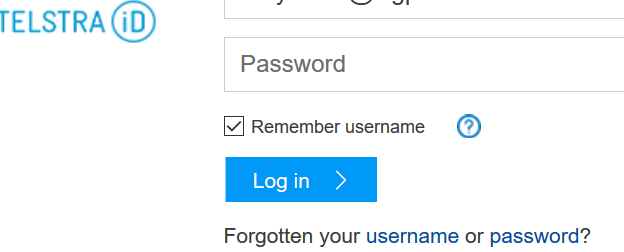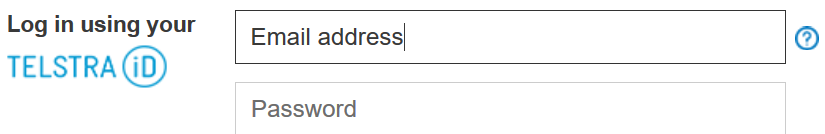Password
Usually, my password was saved on this one site showing the black dots. Recently, it`s not saved and i have to type in the password Could you help please?
所有回复 (8)
Is it the username and the password, or just the password?
Do you have any password add-ons or other programs?
Start Firefox in Safe Mode {web Link} by holding down the <Shift>
(Mac=Options) key, and then starting Firefox.
A small dialog should appear. Click Start In Safe Mode (not Refresh).
Is the problem still there?
FredMcD said
Is it the username and the password, or just the password? Do you have any password add-ons or other programs? Start Firefox in Safe Mode {web Link} by holding down the <Shift>
(Mac=Options) key, and then starting Firefox. A small dialog should appear. Click Start In Safe Mode (not Refresh). Is the problem still there?
It`s just the password, maybe it`s the site doesn`t have the option to save it now, but it was saving a few days ago.
由Terry于
Type about:preferences#security<enter> in the address bar.
Under Logins, Turn on Remember Logins To check the passwords you have listed, press Saved Logins.
FredMcD said
Type about:preferences#security<enter> in the address bar. Under Logins, Turn on Remember Logins To check the passwords you have listed, press Saved Logins.
Thanks Fred. that was already turned on. See attached.
Did you check the entry for that site?
There are some web pages that do not allow browsers to record or fill in the log-in information. But if you go to the Mozilla Add-ons Web Page {web link} (There’s a lot of good stuff here) you can find several add-ons that can override this, and give you better control of your password information. You can also try a Form Filling add-on.
FredMcD said
Did you check the entry for that site? There are some web pages that do not allow browsers to record or fill in the log-in information. But if you go to the Mozilla Add-ons Web Page {web link} (There’s a lot of good stuff here) you can find several add-ons that can override this, and give you better control of your password information. You can also try a Form Filling add-on.
Yes, it`s in there, username and password.. Regarding Mozilla Add-ons Web Page, where would i select for passwords please?
You can look for Password, but I was talking about Form Fillers.
I forgot to have you try this;
Start Firefox in Safe Mode {web Link} by holding down the <Shift>
(Mac=Options) key, and then starting Firefox.
A small dialog should appear. Click Start In Safe Mode (not Refresh).
Is the problem still there?
FredMcD said
You can look for Password, but I was talking about Form Fillers.
I forgot to have you try this;
Start Firefox in Safe Mode {web Link} by holding down the <Shift>
(Mac=Options) key, and then starting Firefox. A small dialog should appear. Click Start In Safe Mode (not Refresh).Is the problem still there?
I tried the last pass auto login and it`s great. see attached. I`ll try safe mode later. Cheers.