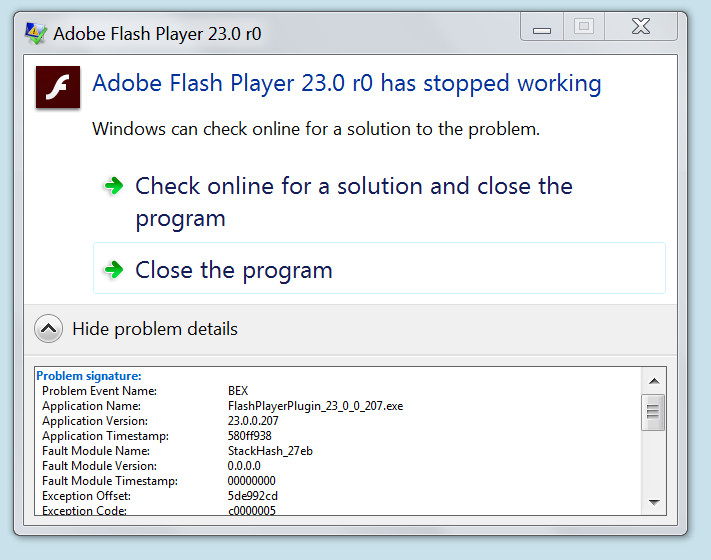When I install Adobe Flash Player it does not appear in the list of Plugins. Should it ?
Firefox has started giving the error message attached in reponse to almost any action in firefox. I have to remove Flash Player to use Firefox. Strangely when I re-install FlashPlayer it does not appear in the list of Plug-ins. Should it appear there? Both Firefox and Flash player are the latest versions.
所有回复 (5)
Your System Details shows;
Installed Plug-ins
Shockwave Flash 23.0 r0
If you have problems with current Shockwave Flash plugin versions then check this:
- see if there are updates for your graphics drivers
https://support.mozilla.org/kb/upgrade-graphics-drivers-use-hardware-acceleration
- disable protected mode in the Flash plugin (Flash 11.3+ on Windows Vista and later)
https://forums.adobe.com/message/4468493#TemporaryWorkaround
- disable hardware acceleration in the Flash plugin
https://forums.adobe.com/thread/891337 See also:
No, all that is correctly set but I still get the same error. ' Adobe Flash Player has stopped working'
I keep getting this message.
Please check here; Adobe Flash Player Help
Hi !
You will see the exact same message here (different version is mentioned; ignore it) maybe you'd like to follow the steps :
online-tech-tips.com/computer-tips/troubleshoot-adobe-flash-player-has-stopped-working