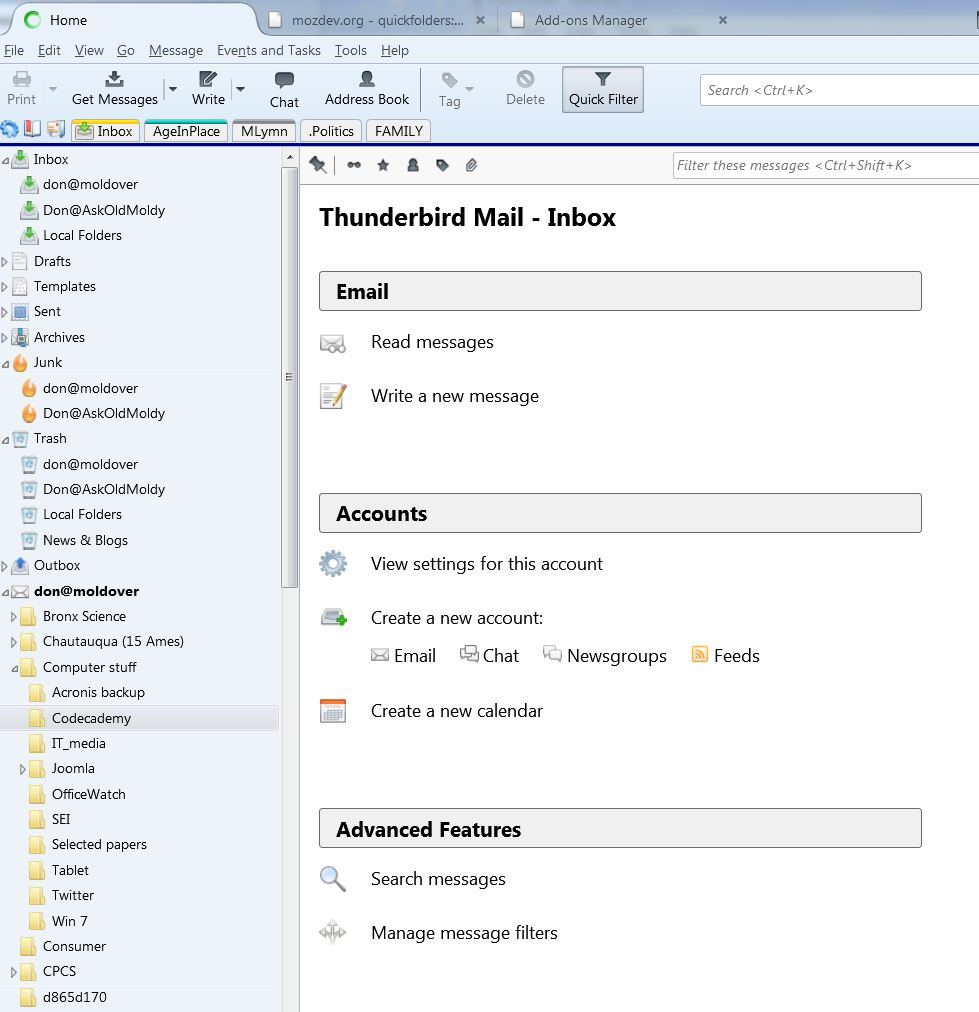Thunderbird startup failure...doesn't show inbox contents
Thunderbird failed on startup with a message that it was already running and could not access my profile. Following some posts on the internet, I ended up deleting the most recent file in the Thunderbird directory: Telemetry.FailedProfileLocks
I still could not start the program and found reference on the Thunderbird support to a file which I also deleted: parent.lock
I am now in a situation where Thunderbird starts but shows the Home screen (see attached image) with my mouse pointer having a spinning circle (as if the program is in a loop) and no ability to select my inbox or any of my folders of mail. Strangely, however, I can click on the 'Write' icon to send a new message. My current Thunderbird version is 45.6.0. The operating system is Windows 7 professional.
You can communicate with me via don.moldover@gmail.com since I cannot receive email at my normal address. It would be better if we could chat.
由OldMoldy于
所有回复 (5)
This is not a reply but added information...the name of the first file which I deleted was: Telemetry.FailedProfileLocks.txt
I subsequently realized that I could recover that file from the Recycle bin and I did but Thunderbird still fails on startup with the same symptoms (see attached image)
tried safe mode? (Hold shilft while clicking to start Thunderbird.)
My guess is you have an add-on that is not working properly.
OldMoldy said
This is not a reply but added information...the name of the first file which I deleted was: Telemetry.FailedProfileLocks.txt I subsequently realized that I could recover that file from the Recycle bin and I did but Thunderbird still fails on startup with the same symptoms (see attached image)
I have the same problem (Windows 7 Home on 64bit) and tried deleting the same two files with no luck. Also tried deleting the cache file which was suggesting. My scenario happened when I was installing some tax software which did a shutdown without warning. I'm getting no error messages .. just the same kind of screen as shown above. Folder list is populated and looks normal but Thunderbird is just looping. Pls respond to iroach2398@gmail.com in the interim. Tks ... Ian
iroach said
OldMoldy saidThis is not a reply but added information...the name of the first file which I deleted was: Telemetry.FailedProfileLocks.txt I subsequently realized that I could recover that file from the Recycle bin and I did but Thunderbird still fails on startup with the same symptoms (see attached image)I have the same problem (Windows 7 Home on 64bit) and tried deleting the same two files with no luck. Also tried deleting the cache file which was suggesting. My scenario happened when I was installing some tax software which did a shutdown without warning. I'm getting no error messages .. just the same kind of screen as shown above. Folder list is populated and looks normal but Thunderbird is just looping. Pls respond to iroach2398@gmail.com in the interim. Tks ... Ian
And the same suggestion applies. What the two files have to do with this particular issue I have no idea. That the original poster never replied indicates it solved their problem, they were just to busy or rude to advise it as such.
But now I have found your question. https://support.mozilla.org/en-US/questions/1155639 P{lease refrain from posting "me to" comments on other threads, it just sends spam to everyone involved with your "me to" comment.
The only way I got around the problem was to recover my profile directory from a backup done a few days previously. This meant some repeat processing for some email but I never did find out what caused the original condition