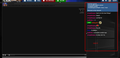Vaughnlive.tv chat no longer working upgrading from FF49.0.2 to any of the newer versions
After upgrading from Firefox v49.0.2 the live chat on the side of the webpage at www.vaughnlive.tv doesn't load anymore?? ... It's just a white transparent image (see attached screenshot) ... the chat window will show on the righthand side of any live channel that you enter from the main page. Reverting back to v49.0.2 and all is good again.
Screenshot > http://prntscr.com/fcnepx
所有回复 (5)
Your system details show that you're running Firefox 64-bit, and for vaugh.live.tv you may need the 32-bit version, which you can download from here :
https://www.mozilla.org/en-US/firefox/all/
Does that work ?
You may have to use the Firefox ESR version if the chat uses Java.
Firefox 52 and later releases only support the Shockwave Flash plugin and disable all other plugins. You can use the Firefox 52 ESR release if you need to use other plugins.
Why-do-Java-Silverlight-Adobe-Acrobat-and-other-plugins-no longer work.
Firefox 52.1.2 ESR:
Happy112 said
Your system details show that you're running Firefox 64-bit, and for vaugh.live.tv you may need the 32-bit version, which you can download from here : https://www.mozilla.org/en-US/firefox/all/ Does that work ?
Yes, the 32bit version does work, but so does the 64bit version up to 49.0.2 ... as soon as v49.0.3 is installed, the ?error? starts, so something was removed from that version onwards.
cor-el said
You may have to use the Firefox ESR version if the chat uses Java. Firefox 52 and later releases only support the Shockwave Flash plugin and disable all other plugins. You can use the Firefox 52 ESR release if you need to use other plugins. Why-do-Java-Silverlight-Adobe-Acrobat-and-other-plugins-no longer work. Firefox 52.1.2 ESR:
52.1.2 ESR 64bit ... doesn't work 52.1.2 ESR 32bit ... works 53.0.3 32bit .... also works up to v49.0.2 64bit ... also works
.... so if plugins were removed for security reasons that could effect this chat, why is the 32bit version still working?
JIGSAW1971 said
Yes, the 32bit version does work, but so does the 64bit version up to 49.0.2 ... as soon as v49.0.3 is installed, the ?error? starts, so something was removed from that version onwards.
Going back to an older version is of course not a good idea (vulnerabilities), so, if the 32-bit version works : why not use it ?
(In all honesty : I haven't a clue why it won't work in the 64-bit version been searching for an answer, to no avail. The answers I found were too contradictory to mention here.)
Vaughn.live only uses Flash (no plugins), so, using a ESR version is not necessary (unless you need plugins for other programs).
由Happy112于