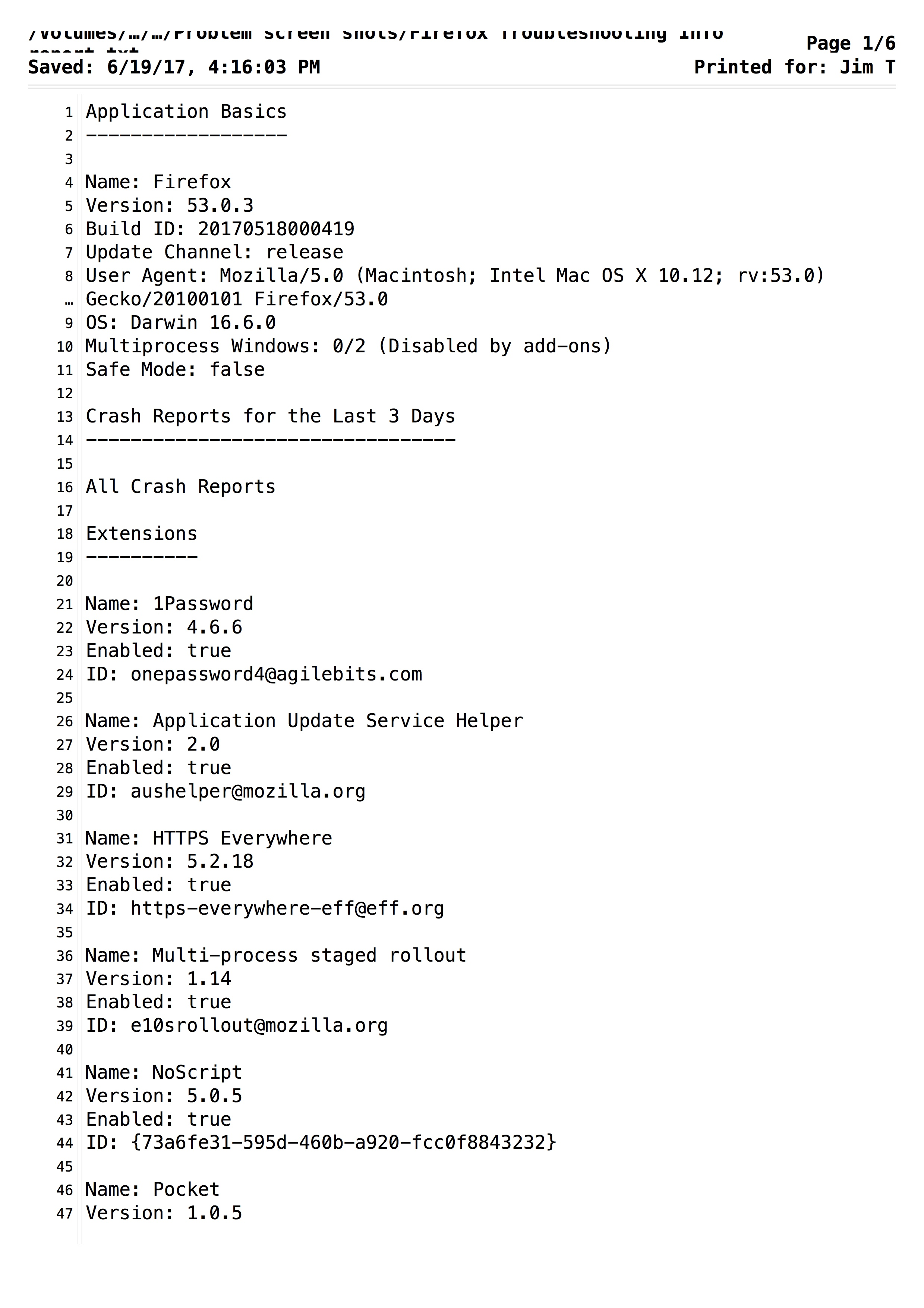Why did Firefox 53.0.3 (Mac 10.12.5) loose all connectivity (until quit & restart) during upload of large files after 13gb of success?
Firefox lost all connectivity while other browsers are usable, probably related to uploading large files. Why it would stop and not resume after two+ hours of experiments (not including closing Firefox or restarting, see why below)? Troubleshooting Info exported from Firefox is attached. I was using Firefox 53.0.3 (no Flash) on a MacBook Pro (model 11,1 with OS X 10.12.5) to upload large (5gb+) .mp4 files to FileMail.com free (30gb file size limit) version that says its using HTML5 for the upload. The first 5gb file uploaded fine so then I tried to upload multiple files (total 33gb) overnight on the same webpage form. This morning FileMail.com's upload shows 13gb uploaded and the message "The upload is paused now due to connectivity issues. Don't close the browser – we'll resume automatically!". I tried the webpage Pause and Resume upload button to no effect. If I try to load other websites with Firefox, LittleSnitch Network Monitor shows they aren't blocked but no data in or out (using either my Spectrum WiFi or tethered to ATT LTE iPhone Hotspot) and no connection 'time out' response or 'page not responding' or other response from Firefox. Without restarting my Mac or Firefox, other browsers connect to FileMail.com and all other websites (altho now sometimes a second or two of spinning color wheel cursor). Firefox won't load a "Health Report" from the Help menu but it will load a "Troubleshooting Info" webpage (I updated to 54 soon after restarting so I attach the report made during this problem, before restart, in jpeg because .txt is not permitted). After quitting Firefox 53, normal connectivity was restored upon re-launch, before updating to 54, but what happened?
所有回复 (1)
Maybe it's somehow connected with bug 1332587 or bug 1332602 (?)