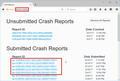Firefox crashes when opening a new window
I was having a problem with repeated firefox crashes on some websites, so I did a total purge including appdata, etc, then reinstalled the latest version. I'm running Win 10 64, everything else is stable. Now, I can browse without the crashes, but when I try to open a second window (either by dragging a tab or right click in the taskbar) Firefox crashes and the crash reporter shows up. I'm stumped as to what might be causing this or how to fix it, so any help would be appreciated.
所有回复 (6)
hello, could you provide your latest few submitted crash reports? please enter about:crashes into the location bar, copy the latest few report ids from there starting with bp- & paste them here into a forum reply. this will give us a better understanding what may be triggering those crashes.
由philipp于
philipp, thanks for looking at this. The last few report IDs and times are
bp-e3b7d3a3-d204-46a7-a737-2250a1170709 7/9/17 3:03 PM bp-bace9ff0-8779-4537-bf3f-ec0d11170709 7/9/17 2:56 PM bp-116e1d98-f6bd-4567-ae7f-534281170708 7/8/17 2:28 PM bp-e3e4a2f8-8f18-4442-9b0c-e38d61170708 7/8/17 1:42 PM bp-4e0a4fbb-c784-4405-85f2-5dabe1170708 7/8/17 12:04 PM bp-b0454953-0253-48bc-9cb6-32df21170708 7/8/17 12:03 PM bp-cdc30136-be13-42c7-9326-f78251170708 7/8/17 12:46 AM bp-25c383d1-4afc-4ef6-96b2-820c01170708 7/8/17 12:40 AM bp-974a9224-fc39-4040-a8c8-19b621170708 7/8/17 12:08 AM bp-8346100c-c2cd-4fef-9668-0e2fb1170708 7/8/17 12:08 AM bp-fc5cae82-23a5-463d-b970-9781f1170708 7/8/17 12:08 AM bp-d8cf8670-b47a-434c-abe0-5b13e1170708 7/8/17 12:07 AM bp-00f30983-f97c-47b0-a89d-4399e1170708 7/8/17 12:05 AM bp-28cdd626-d189-4bae-903c-7c02a1170708 7/8/17 12:04 AM bp-8c4b1d10-c7dc-4667-ad19-b33d81170708 7/8/17 12:04 AM
please let me know if you need anything else
thank you. next to the security software already in place, can you please run a scan with various other security tools like the free version of malwarebytes, adwcleaner & eset online one-time scanner once. some of the reports look interference from third-party software on your system triggering these crashes...
Again, thank you philipp!
malwarebytes found a trojan and adwcleaner found something else. I deleted the offending files (obviously) and now firefox is working fine. I'm very disappointed that neither windows defender or mcafee found these. I'll be canceling mcaffee and buying a malwarebyte license for sure.
Out of curiosity, how did you ID the interference from the crash logs? I'd like to know for future reference.
there is no direct smoking gun in your crash reports that you would be able to spot - but by experience crashes with the signature [@ nsFileStreamBase::Write ] or with a crashing thread involving the nss3.dll security library are often due to external interference :-)
Sorry, I marked this as answered too soon. Things were working fine for a few hours, but now the same symptoms are back. I completed the scans with all 3 tools you recommended, and they all show clean with the latest definitions.
Here are the last few crash logs since finishing the scans and deleting the offending items: bp-ec0faa12-b733-498c-a2ca-e29c01170710 7/10/17 11:14 AM bp-7448b7c3-8135-45fe-b399-198b70170710 7/9/17 11:13 PM bp-eb20667a-6c62-4528-b278-7a0c41170710 7/9/17 10:16 PM bp-e4901144-739f-4577-ae1e-de0091170710 7/9/17 10:16 PM