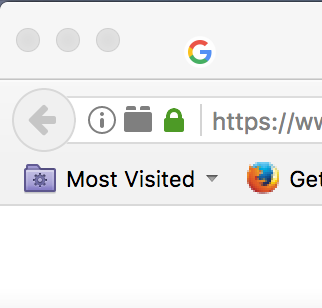Firefox window switches from primary to background on its own, even while typing.
My firefox broswer/window will switch from my primary window to the background on its own at random times. The close, minimize and enlarge buttons all turn from colored to grey, like if I click on a different window of a different application. This even happens while I'm typing which stops allowing me to type and I'll get the "error" bell sound. I won't be able to continue typing till I click on the window again. I have attached photos showing an example of what the window looks like in primary and background mode.
所有回复 (8)
With some systems, if a window is open to a program, and an alert or message comes thru, the computer switches to that window.
Is this your problem?
FredMcD said
With some systems, if a window is open to a program, and an alert or message comes thru, the computer switches to that window. Is this your problem?
No, if I close out of all my other programs, it still happens.
Can you provide an example? What are you doing, and what opens up?
The best way to describe it is by using the picture attached. It seems to frequently happen when check my credit card on the Amex website. As soon as I'm directed to the website and begin to login, the window switches away from my primary window (demonstrated by the photo). This happens while I'm in the middle of typing out my password and inhibits me from continuing to type my password unless I click on the Firefox window to make it primary again.
ghiodok01 said
the window switches away from my primary window
What is it switching to? Does this happen only when you try to login to that site?
I guess it goes to the desktop? But it still leaves the Firefox options on the bar across the top (Firefox, File, Edit, View, History, Bookmarks, etc.)
Start Firefox in Safe Mode {web link} by holding down the <Shift> (Mac=Options) key, and then starting Firefox.
A small dialog should appear. Click Start In Safe Mode (not Refresh). Is the problem still there?
Start your Computer in safe mode. Then start Firefox. Try Safe websites. Is the problem still there?
http://encyclopedia2.thefreedictionary.com/Linux+Safe+Mode Starting Any Computer In Safe Mode; Free Online Encyclopedia
FredMcD said
Start Firefox in Safe Mode {web link} by holding down the <Shift> (Mac=Options) key, and then starting Firefox. A small dialog should appear. Click Start In Safe Mode (not Refresh). Is the problem still there?
Start your Computer in safe mode. Then start Firefox. Try Safe websites. Is the problem still there?
http://encyclopedia2.thefreedictionary.com/Linux+Safe+Mode Starting Any Computer In Safe Mode; Free Online Encyclopedia
Just tried. Yes the problem still occurs.