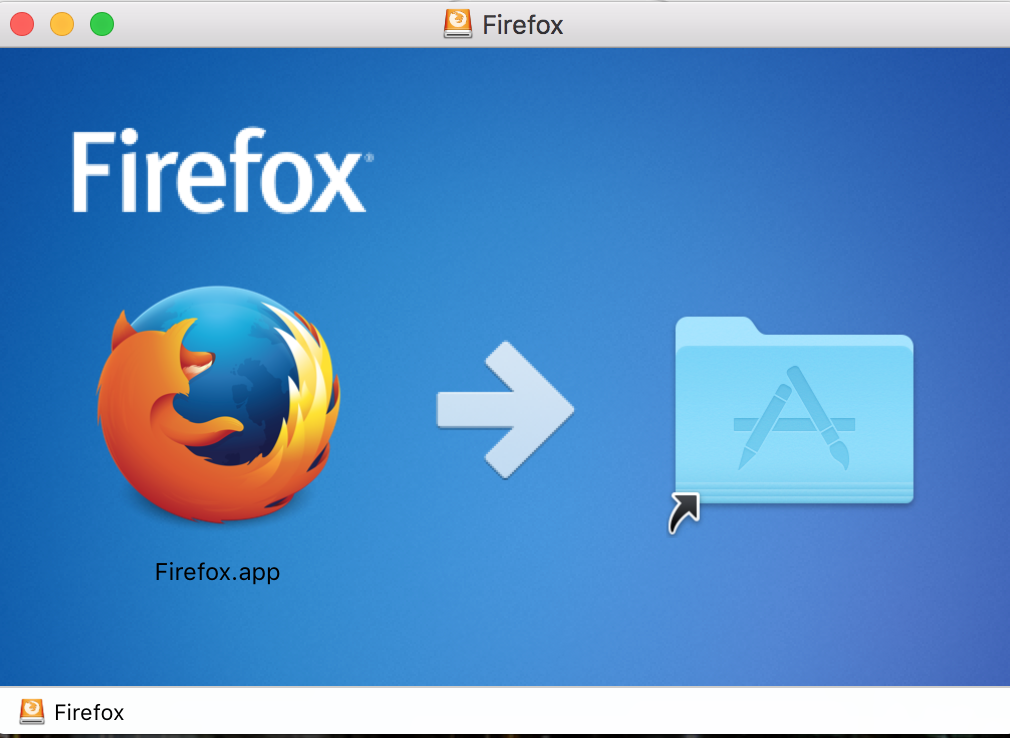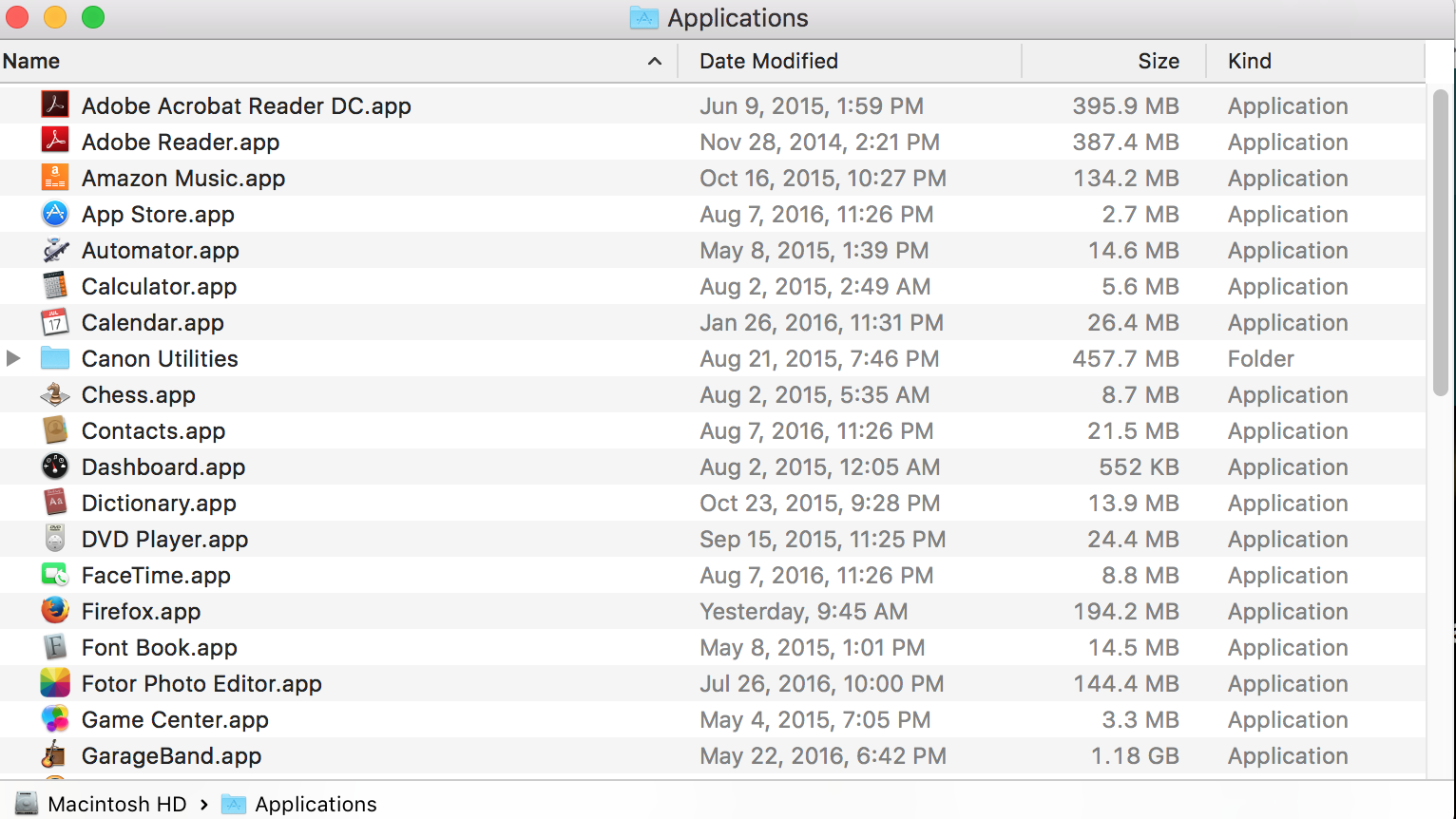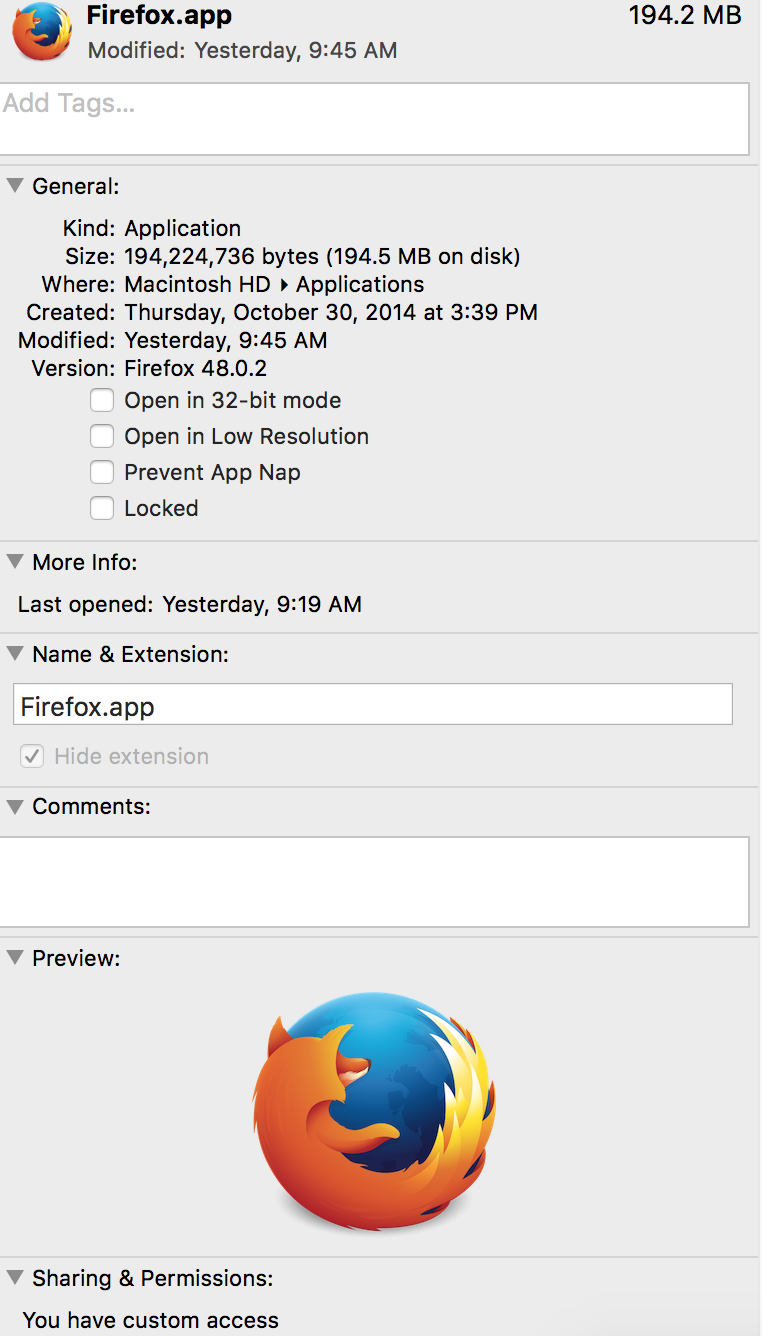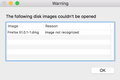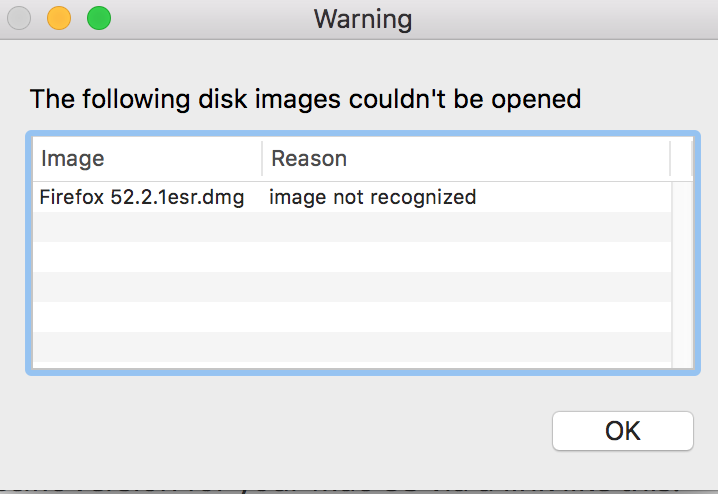Need step by step instructions to install older version of firefox
I have purposely been using an older version because I will lose access to some add-ons that are CRITICAL for my ability to use certain sites. I am aware of all of the risks, and I still want to do this.
While this link ( https://ftp.mozilla.org/pub/firefox/releases/ ) offers a list of all the older versions, there are so many of each version, how would anyone know which version of a specific version # to choose. And then once you do choose (closing eyes and pointing to one, lol), there are so many files listed, how would one know which one is the exe file?
The above site gives no step by step instructions. So, I'm lost.
I have spent time searching, but I apparently I don't know how to phrase my question to get the info I need to choose the version of the version. (For example, do I get version 51 w/just numbers or the funnelcake version of 51s?) And then, which file to I click on to get the exe file? (FYI, 51 is the last version to support the add-ons I still want/need. And I have looked for similar add-ons, but there are none available.)
Thank you in advance for your help!
所有回复 (20)
You currently seems to be using Firefox 48 according to the System Details list.
Do you want to use an even older Firefox version?
Doesn't the Firefox 52 ESR version work with these Add-ons?
Firefox 52.2.1 ESR:
- https://www.mozilla.org/en-US/firefox/organizations//all/
- https://www.mozilla.org/en-US/firefox/52.2.1/releasenotes/
- https://www.mozilla.org/en-US/firefox/52.2.1/system-requirements/
You can get a specific version for your Mac OS via a link like this:
Thank you Cor-el. According to everything I've read in the mozilla forums and the reviews of the add-on on mozilla, 51 is the last version that works with the add-on I need. I just checked another add-on and it doesn't even work in 51 according to the reviews.
Just out of curiosity, what does ESR after the version # mean?
由CallyCat于
ESR stands for extended support release and these releases are primarily intended for groups who deploy and maintain the desktop environment in large organizations that do not want to update that often (every 6-8 weeks) since they need to check the update to make sure that everything works with the new version. But currently the ESR version is also used by users on the XP and Vista that are no longer supported by current Firefox releases.
See also:
What extensions are you talking about?
Did you check if there are alternatives available that offer the same features?
Firefox Funnelcake versions are special versions to investigate the user experience (Firefox UI Tour) and these versions are only offered to a very limited group of users and you can ignore these versions.
Thank you. Yes, I did check for alternatives. The absolute most important add-on is lazarus and I've read that it can be troublesome starting in 52 and definitely gone in 53. I cannot do with out it. There are no alternatives per the forum members comments and my own searches.
If you know of one, please let me know. I need it to function very similarly to lazarus.
Here is the status of my other add-ons:
- adblock plus (another must have) problems starting in 52
- old location bar not working on 51, so will lose that (this may be included in classic theme restorer which is scheduled to be gone in 57)
- tabs on bottom - gone on 51 (this may be included in classic theme restorer which is scheduled to be gone in 57)
- add on bar restores status bar (only place lazarus shows up) - issues in 50 but apparently works for some until 55
- FBPurity (another must have) so far the developer is doing a darn good job keeping up w/FB changes, but it often behind with firefox new versions. As far as I can tell, it will be ok in v. 51
- cookie monster - status unknown, last update 12/16
- blur (another must have) looks like its ok for now
That's it for add-ons. FYI most of them are to make up for things FF took away from us.
ESR would not be right for me. I just want a 'regular' v.51. This is the list of available versions for 51. I have no idea which one to pick. And even if I did, after I open the mac file, I still wouldn't know which file is the exe file. Every one I opened ends in dmg. So, I tried one and all it did was take me to my apps and there was no FF v. 51. So, I'm just lost here.
Dir 51.0.1/ Dir 51.0/ Dir 51.0b1/ Dir 51.0b10/ Dir 51.0b11/ Dir 51.0b12/ Dir 51.0b13/ Dir 51.0b14/ Dir 51.0b2/ Dir 51.0b3/ Dir 51.0b4/ Dir 51.0b5/ Dir 51.0b6/ Dir 51.0b7/ Dir 51.0b8/ Dir 51.0b9/
Maybe this extension:
- Textarea Cache Lite: https://addons.mozilla.org/firefox/addon/textarea-cache-lite/
These can probably all be covered by Classic Theme Restorer. Tab on bottom can be done with code in userChrome.css or Stylish kind of add--on and possibly old location bar as well, so you can search for a user style.
old location bar not working on 51, so will lose that (this may be included in classic theme restorer which is scheduled to be gone in 57) tabs on bottom - gone on 51 (this may be included in classic theme restorer which is scheduled to be gone in 57) add on bar restores status bar (only place lazarus shows up) - issues in 50 but apparently works for some until 55
Don't know about FBPurity and I do not see it on the add-ons website.
Firefox version with a 'b' in their version number are beta releases and can be skipped. You can look for a version with the highest minor version (x.0.<minor>; versions with a higher second number are usually ESR versions). Keep in mind that the 45.9.0 esr version (Version 45.9.0, first offered to ESR channel users on April 19, 2017) has the same security fixes as the Firefox version released at the same date (Version 52.0, first offered to Release channel users on March 7, 2017 is a month older).
- https://www.mozilla.org/en-US/firefox/51.0/releasenotes/ ( January 24, 2017)
- https://www.mozilla.org/en-US/firefox/52.0/releasenotes/ (March 7, 2017)
- https://www.mozilla.org/en-US/firefox/45.9.0/releasenotes/ (April 19, 2017)
I'm looking to try version 51.
Based on the list then I would venture a guess that Dir 51.0.1/ would be the latest version of 51.
These are the files associated with with 51.0.1/ Index of /pub/firefox/releases/51.0.1/ Type Name Size Last Modified Dir .. Dir linux-i686/ Dir linux-x86_64-EME-free/ Dir linux-x86_64/ Dir mac-EME-free/ Dir mac/ Dir source/ Dir update/ Dir win32-EME-free/ Dir win32-sha1/ Dir win32/ Dir win64-EME-free/ Dir win64/ File KEY 4K 26-Jan-2017 16:54 File SHA512SUMS 480K 26-Jan-2017 16:54 File SHA512SUMS.asc 836 26-Jan-2017 16:54 File firefox-51.0.1.linux-i686.sdk.tar.bz2 137M 26-Jan-2017 16:54 File firefox-51.0.1.linux-x86_64.sdk.tar.bz2 137M 26-Jan-2017 16:54 File firefox-51.0.1.mac-x86_64.sdk.tar.bz2 157M 26-Jan-2017 16:54 File firefox-51.0.1.win32.sdk.zip 225M 26-Jan-2017 16:55 File firefox-51.0.1.win64.sdk.zip 226M 26-Jan-2017 16:55
Since I don't know what mac-EME-free/ is, I clicked on 'mac.'
Thiese are the files Dir .. Dir ach/ Dir af/ Dir an/ Dir ar/ Dir as/ Dir ast/ Dir az/ Dir bg/ Dir bn-BD/ Dir bn-IN/ Dir br/ Dir bs/ Dir ca/ Dir cak/ Dir cs/ Dir cy/ Dir da/ Dir de/ Dir dsb/ Dir el/ Dir en-GB/ Dir en-US/ Dir en-ZA/ Dir eo/ Dir es-AR/ Dir es-CL/ Dir es-ES/ Dir es-MX/ Dir et/ Dir eu/ Dir fa/ Dir ff/ Dir fi/ Dir fr/ Dir fy-NL/ Dir ga-IE/ Dir gd/ Dir gl/ Dir gn/ Dir gu-IN/ Dir he/ Dir hi-IN/ Dir hr/ Dir hsb/ Dir hu/ Dir hy-AM/ Dir id/ Dir is/ Dir it/ Dir ja-JP-mac/ Dir ka/ Dir kab/ Dir kk/ Dir km/ Dir kn/ Dir ko/ Dir lij/ Dir lt/ Dir lv/ Dir mai/ Dir mk/ Dir ml/ Dir mr/ Dir ms/ Dir nb-NO/ Dir nl/ Dir nn-NO/ Dir or/ Dir pa-IN/ Dir pl/ Dir pt-BR/ Dir pt-PT/ Dir rm/ Dir ro/ Dir ru/ Dir si/ Dir sk/ Dir sl/ Dir son/ Dir sq/ Dir sr/ Dir sv-SE/ Dir ta/ Dir te/ Dir th/ Dir tr/ Dir uk/ Dir uz/ Dir vi/ Dir xh/ Dir xpi/ Dir zh-CN/ Dir zh-TW/
Which one is the install file?
I'd suggest you do the following:
- Update to Firefox 54. You shouldn't use old versions of Firefox for security, performance and stability reasons alone.
- Use ublock origin instead of Adblock Plus (https://addons.mozilla.org/en-US/firefox/addon/ublock-origin) It will work after 57 is released, and is more performant and privacy respecting anyway.
- Use https://addons.mozilla.org/en-US/firefox/addon/textarea-cache-lite rather than Lazarus.
- FBPurity seems to still work, if not you can use the Greasemonkey version (http://www.fbpurity.com/install.htm). Make sure you're using the most up to date version.
Your other add-ons look good. Just make sure you keep them up to date, as their developers still have several months before Firefox 57 comes out to update them to support 57, so if you don't update the add-ons they won't work with 57.
Again, using old versions is a BAD idea.
CallyCat said
- old location bar not working on 51, so will lose that (this may be included in classic theme restorer which is scheduled to be gone in 57)
Does it make the address bar drop-down list autocomplete matches in a stripped down layout with the URL on the left and the page title on the right? That might be in Classic Theme Restorer, or you can emulate it using custom style rules (example screenshot attached). Let me know if you want to try that and I can give details.
jscher, it's never looked like that. It just shows the site info icon, current website address, the drop down history arrow, something called 'enter reader v' which I can't get rid of and have no clue as to its purpose and the refresh icon. It doesn't have the ff world or any of the other distracting crap that I don't use or need. There were other issues as well, but to be honest, I don't remember what they were, just that they were cumbersome, extremely annoying and totally unnecessary for my needs.
Tyler Downer, I understand the risks. I have explained everything already, so will not repeat here.
cor-el, FBPurity can be downloaded from their website. He works wonders to eliminate a lot of the annoying fb crap. Even tho I download from that website, it still shows up in my add-ons in ff tools.
As for Textarea, I have have researched it a little and so far as I can tell, it doesn't offer any options similar to lazarus, like search (which I use ALL the time). But I haven't had a lot of time to follow up. I've been gone all day and will look further into tomorrow.
Thank you all for your comments.
I still want to know which of the files I need to execute v. 51 or any other version. :-)
PS, if anyone from mozilla firefox reads this, since we are losing so many of the ads-ons AND most of the add-ons I use are to replace options YOU TOOK AWAY, PLEASE make an update option that ONLY contains the safety fixes. If you read the comments throughout the forums, you would see that I am not alone. There are many of us who are using add-ons to REPLACE what you took away. Thank you!
There is Firefox 52 ESR that will keep getting updates until it is followed up by Firefox 59 ESR in the next year, so if you would be using 52 ESR after that then you have an unsupported browser.
You can read here more about this:
So what you really want is a location bar without the extra icons that were added in current releases.
You can disable reader mode by setting this pref to false on the about:config page.
- reader.parse-on-load.enabled = false
Classic Theme Restorer includes disabling this feature and others under the Advanced tab. There are also a lot of settings for the appearance of the location/address bar.
You can open the about:config page via the location/address bar. You can accept the warning and click "I'll be careful" to continue.
Cor-el said, "ESR stands for extended support release and these releases are primarily intended for groups who deploy and maintain the desktop environment in large organizations that do not want to update that often (every 6-8 weeks) since they need to check the update to make sure that everything works with the new version. But currently the ESR version is also used by users on the XP and Vista that are no longer supported by current Firefox releases."
As I said before, I am NOT in any of the situations mentioned.
FIY, I started out saying that the most critical add-on is lazarus which appears to no longer be maintained and hasn't been updated since 2016. It still works in 48 and according to reviews, it looks like it also still works in 51, but is questionable in 52 and not working in 52.
Right now I just want to update to 51 for a mac.
FYI I tried saving and then opening several of the files listed above and I am attaching screen shots of what I got. None of them appear to have an install file that my mac can read.
The last screen shot is of a different file I tried to open w/o saving.
Would someone PLEASE tell me which file I need to open to install in v. 51.0.1. And give me step by step instrucitons?????
This is the most recently updated old version -- the next update after this is Firefox 52.2.1esr. Even though Mozilla did not have you in mind when it originally created ESR, lots of individuals use it (including all Windows XP and Windows Vista users since it is the last version of Firefox built for those operating systems).
Firefox 45.9.0esr from April 18, 2017 http://archive.mozilla.org/pub/firefox/releases/45.9.0esr/mac/en-US/
If you prefer a language/locale other than U.S. English, click the .. link on that page and choose your language/locale.
This article explains how to install Firefox on Mac: How to download and install Firefox on Mac
jscher, you said,
"There is Firefox 52 ESR that will keep getting updates until it is followed up by Firefox 59 ESR in the next year, so if you would be using 52 ESR after that then you have an unsupported browser.
You can read here more about this:
https://support.mozilla.org/en-US/kb/npapi-plugins "
This link says that with this version ff no longer allows silverlight, adobe acrobat and other plug ins. That doesn't bode well, because I need silverlight and the adobe pdf program.
I just don't get it. I don't use anything that has anything to do with google and I have no clue what else would work and I am definitely NOT assured that what ff has replaced these with will work with my mac, let alone the websites I use.
I'm glad you put that up because there's no way I would update to 52.
So now I'm back to 51 and still don't have a clue how to install it because when I click on the window that pops up it just takes me to a ff app. When I click to open that I get what you see in the jpgs I uploaded earlier.
I am not techie, so have no idea what to do next. According to the how to link you posted, it appears it is focused on downgrading. I'm actually trying to upgrade from 48 to 51.
I apologize if this doesn't make sense, but I just don't have a clue.
I am an old dos baby and know there should be an install file that has an exe file that opens to install, but I'll be darned if I can find it. Every single file I open, has a dmg ext. *sigh*
Three things:
(1) You misread the article on plugins. Firefox 52 ESR allows all the plugins allowed in Firefox 51. It is Firefox 59 ESR that is expected not to allow any plugins but Flash.
(2) Mac does not use EXE installers, it uses DMG files. Please see the article I linked to before.
(3) Firefox 45.9.0esr is based on Firefox 45, but is more up-to-date with security fixes than Firefox 51.0.1. Firefox 52 ESR would be better than either of those.
jscher, Thank you for your patience and explanations. Much appreciated.
Re: the three things:
1. I'm sorry, my bad. I did misread.
2. I do know that mac uses dmg files, it was out of a long running habit that I refer to exe files. The problem I ran into when trying to installe was that all of the files end in dmg so I have no clue which is the file that executes (or dmgs) the installation.
3. Thank you for explaining Firefox 45.9.0esr. On the surface, it didn't make any sense why I would want to go back even further than I already am. :-)
Question: Does Firefox 52 ESR still give the option of controlling cookies? )i.e. blocking all 3rd party cookies and being able to add (or subtract) to the exceptions list. *see screen shot)
CallyCat said
The problem I ran into when trying to installe was that all of the files end in dmg so I have no clue which is the file that executes (or dmgs) the installation.
When you select an exact version, operating system, and language/locale, there is only one .dmg file.
Question: Does Firefox 52 ESR still give the option of controlling cookies? )i.e. blocking all 3rd party cookies and being able to add (or subtract) to the exceptions list. *see screen shot)
Yes, it's the same as Firefox 48 and most previous versions.
As far as I know, exceptions do not override blocking third party cookies. Or to put that a different way, my understanding is that the third party cookie setting determines whether third party cookies are accepted, rejected, or accepted from "visited" sites AT ALL, and only if they are allowed under certain circumstances, then Firefox would apply any site-specific permission/exception to those third party cookies.
Thank you.
I must be doing something wrong because I went back up to clicked on the link to the latest version of 52 esr. It downloaded and when I tried to open it, I got an error message (see screen shot). Then it opened up anyway and did exactly what I showed in my screen shots that I posted at 8/5/17, 9:03 PM. When I clicked on the app, nothing happened.
I am posting new screen shots of the same thing. They are in order from last to first. (Sorry about that.) I have to leave for a while, but will be back in a few hours.
When I search for "image not recognized" I see a lot of Mac-specific stuff...
https://www.google.com/search?q=dmg+%22image+not+recognized%22
I talked w/apple and he couldn't find anything to explain the error message. I deleted what I had downloaded and started over again. This time it installed w/o a any problems.
I tested lazarus and it seems to work well so far.
Thank you for all of your help!