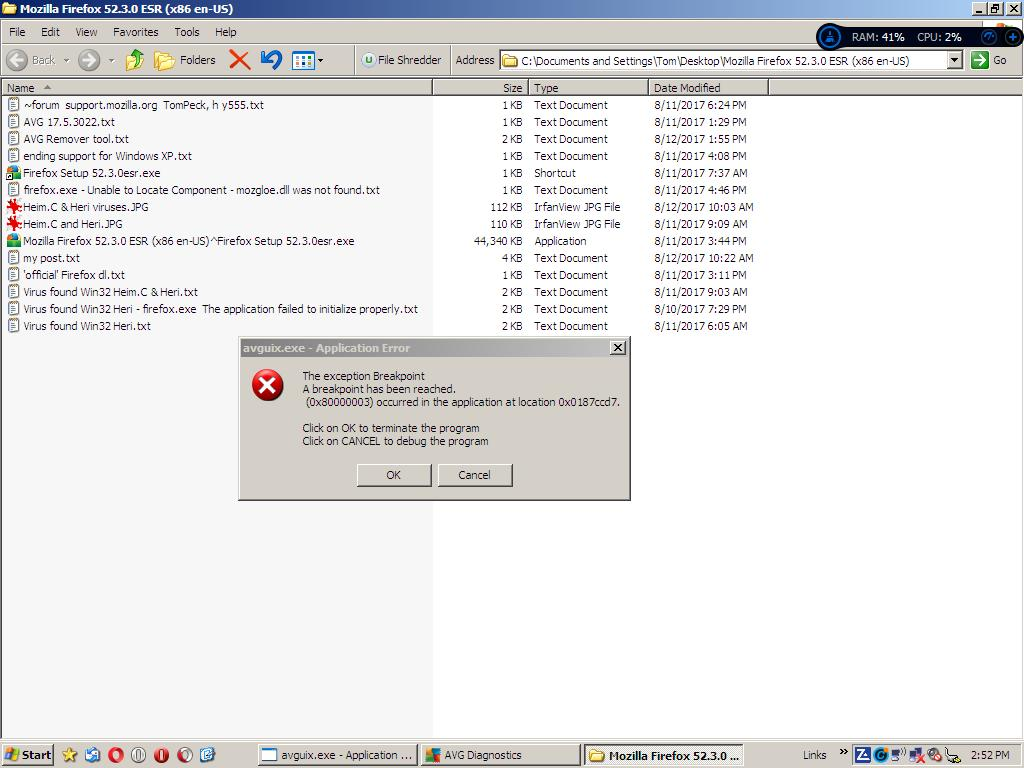Firefox fails to open - "mozgloe.dll was not found"
While still using XP SP3, I've been using Firefox as my default browser for several years. A few days ago it was still working fine and then later the same day, when attempting to go online, this message appeared:
"firefox.exe - Application Error
"The application failed to initialize properly 0xc0000022. Click on OK to terminate the application."
After much searching on the Internet (using Opera), I un-installed Firefox, downloaded Firefox Setup 52.3.0esr.exe and re-installed it and refreshed it. At the finish, Firefox opened and seemed to function properly.
After rebooting, Firefox again failed to open and this same above error message was displayed.
I scanned with AVG. The result was as follows:
"";"Virus found Win32/Heri, c:\Program Files\Mozilla Maintenance Service\maintenanceservice.exe";"Unresolved"
"";"Virus found Win32/Heri, c:\Program Files\Mozilla Maintenance Service\maintenanceservice.exe";"Unresolved" reboot required
"";"Virus found Win32/Heri, c:\Program Files\Mozilla Firefox\updater.exe";"Unresolved"
"";"Virus found Win32/Heri, c:\Program Files\Mozilla Firefox\mozglue.dll";"Unresolved"
"";"Virus found Win32/Heri, c:\Program Files\Mozilla Firefox\mozglue.dll";"Unresolved" reboot required
"";"Virus found Win32/Heri, c:\Program Files\Mozilla Firefox\mozglue.dll";"Unresolved" reboot required
"";"Virus found Win32/Heri, c:\Program Files\Mozilla Maintenance Service\maintenanceservice.exe";"Unresolved" reboot required
"";"Virus found Win32/Heri, c:\Program Files\Mozilla Firefox\mozglue.dll";"Unresolved" reboot required
"";"Virus found Win32/Heri, c:\Program Files\Mozilla Firefox\maintenanceservice.exe";"Unresolved"
"";"Virus found Win32/Heri, c:\Program Files\Mozilla Firefox\updater.exe";"Unresolved" reboot required
"";"Virus found Win32/Heri, c:\Program Files\Mozilla Firefox\mozglue.dll";"Unresolved" reboot required
"";"Virus found Win32/Heri, c:\Program Files\Mozilla Firefox\mozglue.dll";"Unresolved" reboot required
I rebooted which allowed AVG to remove these files. I then un-installed Firefox a second time and attempted to use Firefox
Setup 52.3.0esr.exe again to re-install it. An AVG message appeared indicating several more Heri infected files as well as a
Heim.C infection, all located in C:\Documents and Settings\Tom\Local Settings - all requiring a reboot to remove.
I downloaded a fresh Firefox Setup 52.3.0esr.exe, and attempted to re-install Firefox. At the finish, the following message appeared:
"firefox.exe - Unable to Locate Component
This application has failed because mozgloe.dll was not found. Re-installing the application may fix this problem."
Additional scans have turned up no new viruses.
I have un-installed Firefox for the third time and will have to use Opera as my browser until this issue is resolved.
所有回复 (5)
You need to do a clean reinstall and delete the Firefox program folder and install the full Firefox version.
Firefox 52.3.0 ESR:
Thanks for you reply, but I am unable to get rid of all of the AVG files and folder.
1. I Downloaded AVG Remover tool from: http://files-download.avg.com/util/tools/AVG_Remover.exe
2, Before attempting to un-install AVG with the tool, I opened the Vault and restored
mozgloe.dll, etc. (AVG immediately popped up and indicated the presence of the Heri virus in them.)
3. Running the Remover tool and as advised by the tool, I restarted my computer several times as continually instructed, but each time upon restarting, the following message appeared:
"avguix.exe - Application Error The exception Breakpoint A breakpoint has been reached. (0x80000003) occurred in the application at location 0x0187ccd7.
"Click to OK terminate the program."
Then I would run the Remover tool once again ... doing this and restarting over and over, receiving the above error message each time.
I tried to just just manually delete the AVG folder from Program Files, but received a message that the files were in use and couldn't be deleted (even with out opening or running the Remover tool).
I haven't yet tried to reinstall Firefox, until I finish getting rid of AVG.
Try to install Firefox in Windows Safe Mode.
Boot the computer in Windows Safe Mode with network support (press F8 on the boot screen or hold down the Shift key).
Try the AVG cleaner (AVG_Clear.exe) as suggested and available in this thread at AVG. The breakpoint error reported there is similar to yours.
Reinstalling Firefox seems to be of later concern if everything runs as normal, I would say. If you want to reinstall AVG (or another antivirus product) after cleaning successfully and no errors remain, that is your choice, and then you can and should be able to install Firefox.