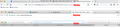Title overwrites tabs (Firefox 57 Nightly - MacOS)
The page title currently overwrites tabs is many situation. The only current remedy is to activate the Title Bar -- wasting screen real estate.
At least the option to suppress title display on MacOS would bring Firefox into parity with Chrome and Safari in this regard.
被采纳的解决方案
所有回复 (6)
screenshot
I do not know if you can hide the title bar on Mac like is possible on Windows via the Customize palette in customization mode.
You can try to set this pref to false on the about:config page.
- browser.tabs.drawInTitlebar = false
You can open the about:config page via the location/address bar. You can accept the warning and click "I'll be careful" to continue.
That is the current setting as shown in the screenshot. Setting "browser.tabs.drawInTitlebar = true" does solve the overwrite problem at the cost of losing screen real estate but it feels like an unacceptable trade-off.
This may be a hardware acceleration issue. Try to switch that off and restart Firefox. Note that this setting is enabled and likely hidden by default as of 55.
In Firefox 55 and above:
- Click the menu button
 and select Options (Windows) or Preferences (Mac, Linux).
and select Options (Windows) or Preferences (Mac, Linux).
- Select the General panel.
- Under Performance, uncheck Use recommended performance settings. Additional settings will be displayed.
- Uncheck Use hardware acceleration when available.
- Close Firefox completely and then restart Firefox to see if the problem persists.
If the problem is resolved, you should check for updates for your graphics driver by following the steps mentioned in these Knowledge base articles:
Side note: I’m not sure if this forum is the best place to report bugs or other issues in Nightly, but OK. ;)
Alas, no luck. I will go ahead and file this as a Nightly bug report. Thanks.