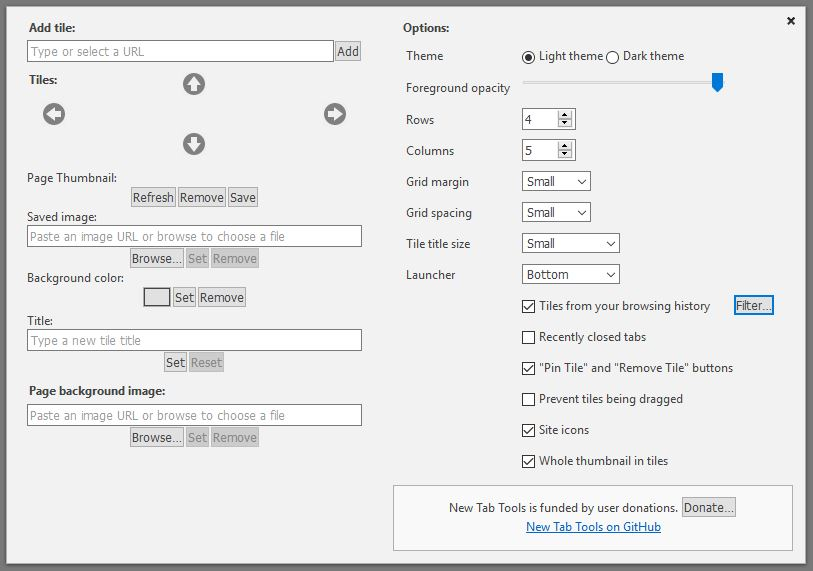All my New Tab tiles have suddenly disappeared. Running FF 56.0 (32-bit) under Windows 10
After an update today, my New Tab screen is blank - that is, no tiles. I had previously displayed 20 tiles. There does not appear to be an Options selection that would address this.
被采纳的解决方案
Hi, you are using the add-on New Tab Tools, which is in the process of migrating to WebExtensions so there are some bugs. What worked for me was to uninstall it, restart Firefox, then reinstall it - Add-ons Manager (Ctrl+Shift+A) > Extensions. You can reinstall from - https://addons.mozilla.org/en-US/firefox/addon/new-tab-tools/
You will probably need to open each of the thumbnails to restore the images. If any don't come back, open the website and copy the address, then remove it from the New Tab page. Now using the cog wheel menu, select the location using the left/right/up/down arrows, and paste in the address where it says Add tile, then click Add - just to the right.
While you are on the New tab page, copy the address that starts with moz-extension......, then open FF Options > General > Startup, and in 'Home page' delete about:newtab and paste in the New Tab Tools address that you copied - if you don't do that, you will see the FF default page when you start FF, and will have to click on '+' to see the New Tab Tools, New tab page.
定位到答案原位置 👍 0所有回复 (11)
IS the little Black Gear Icon right upper page of a blank open New Tab there ? If so Click The Gear Icon for the menu and click Show Your Top Sites.
Please let us know if this solved your issue or if need further assistance.
由Shadow110于
When I click the black gear icon, "Show Your Top Sites" is not an option that appears. I have attached a screenshot of the Options dialog box that appears.
What is the value of browser.newtabpage.activity-stream.enabled on the about:config page?
You can reset user set (bold) pref(s) on the about:config page via the right-click context menu to the default value
You can open the about:config page via the location/address bar. You can accept the warning and click "I accept the risk!" to continue.
pMitt said
When I click the black gear icon, "Show Your Top Sites" is not an option that appears. I have attached a screenshot of the Options dialog box that appears.
That is not the dropdown that you get when you click on the cog wheel (gear icon) on the new tab page. What your screenshot shows : You have the New Tab Tools extension installed. Would you disable it and see if that will get things back to normal ?
browser.newtabpage.activity-stream.enabled is NOT bolded. The entry shows the following: Status=default type=boolean value=false
First, thank you so much for your help. Also, I should warn you that I am not particularly tech literate when it comes to computer stuff.
Can you post your extensions list and other troubleshooting information?
Part 1 of 2
Application Basics
Name: Firefox Version: 56.0 Build ID: 20170926190823 Update Channel: release User Agent: Mozilla/5.0 (Windows NT 10.0; WOW64; rv:56.0) Gecko/20100101 Firefox/56.0 OS: Windows_NT 10.0 Multiprocess Windows: 0/2 (Disabled by add-ons) Web Content Processes: Stylo: false (disabled by default) Google Key: Found Mozilla Location Service Key: Found Safe Mode: false
Crash Reports for the Last 3 Days
All Crash Reports
Firefox Features
Name: Activity Stream Version: 0.0.0 ID: activity-stream@mozilla.org
Name: Application Update Service Helper Version: 2.0 ID: aushelper@mozilla.org
Name: Click-to-Play staged rollout Version: 1.4 ID: clicktoplay-rollout@mozilla.org
Name: Firefox Screenshots Version: 10.12.0 ID: screenshots@mozilla.org
Name: Follow-on Search Telemetry Version: 0.9.3 ID: followonsearch@mozilla.com
Name: Form Autofill Version: 1.0 ID: formautofill@mozilla.org
Name: Multi-process staged rollout Version: 3.00 ID: e10srollout@mozilla.org
Name: Photon onboarding Version: 0.1 ID: onboarding@mozilla.org
Name: Pocket Version: 1.0.5 ID: firefox@getpocket.com
Name: Shield Recipe Client Version: 65 ID: shield-recipe-client@mozilla.org
Name: Web Compat Version: 1.1 ID: webcompat@mozilla.org
Extensions
Name: Adblock Plus Version: 2.9.1 Enabled: true ID: {d10d0bf8-f5b5-c8b4-a8b2-2b9879e08c5d}
Name: Google Translator for Firefox Version: 2.1.0.5.3 Enabled: true ID: translator@zoli.bod
Name: iCloud Bookmarks Version: 1.4.24 Enabled: true ID: firefoxdav@icloud.com
Name: Interclue Version: 1.6.3.1-signed.1-signed Enabled: true ID: {c33c5b47-69c8-45a4-a5e0-af85bbe628dd}
Name: LastPass: Free Password Manager Version: 4.1.54 Enabled: true ID: support@lastpass.com
Name: Map With Google Version: 1.2.2 Enabled: true ID: {74591c01-3a7f-469e-ad4e-5d8d708dc4c5}
Name: New Tab Tools Version: 76 Enabled: true ID: newtabtools@darktrojan.net
Name: Clear Recent History... + Version: 1.1.21 Enabled: false ID: clearrecenthistory@example.net
Name: Image Preview Version: 0.0.11.1-signed.1-signed Enabled: false ID: {D0A81AC1-3B12-4cec-AA8D-40EBDC4241EA}
Name: Logitech SetPoint Version: 6.5 Enabled: false ID: {F003DA68-8256-4b37-A6C4-350FA04494DF}
Name: Print Edit Version: 18.3 Enabled: false ID: printedit@DW-dev
Name: Safe Preview Version: 1.1.2.1-signed.1-signed Enabled: false ID: safepreview@everhelper.me
Name: Tab Auto Reload Version: 3.1.0 Enabled: false ID: TabAutoReload@schuzak.jp
Name: Webroot Filtering Extension Version: 1.4.0.8 Enabled: false ID: webrootsecure@webroot.com
Name: Webroot Password Manager Version: 3.2.40 Enabled: false ID: {8ac62a8b-8b3f-43ba-9b1a-90c299b9dfda}
Name: YesScript Version: 2.2 Enabled: false ID: yesscript@userstyles.org
Name: Zoom Page WE Version: 6.3 Enabled: false ID: zoompage-we@DW-dev
Name: Zoom toolbar Version: 1.1.1-signed.1-signed Enabled: false ID: {FBFB7597-9E32-46b4-A500-8B6B0412777F}
Graphics
Part 2 of 2
Features Compositing: Basic Asynchronous Pan/Zoom: none WebGL 1 Driver WSI Info: EGL_VENDOR: Google Inc. (adapter LUID: 000000000000dc64) EGL_VERSION: 1.4 (ANGLE 2.1.0.dec065540d5f) EGL_EXTENSIONS: EGL_EXT_create_context_robustness EGL_ANGLE_d3d_share_handle_client_buffer EGL_ANGLE_d3d_texture_client_buffer EGL_ANGLE_surface_d3d_texture_2d_share_handle EGL_ANGLE_query_surface_pointer EGL_ANGLE_window_fixed_size EGL_NV_post_sub_buffer EGL_KHR_create_context EGL_EXT_device_query EGL_KHR_image EGL_KHR_image_base EGL_KHR_gl_texture_2D_image EGL_KHR_gl_renderbuffer_image EGL_KHR_get_all_proc_addresses EGL_ANGLE_flexible_surface_compatibility EGL_ANGLE_create_context_webgl_compatibility EGL_CHROMIUM_create_context_bind_generates_resource EGL_EXTENSIONS(nullptr): EGL_EXT_client_extensions EGL_EXT_platform_base EGL_EXT_platform_device EGL_ANGLE_platform_angle EGL_ANGLE_platform_angle_d3d EGL_ANGLE_device_creation EGL_ANGLE_device_creation_d3d11 EGL_ANGLE_experimental_present_path EGL_KHR_client_get_all_proc_addresses WebGL 1 Driver Renderer: Google Inc. -- ANGLE (Intel(R) HD Graphics 4600 Direct3D9Ex vs_3_0 ps_3_0) WebGL 1 Driver Version: OpenGL ES 2.0 (ANGLE 2.1.0.dec065540d5f) WebGL 1 Driver Extensions: GL_ANGLE_depth_texture GL_ANGLE_framebuffer_blit GL_ANGLE_framebuffer_multisample GL_ANGLE_instanced_arrays GL_ANGLE_pack_reverse_row_order GL_ANGLE_request_extension GL_ANGLE_robust_client_memory GL_ANGLE_texture_compression_dxt3 GL_ANGLE_texture_compression_dxt5 GL_ANGLE_texture_usage GL_ANGLE_translated_shader_source GL_CHROMIUM_bind_generates_resource GL_CHROMIUM_bind_uniform_location GL_CHROMIUM_copy_texture GL_CHROMIUM_sync_query GL_EXT_blend_minmax GL_EXT_color_buffer_half_float GL_EXT_debug_marker GL_EXT_frag_depth GL_EXT_occlusion_query_boolean GL_EXT_read_format_bgra GL_EXT_robustness GL_EXT_shader_texture_lod GL_EXT_texture_compression_dxt1 GL_EXT_texture_filter_anisotropic GL_EXT_texture_format_BGRA8888 GL_EXT_texture_storage GL_EXT_unpack_subimage GL_KHR_debug GL_NV_fence GL_NV_pack_subimage GL_OES_EGL_image GL_OES_EGL_image_external GL_OES_depth32 GL_OES_element_index_uint GL_OES_get_program_binary GL_OES_packed_depth_stencil GL_OES_rgb8_rgba8 GL_OES_standard_derivatives GL_OES_texture_float GL_OES_texture_float_linear GL_OES_texture_half_float GL_OES_texture_half_float_linear GL_OES_texture_npot GL_OES_vertex_array_object WebGL 1 Extensions: ANGLE_instanced_arrays EXT_blend_minmax EXT_color_buffer_half_float EXT_frag_depth EXT_shader_texture_lod EXT_texture_filter_anisotropic MOZ_debug OES_element_index_uint OES_standard_derivatives OES_texture_float OES_texture_float_linear OES_texture_half_float OES_texture_half_float_linear OES_vertex_array_object WEBGL_color_buffer_float WEBGL_compressed_texture_s3tc WEBGL_debug_renderer_info WEBGL_debug_shaders WEBGL_depth_texture WEBGL_lose_context MOZ_WEBGL_lose_context MOZ_WEBGL_compressed_texture_s3tc MOZ_WEBGL_depth_texture WebGL 2 Driver WSI Info: - WebGL 2 Driver Renderer: WebGL creation failed: * Error during ANGLE OpenGL init. * Error during ANGLE OpenGL init. * Error during ANGLE OpenGL init. * Error during ANGLE OpenGL init. * Error during ANGLE OpenGL init. * Exhausted GL driver caps. WebGL 2 Driver Version: - WebGL 2 Driver Extensions: - WebGL 2 Extensions: - DirectWrite: true (10.0.15063.413) GPU #1 Active: Yes Description: Intel(R) HD Graphics 4600 Vendor ID: 0x8086 Device ID: 0x0416 Driver Version: 10.18.15.4248 Driver Date: 6-29-2015 Drivers: igdumdim64 igd10iumd64 igd10iumd64 igd12umd64 igdumdim32 igd10iumd32 igd10iumd32 igd12umd32 Subsys ID: 229e103c RAM: Unknown
Diagnostics AzureCanvasAccelerated: 0 AzureCanvasBackend: skia AzureContentBackend: skia AzureFallbackCanvasBackend: cairo Decision Log HW_COMPOSITING: disabled by user: Disabled by pref D3D11_COMPOSITING: unavailable by default: Hardware compositing is disabled DIRECT2D: unavailable by default: Direct2D requires Direct3D 11 compositing D3D11_HW_ANGLE: unavailable by default: D3D11 compositing is disabled disabled by env: D3D11 compositing is disabled GPU_PROCESS: unavailable by default: Multi-process mode is not enabled WEBRENDER: opt-in by default: WebRender is an opt-in feature unavailable by runtime: ANGLE is disabled
Media
Audio Backend: wasapi Max Channels: 2 Preferred Channel Layout: stereo Preferred Sample Rate: 48000 Output Devices Name: Group S27D590 (Intel(R) Display Audio): HDAUDIO\FUNC_01&VEN_8086&DEV_2807&SUBSYS_80860101&REV_1000\4&1ce6fdb0&0&0001 Speaker/HP (Realtek High Definition Audio): HDAUDIO\FUNC_01&VEN_10EC&DEV_0290&SUBSYS_103C229E&REV_1000\4&135d223e&0&0001 Input Devices Name: Group Microphone (Realtek High Definition Audio): HDAUDIO\FUNC_01&VEN_10EC&DEV_0290&SUBSYS_103C229E&REV_1000\4&135d223e&0&0001 Stereo Mix (Realtek High Definition Audio): HDAUDIO\FUNC_01&VEN_10EC&DEV_0290&SUBSYS_103C229E&REV_1000\4&135d223e&0&0001 Microphone (Realtek High Definition Audio): HDAUDIO\FUNC_01&VEN_10EC&DEV_0290&SUBSYS_103C229E&REV_1000\4&135d223e&0&0001 Mic in at right panel (black) (Realtek High Definition Audio): HDAUDIO\FUNC_01&VEN_10EC&DEV_0290&SUBSYS_103C229E&REV_1000\4&135d223e&0&0001
Important Modified Preferences
accessibility.lastLoadDate: 1507388406 accessibility.loadedInLastSession: true accessibility.typeaheadfind.flashBar: 0 browser.cache.disk.capacity: 358400 browser.cache.disk.filesystem_reported: 1 browser.cache.disk.hashstats_reported: 1 browser.cache.disk.smart_size.first_run: false browser.cache.disk.smart_size.use_old_max: false browser.cache.frecency_experiment: 3 browser.places.smartBookmarksVersion: 8 browser.search.useDBForOrder: true browser.sessionstore.upgradeBackup.latestBuildID: 20170926190823 browser.startup.homepage: https://www.google.com/calendar/render#main_7|https://mail.google.com/mail/u/0/#inbox|https://col130.mail.live.com/?fid= browser.startup.homepage_override.buildID: 20170926190823 browser.startup.homepage_override.mstone: 56.0 browser.tabs.remote.autostart.2: true browser.tabs.remote.disabled-for-a11y: true browser.urlbar.searchSuggestionsChoice: true browser.urlbar.userMadeSearchSuggestionsChoice: true dom.apps.lastUpdate.buildID: 20161019084923 dom.apps.lastUpdate.mstone: 49.0.2 dom.apps.reset-permissions: true dom.mozApps.used: true dom.push.userAgentID: e335936eccf542c69ee36b11c1cb1f3b extensions.lastAppVersion: 56.0 font.internaluseonly.changed: true gfx.crash-guard.d3d11layers.appVersion: 44.0.2 gfx.crash-guard.d3d11layers.deviceID: 0x0416 gfx.crash-guard.d3d11layers.driverVersion: 10.18.15.4248 gfx.crash-guard.d3d11layers.feature-d2d: true gfx.crash-guard.d3d11layers.feature-d3d11: true gfx.crash-guard.glcontext.appVersion: 45.0.2 gfx.crash-guard.glcontext.deviceID: 0x0416 gfx.crash-guard.glcontext.driverVersion: 10.18.15.4248 gfx.crash-guard.glcontext.gfx.driver-init.direct3d11-angle: true gfx.crash-guard.glcontext.gfx.driver-init.webgl-angle: true gfx.crash-guard.glcontext.gfx.driver-init.webgl-angle-force-d3d11: false gfx.crash
May I ask you once again to please disable your New Tab Tool extension and see if that will turn things back to normal ? If not : maybe try the same with the Tab Auto Reload extension.
选择的解决方案
Hi, you are using the add-on New Tab Tools, which is in the process of migrating to WebExtensions so there are some bugs. What worked for me was to uninstall it, restart Firefox, then reinstall it - Add-ons Manager (Ctrl+Shift+A) > Extensions. You can reinstall from - https://addons.mozilla.org/en-US/firefox/addon/new-tab-tools/
You will probably need to open each of the thumbnails to restore the images. If any don't come back, open the website and copy the address, then remove it from the New Tab page. Now using the cog wheel menu, select the location using the left/right/up/down arrows, and paste in the address where it says Add tile, then click Add - just to the right.
While you are on the New tab page, copy the address that starts with moz-extension......, then open FF Options > General > Startup, and in 'Home page' delete about:newtab and paste in the New Tab Tools address that you copied - if you don't do that, you will see the FF default page when you start FF, and will have to click on '+' to see the New Tab Tools, New tab page.
Scribe -
Thank you so much. Spot on. Genuinely appreciate your help as well as help from Enigma and the others who responded. You guys are a great resource.