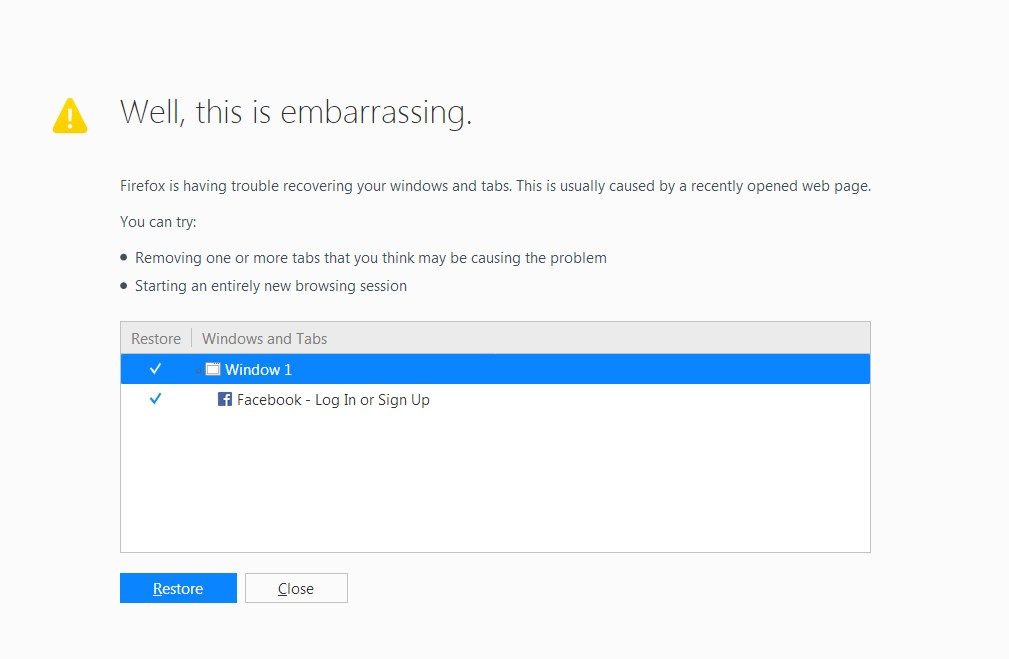How do I stop this?
Updated to version 56.0 and now every time I open FF for the 1st time after booting up my PC i get the following screen. This happens instead of FF going to my homepage. Thanks
被采纳的解决方案
Hi
We believe that this issue may be caused by Ccleaner altering or deleting your Firefox session information.
If you go into the Ccleaner settings and exclude Firefox session information from being included when Ccleaner is run, it should stop this issue from happening.
If you are wanting to remove the browsing history when you leave Firefox, this article should help.
定位到答案原位置 👍 0所有回复 (3)
Hi
Do you have Ccleaner installed?
Yes, use it regularly. This screen has never been an issue until updating to version 56.0
选择的解决方案
Hi
We believe that this issue may be caused by Ccleaner altering or deleting your Firefox session information.
If you go into the Ccleaner settings and exclude Firefox session information from being included when Ccleaner is run, it should stop this issue from happening.
If you are wanting to remove the browsing history when you leave Firefox, this article should help.